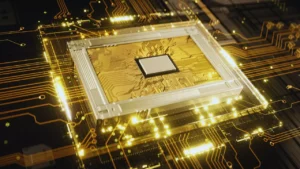A desktop computer is the preferred choice of most gamers as they look sturdy and can handle heavy-load games seamlessly.
The advantage of laptops is that you can take them on vacations. If not vacations, you can at least play games sitting in different locations in your house, maybe in the bedroom or a couch.
Now that seems a practical reason to invest in a laptop, but what specifications should you look for when buying a laptop exclusively for gaming? Not just the hardware but the software or the operating system plays a vital role.
Don’t forget to consider your budget as the topmost aspect that decides what kind of device you get in the end. So, let’s discuss all other aspects to help you make an informed decision.
Good to Know
- Most high-end games are GPU dependent, so buy a good GPU as you cannot upgrade it later.
- A number of laptops, not all of them, allows you to upgrade the RAM and storage capacity; most Apple laptops are exceptions, though.
- Huge battery consumption can be an issue while playing resource-intensive games, and most of the new laptops do not offer battery life higher than 8 hours.
- Whether you buy a MacBook or a Windows laptop, or any other gaming-specific brand, get an external BlueTooth keyboard and mouse.
Learn Troubleshoot Tips for Smooth Gaming

After prolonged gaming, you may experience the noise of a fan coming out of the laptop, which indicates a temperature rise. Stop the game for some time to let the computer cool down and then resume your gameplay.
Regularly inspect your computer to spot unnecessary apps and files stored on your computer and delete them to save storage space. Having extra storage on a gaming computer will allow you to download heavy games.
Take a note of background apps running on the computer and quit the ones that are not necessary. These apps consume a lot of system resources without any reason and slow down your gameplay. Deleting them results in releasing a significant amount of resources.
Let’s now discuss what you need to check in a gaming laptop.
What GPU Should I Buy?
That’s a significant decision as most latest games are GPU-oriented, so you need to do thorough research on various options available in the market. The majority of the latest gaming laptops integrate Nvidia GeForce GTX or RTX graphics.
When it comes to the Nvidia series, the latest and most preferred options in graphics cards include the RTX 30 series from RTX 3060 Max Q to RTX 3080. If you want to buy an AMD graphics card, Radeon RX 5000M Series with RX 5700M and RX 5600M are recommended for performance, while RX 5500M can be a budget option.
What CPU Should I Buy?
It depends on your budget and the gaming choice, such as if you like to play brain games, racing games, shooting games, and so on. High-end games consume more CPU power, so it has to be powerful so that you can get an uninterrupted gaming experience in terms of performance. Intel Core i7 processor is a minimal requirement.
However, most high-end games require a robust GPU rather than a CPU; an Intel Core i5 processor can be sufficient in that case. CPUs are a one-time purchase as they are not upgradeable, so it’s recommended to get the best that falls within your budget. Go to Device Manager to know more about the graphics card integrated into your computer.
What RAM Should I Buy?

The memory of your computer will decide its ability to perform better while gaming. The RAM requirements for gaming computers are intense, and that’s why we recommend having at least 8 GB to keep the productivity bar high. You may go as high as 16 GB RAM to enjoy a flawless, uninterrupted, smooth gaming experience.
When buying a gaming laptop, ensure that the RAM is upgradable as it gives you the flexibility to add more memory later as the need arises. However, anywhere between an 8 GB and 16 GB volume will give you efficient performance beyond expectations. When buying a laptop, add as much RAM as possible, considering your budget in mind.
How Much Storage Should I Buy?
When it comes to storage, the first question that comes to mind is whether you should buy an SSD storage or a hard drive. Before moving further, it’s good to understand the major differences between the two storage options. SSD is more expensive than a hard drive but gives you faster storage as the data read and write operations are efficient.
On the other hand, the HDD is a contemporary storage media that works on magnetic tape technology. Moreover, SSDs are fail-proof unless there’s massive damage to the disk, but HDD turns corrupt over time. Having a 1TB HDD is equal to installing an HDD with 256GB storage capacity when it comes to performance.