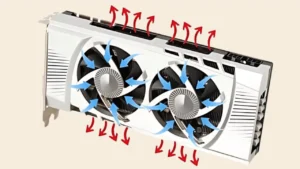When I decided to buy a gaming PC, I had no idea what kind of RAM would be suitable for my needs. It took me a while to figure out how much RAM I should get, and I’m here to share what I’ve learned with you in this blog post!
I was an avid PC gamer, but my 12 GB of RAM had reached its limit on what it could handle. New games required larger file sizes and had higher system requirements, while simultaneously taking up more memory than they used to. I started playing around with specs and the thought of upgrading my PC’s RAM seemed like the perfect way to squeeze out a bit more performance without needing an expensive GPU or CPU upgrade.
So, I decided to research just how much RAM is best for gaming so that I wouldn’t waste money on upgrades that weren’t necessary. After hours of reading up on this topic from various sources such as Reddit, comparison reviews, and tech experts’ opinions, I finally found out what suited me best:
- 8GB isn’t enough for modern gaming PCs because data-hungry games like Far Cry 5 can easily max out 8GB of RAM;
- 16GB is ideal—and allows for smooth play even in the most intense settings;
- 32GB will work for power users who want the best performance possible in gaming and multitasking;
- 64+GB will only be necessary if you’re using a lot of memory-intensive applications such as virtual machines or video/photo editing suites.
RAM Basics: What is RAM and What Does it Do?
As a gamer, you know the importance of having a powerful setup to ensure the best gaming experience, and RAM is an essential element of any PC. But what exactly is RAM and why do you need it?
RAM, or random access memory, is basically your computer’s “short-term memory.” It stores the data your processor needs to run programs and access files. When your computer is turned off, the data stored in RAM is lost. However, this doesn’t mean that all the information you were working on gets deleted; that data will still be accessible when you boot up again. The benefit of RAM is that it can store and retrieve short-term information much more quickly than other storage methods like your hard drive or solid-state drive (SSD).
The amount of RAM installed on your PC is important for gaming performance because it enables faster loading of textures and assets in games as well as better multitasking capabilities. If you’re looking to build a gaming PC optimized for performance, aim for at least 8GB of RAM as a minimum – more if you’re using graphics-intensive programs like video editing software. Higher amounts may also be beneficial depending on your system configuration and hardware used. Ultimately, the right amount of RAM depends on the types of games you’ll be playing and how many programs will be running simultaneously.
Factors to Consider When Choosing RAM for Gaming
When gaming, RAM (Random Access Memory) plays a major role in the performance of your machine. It is important to understand how much RAM your computer needs to handle your gaming load before making a decision on which type and quantity to purchase.
The type of RAM you choose can also be an important factor in the speed and overall performance of your machine. DDR5 is the most recent type of RAM available on the market, but if you are running games from previous generations, such as DDR4, DDR3, or even DDR2, then those may be more suitable for you.
Also consider the processor, graphics card, and operating system that you will be using with your computer when determining how much RAM it will need. Generally speaking, 8 GB is enough for most games, but if you are playing high-end AAA titles or using programs that require intensive processing power (such as video editing), then 16 GB should be considered for optimal performance.
Lastly, take into account that most graphic cards require their own set of dedicated memory on top of system RAM; this means that there may not be any noticeable improvements in performance even if you add more system RAM than what’s needed since all the extra memory will not actually be used by the program or game running on your device.
My Personal Experience: How Much RAM I Chose for My Gaming PC
When I was building my gaming PC, one of the most important things I had to choose was how much RAM (Random Access Memory) to include in the build. As we all know, RAM is a type of computing memory that computers use to store and retrieve data frequently used by applications. The key question was: “How much should my gaming computer have?”
After months of research and comparison shopping, I came up with my own answer. I can tell you with confidence that most modern games require a minimum of 8GB of RAM—and this is just the starting point for gamers looking to optimize their experience. For some games and system configurations, 16GB is recommended—especially if you plan on running high-end graphics settings or multiple programs at once while gaming. You may also want to invest in more RAM if you plan on playing multiple games simultaneously (e.g., streaming) or using more complex programs like video editing software, etc.
That said, the amount of RAM for your gaming PC ultimately depends on your budget as well as what kinds of things you plan on doing with your system beyond just gaming—i.e., are you planning on streaming, editing videos, using basic photo/video editing programs, etc.? Ultimately remember this: “You can never have too much RAM!” The more RAM your system has the faster it will run when multitasking and running multiple programs simultaneously—so it’s worth investing in at least 8GB if you plan on keeping your computer up-to-date over time!
Pros and Cons of Having More RAM in a Gaming PC
When it comes to building or upgrading a gaming PC, deciding how much RAM to include is an important decision. As a gamer, I understand that the more RAM you have, the smoother your gaming experience will be. But with so many options and opportunities for customization, it can be difficult to decide.
To help you make an informed decision about how much RAM to include in your rig, let’s look at both the pros and cons of having extra RAM in a gaming PC.
Pros:
- Increased performance by reducing load times and improving multitasking capabilities
- Allows for higher resolution textures and graphics textures are loading faster
- Reduced impact on fps (frames per second) while playing
- More efficient use of CPU and GPU resources – leads to less lag/stutter during gaming sessions
Cons:
- Extra RAM can mean additional costs when building or upgrading your rig — more RAM usually results in a more expensive system overall
- Power usage is higher with greater amounts of RAM since more memory modules typically require cooler fans and other components with better cooling solutions
- Occupies lots of physical space which can reduce airflow inside the case if there isn’t enough room
Tips on Installing RAM in a Gaming PC
As a PC gamer, I know how important it is to make sure that your gaming rig is equipped with the right amount of RAM. Having enough RAM will ensure smooth gaming performance and help make the most out of today’s visually demanding games. When it comes to RAM for a gaming PC, I recommend 12 GB as a minimum; however, if you want to get the best performance possible, 16-32GB of RAM will serve you best. It’s also important to consider that larger amounts of RAM not only provide better gaming performance but are also useful for dealing with additional tasks such as streaming video and audio or working with large files.
Before selecting and purchasing new RAM for your gaming PC, it’s crucial to do some research on what type or form factor your motherboard supports. Different types such as DDR3 or DDR4 can vary in price significantly so be sure to select the one that’s compatible with your system before investing in new memory. Additionally, if you choose higher frequency DDR4 modules they can drastically improve the performance of any modern CPU due to increased bus speeds. For example, running two 16 GB 3200 MHz modules instead of two 16GB 2666MHz modules can substantially increase overall performance in demanding games like The Witcher 3 by up to 15 FPS even if paired with a mid-range processor!
When it comes time to install the RAM into your system there are some key steps that should be followed closely:
- Ensure that your PC is turned off and all cables are unplugged before touching any internal components;
- Remove any existing DIMMS (memory sticks) from their slot;
- Carefully insert your new DIMMS ensuring that each connection clip is properly secured in its slot;
- Turn on your system and check whether Windows recognizes the new memory you have installed;
- If everything is done correctly then congrats! You have now successfully upgraded your gaming computer’s memory!
Troubleshooting Common Issues with RAM in Gaming PCs
In my experience, most gaming PCs require a minimum of 12 GB of RAM. But if you’re an enthusiast or serious gamer who wants the best performance for their games, you’ll want to upgrade that to 16 GB of RAM. If you intend on playing the latest and greatest triple-A titles or intensive virtual reality games, 24 GB of RAM is recommended.
When building or upgrading your own gaming PC, it’s important to note which type of memory your motherboard can support, such as DDR3 or DDR4. You’ll also need to determine how much system memory (RAM) your motherboard can handle in terms of capacity and speed. For instance, a mainstream gaming PC should have at least two 8GB sticks running at 1600 MHz, whereas more demanding rigs might have four 8GB sticks running at 2133 MHz.
That being said, there are many other factors that could influence game performance and result in lagging or stuttering besides RAM capacity and speed – so be sure to read up on all the individual components that make up your system before making any final decisions!
In short, having adequate RAM is essential for squeezing out maximum performance from your gaming PC rig. Ultimately though, the amount required will largely depend on what type of games you’re playing and what variety of settings you’d like them to run on. As always, it’s best to plan ahead – so you don’t experience any adverse reactions from your fans when those pixelated guns fire their bolts!
Conclusion
In conclusion, the amount of RAM you need for your gaming PC really depends upon your individual needs and preferences. If you are playing casual games or doing general computing tasks, 8GB of RAM should be plenty. However, if you want to run high-end games or do intensive tasks such as video editing or CAD software design, 16GB or higher is recommended.As the cost of RAM continues to come down and the demand for more RAM increases, it is likely that more users will opt for 16GB in the future. Ultimately, it all comes down to personal preference and budget so make sure to choose the right amount of RAM for your gaming PC needs!