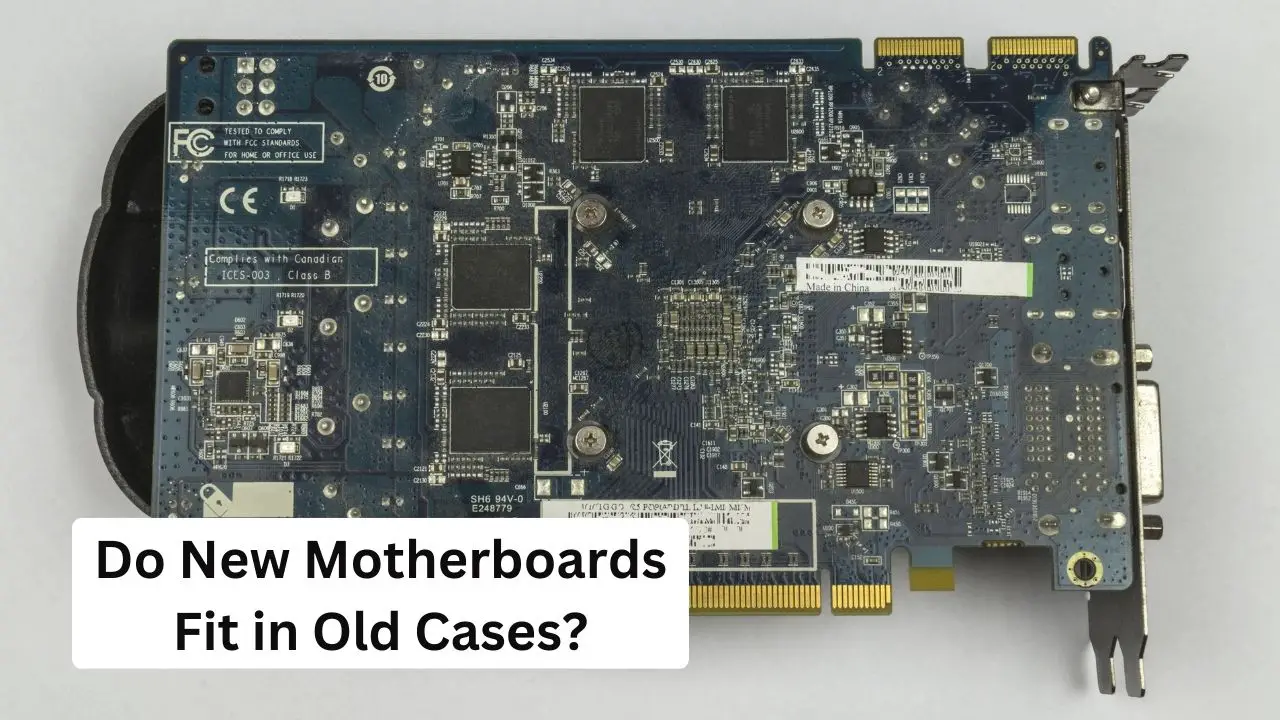It’s a question that’s been asked since the early days of personal computing: do new motherboards fit in old cases?
The answer, it turns out, is a qualified yes. In most cases, you should be able to swap out your old motherboard for a newer model without any issues.
However, there are a few factors to consider before making your purchase. So, in this blog post, we’ll run through everything you need to know about upgrading your motherboard, from compatibility concerns to tips on making the installation process as smooth as possible.
Do New Motherboards Fit in Old Cases?

In short, yes, new motherboards will fit in old cases. However, there are a few things you need to check before buying a new motherboard to make sure it is compatible with your existing case.
- Check The Form Factor of the Motherboard
- Check The Mounting Points
- Check for Clearance Issues
Check The Form Factor of the Motherboard
The most common form factors are ATX and microATX, but there are also others, such as mini-ITX and FlexATX. Make sure that the new motherboard you select has the same form factor as your existing case.
Check The Mounting Points
Most motherboards will have four mounting holes in the corners that line up with standoffs in the case. However, some cases use different arrangements or may not have standoffs at all. Again, make sure that the new motherboard you select has compatible mounting points.
Check for Clearance Issues
Some cases have drive bays or other features that protrude into the space where the motherboard mounts. Ensure that there is adequate clearance around these features on the new motherboard you select.
If you are unclear about compatibility, it is always recommended to ask your case manufacturer or a qualified computer expert before purchasing a new motherboard.
Positives and Drawbacks While Putting New Motherboard in Old PC Case
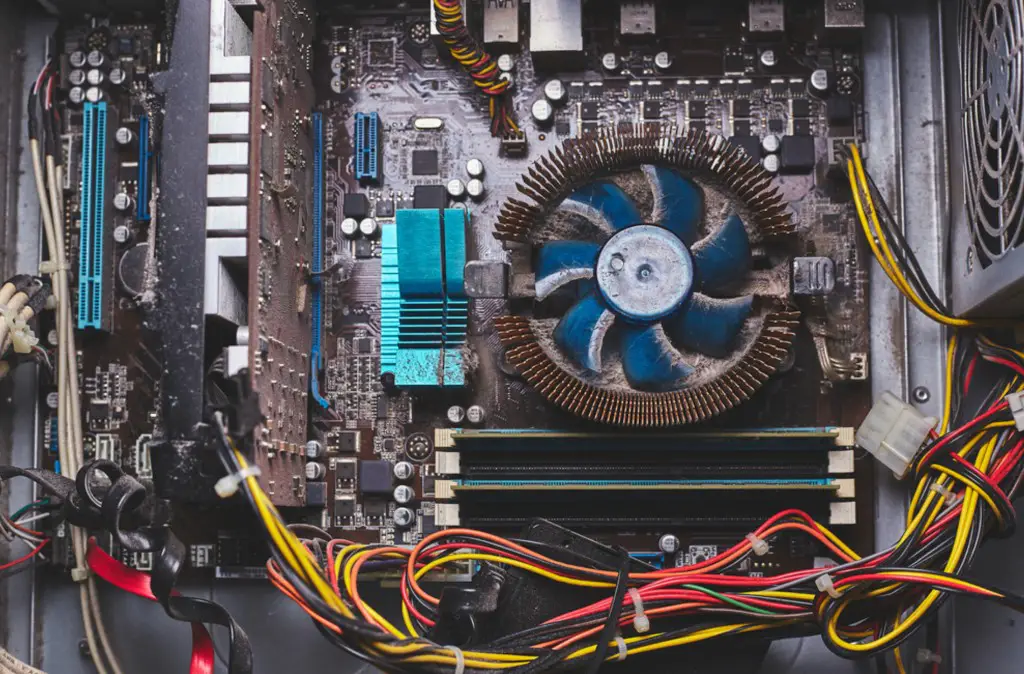
One of the great things about working with PCs is that you can usually find a way to upgrade their piece by piece rather than having to replace the entire system every time something new comes out. This is especially true when it comes to motherboard upgrades.
In most cases, you can simply remove your old motherboard and replace it with a new one without having to do any other major surgery on your PC.
However, there are some potential positives and drawbacks to keep in mind if you’re planning on upgrading your motherboard in this way.
Let’s start with the positives:
If you go from an older motherboard to a newer one, you should notice a big performance increase. Newer motherboards have faster CPUs, larger RAM slots, and improved general compatibility with newer technologies.
In most cases, you won’t need to do any other modifications to your PC in order to install a new motherboard. You’ll just need to make sure that the new motherboard is compatible with your existing components (such as your CPU and RAM).
Now, consider some of the potential drawbacks:
If you’re upgrading an older motherboard, you may need to purchase new CPU and RAM modules that are compatible with the new board. So, in terms of expense, this may easily mount up.
You may also need to reinstall your operating system and all of your applications after installing a new motherboard.
How to Put a New Motherboard in an Old PC Case?
Over the years, I’ve had to upgrade a few PCs by swapping out the motherboard. It’s not as difficult as it sounds, but it does require some careful planning and execution. In this section, I’ll share my experience of putting a new motherboard in an old PC case.
The first step is to confirm that the new motherboard is compatible with the existing case. This may be tough because there are so many different types and sizes of motherboards on the market.
The easiest approach to confirm compatibility is to reference the manual or webpage for your motherboard.
Once you’ve confirmed that the new motherboard will fit in the old case, you need to remove all of the hardware from the old motherboard. This includes the CPU, RAM, graphics card, and any other expansion cards.
Now it’s time to install the new motherboard into the old case. This is where things can get a bit tricky. You need to make sure that all of the mounting holes line up and that all of the connectors are in the correct place. If everything appears to be in order, screw the new motherboard into place.
You may now begin reconnecting all of your hardware and wires. Check that everything is firmly connected before turning on your computer. When you’re done, congratulations, you have a brand new system in an old case!
If you are still not sure, then you should read my detailed article: Can you use any case when building a PC?
Final Thoughts
The ultimate answer to whether new motherboards fit in old cases is that new motherboards may easily fit in old cases, depending on the motherboard’s manufacturer and model. If you have a newer motherboard, it may not fit in an older case. On the other hand, some older motherboards from famous brands like Asus, Gigabyte, and MSI may still fit in an older case. I suggest you always check with the manufacturer of your motherboard.