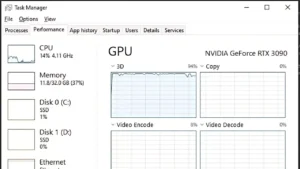PC cases are available in a range of designs and sizes. Some people assume that all PC cases are the same, which is completely false! Different PC cases fulfill various functions. Some are intended for gaming, while others are intended for use as workstations.
On the other hand, some PC cases are more portable, allowing you to carry your computer with you wherever you go.
So, in this blog article, we will look at the many types of PC cases and what distinguishes them. By the end of this article, you should have a better understanding of which type of PC case is ideal for you and your needs.
Are All PC Cases the Same?

No, as I mentioned earlier in the introductory paragraphs, not all PC cases are created equal. In actuality, there are several types of PC cases on the market nowadays. Each case has its own set of positive and negative traits.
For example, some PC cases are designed for gaming computers. These instances are often bigger and more robust than other sorts of cases. They typically contain built-in lighting as well as airflow management systems. However, they can be more expensive than other types of cases.
Other PC cases are intended for use in the office. These cases are often smaller and less durable than gaming cases. They typically don’t include any extra features, but they can be more affordable.
Last but not the least, there are also specialty PC cases available. These cases are intended for specialized applications like water cooling or high overclocking. They can be very expensive, but they often offer the best performance possible.
What Do I Look for When Buying a New PC Case?
When buying a new PC case, I consider several factors:
- I make sure the case is big enough to fit all my components.
- Good airflow is essential for keeping your components cool.
- I wanted my PC to look good, so I chose a case that has a style that I like.
- I don’t want to spend too much money on a case, so I look for one that is reasonably priced.
How Do I Know If My Motherboard Will Fit My Case?

If you’re planning a PC build, make sure the motherboard you select will fit inside the case you’ve picked. Before making your selection, consider the following factors:
Motherboards are available in a wide range of sizes, from Mini-ITX to E-ATX. So, compare the size of your chosen motherboard to the inside dimensions of your case.
Some cases have special features like built-in fan controllers or USB hubs. If your motherboard includes similar features, ensure that they are compatible with your case.
Pay attention to the I/O (input and output) ports on your motherboard. You’ll need to make sure that they line up with the cutouts on your case so that you can connect all of your cables.
If you’re using a water cooling system, you’ll need to make sure that your case and motherboard support it. Some cases have pre-drilled holes for water cooling lines, while others do not.
In case you’re not sure which motherboard or case to choose, there are plenty of websites to help you decide. You can also read my post on the subject: What Are PC Case Types?
If you have decided which case is best for your needs, don’t forget to double-check that everything is compatible before beginning your build.
Is It Hard to Switch PC Cases?
When it comes to switching PC cases, the process can be a bit daunting and even overwhelming for some. However, it is crucial to remember that it is not as tough as it looks. Anyone can effectively replace their PC casing with a little time and work.
Gathering all of the essential equipment and supplies is the initial step in swapping PC cases. This includes a replacement case, screws, a screwdriver, and any other necessary items.
Once everything has been gathered, the old casing will be disassembled. This involves removing all of the panels, drives, and other components.
After the old case is disassembled, it is time to start putting together the new one. This process is generally the same as assembling the old case but in reverse. Once everything is put together and screwed in place, the final step is to plug in all of the cables and connect everything up.
While switching PC cases may seem like a daunting task, it is actually quite simple once you know what you are doing. With a little bit of patience and effort, anyone can successfully switch out their PC case and give their system a whole new look.
Final Words
Overall, not all PC cases are the same, and it is critical to select the best PC case for your requirements. It is a good idea to do some research before making a purchase. There are several sorts of cases available, and determining which one is best for you may be difficult.
Choosing the wrong case may result in lower computer performance or even system damage. So, if you’re in the market for a new PC case, be sure to evaluate many possibilities and criteria as I described above and buy the best one for you!