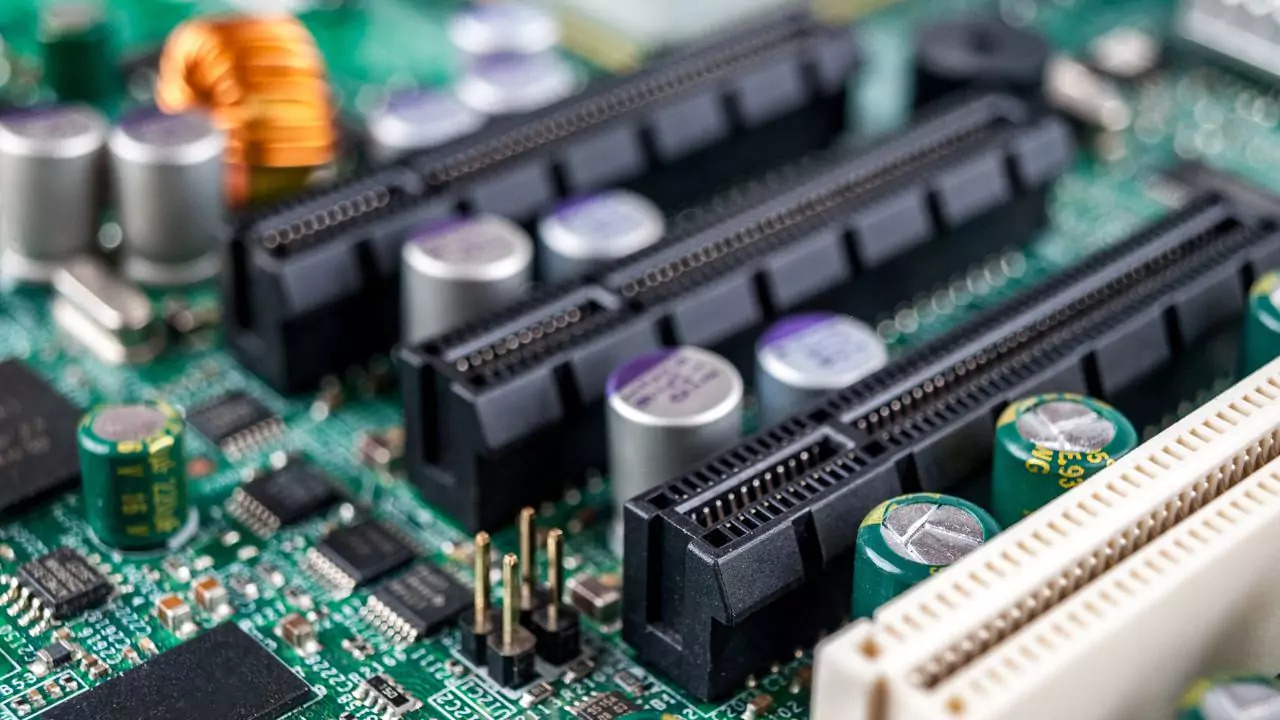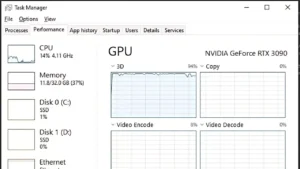If you are looking for a way to boost the performance of your computer, especially for tasks that involve a lot of data transfer, you may have heard of PCI Express 5.0. This is the latest version of the interface that connects your SSD, GPU, and other devices to the motherboard and CPU. But what exactly is PCI Express 5.0, and how does it differ from previous versions? More importantly, what benefits does it offer for your SSD, and is it worth upgrading to? In this article, we will answer these questions and help you decide if PCI Express 5.0 is right for you.
What is PCI Express 5.0?
PCI Express, or PCIe for short, is a standard that allows peripheral devices to communicate with the CPU using a point-to-point access bus. It was first introduced in 2003 and has been updated several times since then, with each new generation offering higher bandwidth and speed. PCIe 5.0 is the fifth and latest generation of PCIe, which was officially released in 2019 by the PCI-SIG, the organization that develops and maintains the standard.
The Basics: Bandwidth and Lanes
The main feature of PCIe 5.0 is its enormous bandwidth, which is the amount of data that can be transferred per second. PCIe 5.0 offers up to 32 gigatransfers per second (GT/s) per lane, which is twice as much as PCIe 4.0 and four times as much as PCIe 3.0. A gigatransfer is a unit of measurement that represents one billion data transfers per second.
A lane is a physical connection between the device and the motherboard, and each PCIe slot can have between one and 16 lanes, depending on its size and configuration. The more lanes a slot has, the more bandwidth it can support. The number of lanes is usually indicated by a suffix, such as x1, x4, x8, or x16. For example, a PCIe 5.0 x16 slot can support up to 512 GT/s, which is equivalent to 64 gigabytes per second (GB/s).
Differences from PCI Express 4.0
PCIe 5.0 is not a radical departure from PCIe 4.0, but rather an incremental improvement that doubles the bandwidth and speed. PCIe 5.0 is also backward compatible with previous generations of PCIe, meaning that you can use older devices with a PCIe 5.0 slot, and vice versa, without any issues. However, the performance will be limited by the lowest common denominator, so you won’t get the full benefits of PCIe 5.0 unless both the device and the slot support it.
One notable difference between PCIe 5.0 and PCIe 4.0 is the requirement for better signal integrity and power management. PCIe 5.0 operates at higher frequencies and voltages, which means that it is more susceptible to interference and noise. To ensure reliable and stable operation, PCIe 5.0 devices and slots need to have enhanced shielding, equalization, and error correction mechanisms. PCIe 5.0 also consumes more power than PCIe 4.0, which means that it generates more heat and requires more cooling.
Benefits of PCI Express 5.0 for SSDs
SSDs, or solid state drives, are storage devices that use flash memory to store data. Unlike hard disk drives (HDDs), which use spinning platters and mechanical heads, SSDs have no moving parts and can access data much faster. SSDs are one of the most common devices that use PCIe, as they can benefit from the high bandwidth and speed that PCIe offers. PCIe 5.0 is especially advantageous for SSDs, as it can provide the following benefits:
Enormous Bandwidth for Faster Data Transfer
The most obvious benefit of PCIe 5.0 for SSDs is the massive increase in bandwidth, which translates to faster data transfer rates. PCIe 5.0 SSDs can achieve sequential read and write speeds of up to 14 GB/s and 7 GB/s, respectively. This is significantly faster than PCIe 4.0 SSDs, which can reach up to 7 GB/s and 5 GB/s, respectively. PCIe 5.0 SSDs can also handle higher random read and write speeds, which measure how fast the SSD can access small pieces of data scattered across the drive. PCIe 5.0 SSDs can deliver up to 2 million IOPS (input/output operations per second), which is twice as much as PCIe 4.0 SSDs.
Improved Performance for Demanding Applications
The faster data transfer rates of PCIe 5.0 SSDs can improve the performance of your computer for various applications that involve a lot of data processing, such as gaming, video editing, 3D rendering, machine learning, and more. PCIe 5.0 SSDs can reduce the loading times, latency, and stuttering that can affect your experience. PCIe 5.0 SSDs can also handle larger file sizes and higher resolutions, which can enhance the quality and detail of your output. PCIe 5.0 SSDs can also support more advanced features, such as direct storage, which allows the GPU to access the SSD directly without going through the CPU, resulting in faster and smoother graphics.
Compatibility With Newer Motherboards
Another benefit of PCIe 5.0 SSDs is that they are compatible with the latest generation of motherboards that support PCIe 5.0. These motherboards are designed to work with the newest CPUs, such as Intel’s 12th generation Alder Lake and AMD’s 7th generation Ryzen, which also supports PCIe 5.0. These CPUs and motherboards offer other advantages, such as higher core counts, faster clock speeds, better power efficiency, and more features. By using a PCIe 5.0 SSD with a PCIe 5.0 motherboard and CPU, you can ensure that you have a future-proof system that can handle the most demanding tasks.
What Do You Need for a PCI Express 5.0 SSD?
If you are interested in getting a PCIe 5.0 SSD, you will need to have the following components:
A Motherboard With Support for PCIe 5.0
The first and most important component you need is a motherboard that has PCIe 5.0 slots. As mentioned earlier, PCIe 5.0 is backward compatible with previous generations of PCIe, but you won’t get the full benefits of PCIe 5.0 unless both the device and the slot support it. Therefore, you will need to upgrade your motherboard to one that has PCIe 5.0 slots, preferably x16 or x4 slots, as they offer the most bandwidth. Some examples of motherboards that support PCIe 5.0 are the ASUS ROG Maximus Z690 Extreme, the MSI MEG Z690 Godlike, and the Gigabyte Z690 Aorus Xtreme.
An SSD With PCIe 5.0 Interface
The next component you need is an SSD that has a PCIe 5.0 interface. PCIe 5.0 SSDs are usually in the form of M.2 modules, which are small and thin cards that plug into the motherboard. PCIe 5.0 SSDs use the NVMe (Non-Volatile Memory Express) protocol, which is a standard that allows SSDs to communicate with the CPU using PCIe. Some examples of PCIe 5.0 SSDs are the Samsung 980 Pro, the Sabrent Rocket 5 Plus, and the Corsair MP600 Pro.
Proper Cooling for the SSD
The last component you need is proper cooling for the SSD. As mentioned earlier, PCIe 5.0 consumes more power and generates more heat than PCIe 4.0, which can affect the performance and lifespan of the SSD. Therefore, you will need to ensure that your SSD has adequate cooling, either by using a heatsink, a fan, or a liquid cooling system. Some PCIe 5.0 SSDs come with built-in heatsinks, while others require you to install them separately. Some motherboards also have integrated cooling solutions for the M.2 slots, such as heat pipes, thermal pads, or covers. You should also make sure that your case has good airflow and ventilation to prevent overheating.
Is Upgrading to PCI Express 5.0 Worth It?
Now that you know what PCIe 5.0 is and what it can do for your SSD, you may be wondering if it is worth upgrading. The answer depends on several factors, such as your budget, your current hardware setup, and your needs and preferences. Here are some pros and cons of switching to a PCIe 5.0 SSD:
Pros
- You can enjoy faster data transfer rates and improved performance for your applications
- You can future-proof your system and take advantage of the latest technologies and features
- You can use larger and higher-quality files and resolutions without compromising speed or quality
Cons
- You will need to spend a lot of money to upgrade your motherboard, CPU, and SSD
- You will need to deal with more power consumption and heat generation
- You may not notice a significant difference in performance for some applications or scenarios
Considerations
- If you have a PCIe 4.0 or lower SSD, you may want to upgrade to a PCIe 5.0 SSD if you are looking for a noticeable boost in speed and performance, especially for data-intensive tasks
- If you have a PCIe 4.0 or lower motherboard and CPU, you may want to upgrade to a PCIe 5.0 motherboard and CPU if you want to use a PCIe 5.0 SSD, as well as benefit from other advantages of the latest generation of CPUs, such as higher core counts, faster clock speeds, better power efficiency, and more features. However, you should also consider your budget and your current hardware setup, as upgrading to a PCIe 5.0 SSD may require you to replace other components as well.
Final Thoughts and Recommendations
PCIe 5.0 is the latest and fastest SSD and device interface to the motherboard and CPU. It boosts bandwidth and speed, improving computer performance for data-intensive applications. The latest motherboards and CPUs support PCIe 5.0, which has further perks. But PCIe 5.0 includes downsides like higher power consumption, heat, and expense. The decision to upgrade to a PCIe 5.0 SSD depends on your needs, tastes, and money.
If you can afford to replace your motherboard, CPU, and SSD, PCIe 5.0 may improve speed and performance, especially for data-intensive tasks. PCIe 5.0 may not be necessary if you’re happy with your SSD performance or don’t wish to upgrade your system. In any case, investigate and compare options and pricing before choosing.