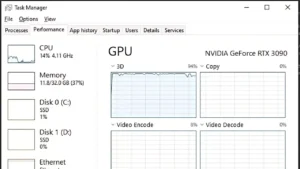The performance of the processor of a computer is measured in terms of Gigahertz. How the computer will perform and what frequency would be optimum for it to carry out the requisite task is determined through the processor unit. GHz is a unit of frequency referring to the process of clock speed. It measures a computer’s processing speed, AC (Alternating Current), and EM (Electromagnetic) frequencies.
All about Gigahertz
GHz is an acronym for Gigahertz and this phrase consists of two parts. Hertz determines the measure of frequency and has been named after a German physician H R Hertz. In 1883, he proved the existence of the EM waves. On the other hand, Giga refers to a billion, that is one Gigahertz refers to one billion Hz per second.
What is the involvement of Gigahertz in a processor?
The CPU unit is also known as the processor which is essential for the computer’s function. It enables the computer to process and execute the instructions given to the computer. For a computer to function properly it requires two things: processing power and information. The information is given by you when you interact with the CPU and the processing power is received from the clock rate or clock speed which is measured in Hertz.
The clock speed determines the completion of one complete cycle. 1 kilohertz equals 1000 per second and one Gigahertz refers to 1000 million or 1 billion per second. It is the implementation of a modern processor which works on multiple cores. So, 1 billion clock cycles per second is the time between two pulses from an oscillation. On the other hand, clock speed is the number of pulses from the oscillation completed per second.
While you are buying a computer, if you check out the clock speed, then it will help you to determine how fast the computer will compute.
How can you choose a processor speed?
The faster your processor is, the faster the computer performs. So, the high speed of the modern processor will help to determine the task that you are thinking of computing. Now, there are other ways also to speed up the computer, but for that, you need to understand the basics of processor speed.
What does processor speed mean?
It refers to the speed of the processor’s internal clock, that is the processor executes instruction in the form of read and write every time the clock ticks. If the processor is 3.0 gigahertz, then it has 3 million opportunities per second to execute an instruction. On the other hand, if the processor speed is 3.6 Gigahertz, then it has 3.6 billion chances or opportunities to carry out an instruction.
However, it can get hard to compare the processor of different brands and types because of the difference in their cores. You need to understand how long the processor will take to execute something. Basically, if a processor has 3 gigahertz and it can carry out an instruction in 5 clock ticks, then it must be faster than the 3.6 gigahertz which takes nine clock ticks.
At the same time, it gets quite overwhelming to compare two chips or Quad-core chips. Because one chip running at 5 gigahertz can be faster than the chip running at 2.5 gigahertz.
Also, you can use the mechanism of overlocking to increase the performance of the CPU. However, it can create instability and also your system can crash if you are not tech-savvy and fail to carry out the process in an appropriate step-by-step method.
High clock speed versus More core – what should be your choice?
If it comes to the clock speed of the CPU and the determination of the core, you have to compare the features of the CPU along with the brand and number of cores to come to an end result. If you pair more cores with more threads, then the CPU can perform faster and also follow more instructions.
How much Gigahertz should be good for your desktop or laptop?
If you are looking for a good processor speed for your desktop or laptop, then based on your daily work you need to make a choice. If you want to use a laptop for regular tasks, then a low-speed processor would be enough but if you are into video editing and gaming then you need high speed.
A computer for gaming and video editing must have 4.0 GHz or more and for everyday use 2.3 GHz is enough. But, let us remind you that the same clock speed would not produce the same results and tends to differ based on brand and model.
Which is the most popular brand in the market?
Intel and AMD have been the talk of the town in terms of best brands with faster and power-packed processors. They have been upgrading every year allowing you to adapt to the developing technology.
The Intel processors include i3, i5, i7, and i9 and on the other hand, AMD Ryzen includes 3, 5, 7, and 9. Lately, Intel has introduced a 16-core Alder Lake CPU that boosts 5.5 GHz clock speed. Similarly, AMD Ryzen 5000 had been quite dominating the market for more than 10 years.
How can you determine the speed of a processor?
To check the speed of a processor: For Windows users, press the Windows key and Pause button together and in the System Properties window, check the Speed and model information.
For Mac users, go to the Menu, click on the Apple icon, and select About this Mac, from the System Information window. You can check the Speed and Processor type, right under the overview section. Moreover, if you are a Linux user, then use the command “$ cat /proc/cpuinfo” to check the processor information.
What should you keep in mind while buying a new computer/Laptop?
When you are buying a new computer or laptop, then to enhance your computing experience you must not only settle with the clock speed. There are other factors that determine the speed and performance, such as multiple CPU cores, and larger amounts of CPU cache memory. Depending on your interaction and budget, you must choose a specific processor brand and model of computer.