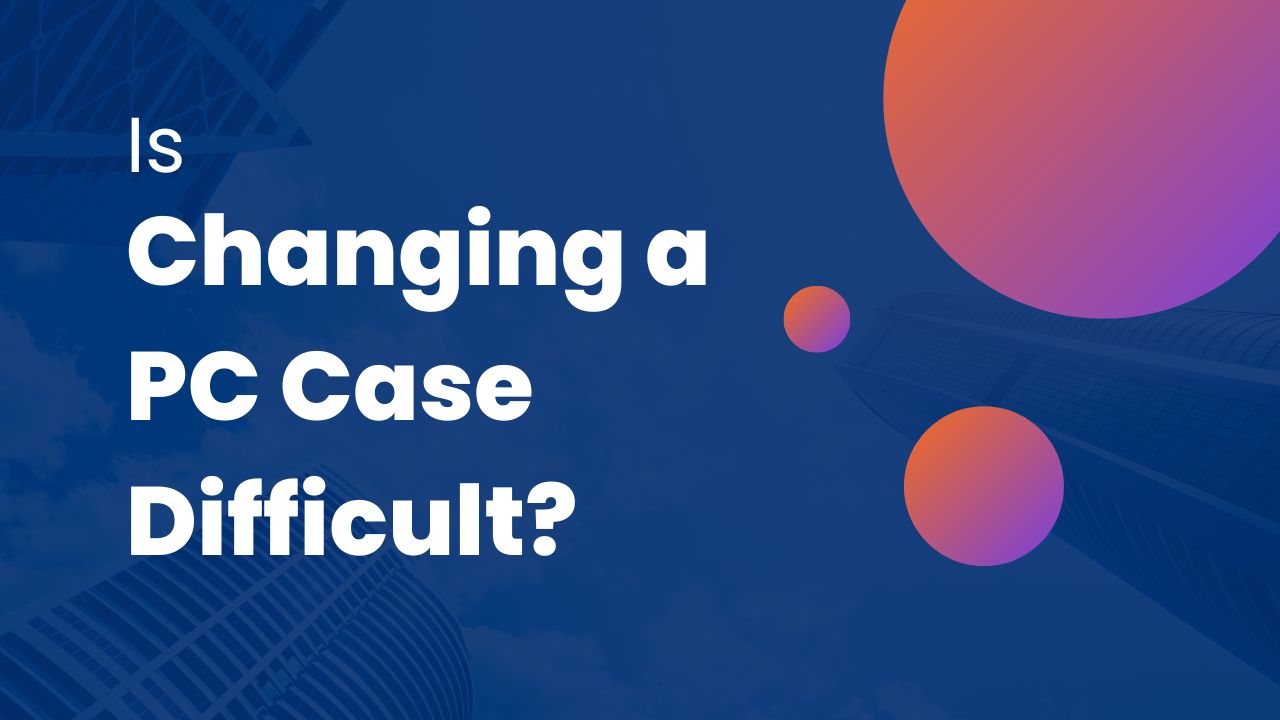The desktop PC case is often overlooked, but it plays a crucial role in the entire system. It helps to keep things cool by managing or directing airflow across the space in an efficient manner, and it keeps things physically stable and protected against impacts.
An individual’s PC case can also serve as a fantastic reflection of that individual’s unique preferences and personality. This may leave some hobbyists wondering what kind of challenges they’ll face when trying to change out their cases.
Can you use any case when Changing a PC case? I will examine how much work it could be to swap out a case when it might be valuable to do so, and how to move a fully functional machine from one case to another. I will also discuss how long you can expect your average PC case to last.
Is Changing Pc Case Easy?
Yes, you can swap out PC cases. This is a quick and simple solution. But there’s more to it than that, as you might imagine. In this article, I will explain how to remove and replace a computer case, as well as how to evaluate the level of difficulty involved.
Let’s talk about the preparatory work you need to lay before I get into how challenging it might be to accomplish. If you put in some of the time and effort now, you’ll have fewer problems when it comes time to make the actual change.
It can also prevent you from having to start over if you make a mistake or damage any of your parts.
- First and foremost, ensure that you are properly grounded before performing any component swaps. When you switch cases, some of the hardware is exposed, and you don’t want to short anything out by carrying a charge. Of course, you should also make sure everything is unplugged, and you should also ground yourself.
- As a second step before disassembling an older case, you may want to wipe it down to remove any visible dust.
- Third, you should clean the components as well as the case. Since you’ll need to open the old case to move the components, now is a good time to give it a thorough cleaning.
- Because the old and new cases are likely different, you must take care not to interchange their respective screws.
- Fifth, arrange your cables in advance and think about how you’ll keep them organized. Because of this, you can expect to spend less time with the new case open and the components exposed, which should speed up the transfer process. There is some extra work to be done and other things to remember, but they will mostly pertain to the actual swap between PC cases.
Is It Hard to Switch PC Cases?
Although it’s true that changing PC cases can be a pain, you shouldn’t automatically assume the worst. The degree of difficulty may vary widely depending on the individual’s familiarity with and practice in the field of component replacement.
For this reason, especially if this will be your first time changing a case, it is imperative that you come prepared with at least the fundamental steps that you will perform. In that case, if you know anyone who has gone through the process before, ask them for help or advice.
Doing some of the preparatory work I mentioned above can make it easier, even if you’ll have to do it all by yourself for the first time. It’s possible you could also find how-to manuals that detail the process of switching out your rig for a different case.
However, there are commonalities between the various PC case switches. In conclusion, any PC case switch job can be made relatively easy with the right information, patience, and methodical approach.
Given that you’ll have to unplug everything and remove components from one case and place them in another, you can think of it as simply disassembling a PC in reverse.
Taking pictures of your computer’s current state before you begin disassembly is a step that some may find helpful.
It is recommended that you do this before attempting the majority of the methods I have outlined above. You have your computer assembled and you know how it should look when everything is connected and running smoothly.
It doesn’t have to be hard, but how hard it is can depend on your experience. For things to go off without a hitch, it’s important to remember the following:
- Treat the swap like building your first PC. This frame of mind can encourage you to exercise greater caution. To ensure that no parts are lost in the transition, proceed methodically and check everything twice. The worst-case scenario is that after all this effort, the computer still won’t boot up. The next step would be to trace your steps backward to identify the source of the problem.
- Careful handling allows for the transfer of the cooler, CPU, and RAM alongside the motherboard without having to disconnect any of the individual components. Time and effort spent on the proper disconnection and reassembly of various components can be saved in this way.
- Third, focus on any wiring or connections that must be made to get the new case up and running. When performing a swap for the first time, this is one of the details that could be the most easily botched.
- Unscrewing and removing components from one container and replacing them in another is the bulk of a case swap. Keeping the above suggestions in mind should make changing cases much easier.
How Long Do PC Cases Last?
While there is no universal answer to this question, any given computer case should last as long as its owner requires it to. That is to say, there is no reason to believe the case will fail at any time barring any damaging impacts, spills that could get into the case, or other problems.
Some cheap cases may bend or warp in extreme conditions, but this only happens after extensive use.
Buttons and ports are the only other potential hazards. While these items should also last for quite some time, wear and tear over the course of many years of use makes it possible that they could eventually break. However, you should be able to swap out these parts without resorting to a complete chassis overhaul.
Is It Worth It to Change the PC Case?
Individual users are the only ones who can truly answer this question for themselves. But there are a few scenarios in which you might want to change your case. One of the most compelling ones is the desire to increase the capacity of one’s rig by adding new and larger components.
You might need a larger case if you want to try this. If you intend to do so, it is recommended that you first measure as much as possible.
This includes new component dimensions as well as the recommended physical space required to seat them all comfortably and securely without cramming them into a small case.
Second, if your current case isn’t adequately cooling your hardware, you may want to upgrade. This might be particularly true if you are dealing with an original manufacturer’s case. Such cases are sufficient, but the ventilation may be subpar.
A new, aftermarket, or custom case may give you the cooling power that you need. It’s possible there’s room for additional fans, too.
Last but not least, maybe you just want to express your unique sense of style through your computer case. Here is an opportunity for the PC case design aesthetic to shine.
You don’t have to put in much effort into the shell itself to make it unique; instead, you can choose from a variety of cases with a wide variety of designs, patterns, colors, graphics, and more.
Can I Transfer My Pre-Built PC to Another Case?
The answer is yes; you can swap out the case without replacing the computer. To transfer your home-built computer, follow the same steps as you would with any other computer. A lot of the same procedures apply, but there are a few differences to note.
One potential concern is whether or not your current power supply will fit in the new case, so you’ll want to check on that.
Also, before putting anything into the new case, double-check that the length of the power cables meets your requirements. Last but not least, check to see that your current components fit properly with the new case’s buttons.
Conclusion
Most manufacturers create PC cases with the intention of them lasting for many years and being subject to minimal wear and tear while protecting their components. Sometimes users simply want to change the appearance of their computer.
They may also require additional space or better airflow options. Whatever the situation, there are simple ways for each individual to disassemble their own cases and swap them for new ones.