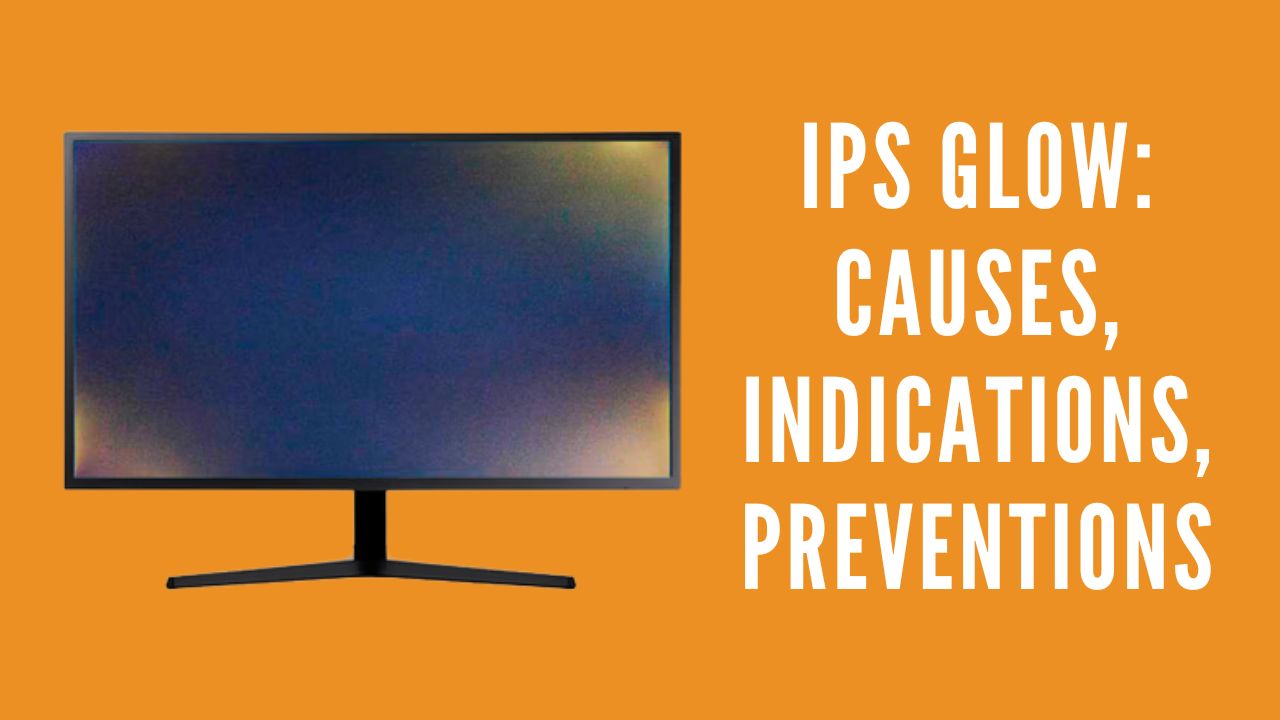Are you constantly plagued by the frustrating problems of IPS Glow? Have you ever tried to watch a movie on your laptop or monitor and been distracted by a strange orange-ish hue in the corners? If so, then you’ve experienced IPS Glow – the bane of many a technophile. In this blog, we’ll look into what exactly IPS Glow is, why it affects some displays more than others, and what you can do to reduce it. Let’s start
What is IPS Glow?
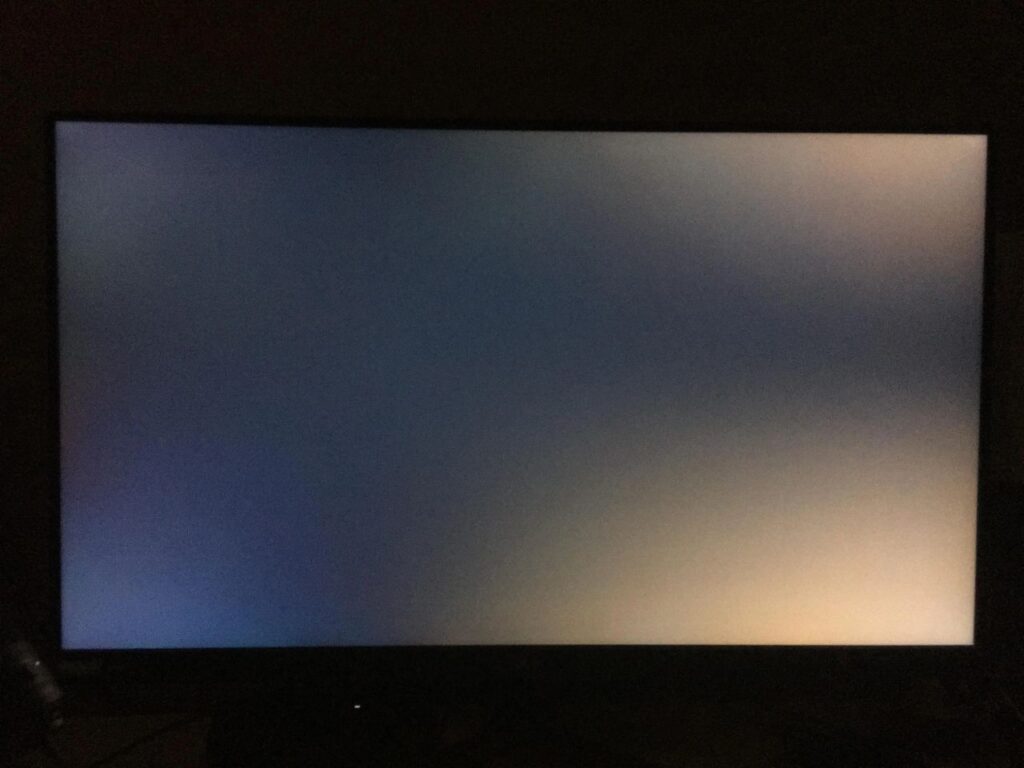
IPS (in-plane switching) glow is a physical phenomenon in certain types of LCD panels that is caused by the chemical properties of their liquid crystals. When an electric current is applied to the panel, some areas of the picture can appear to “glow.” This effect usually appears most prominently at night or in dark environments. The phenomenon, also known as clouding or sparkles, can be especially distracting when part of an image appears brighter than other parts.
Check Also: 7 Best Dual Monitor Setup for Ultimate Gaming
While IPS glow has been consistently observed on LCD monitors and panels, it affects different models and types differently. More modern IPS panels are believed to show significantly less visible glow than older monitors and displays. Currently, many brands market their products as having “low glow” or “no IPS glow” and even implement special technologies such as FRC (frame rate control) aimed at reducing this issue.
The intensity of IPS glow depends on several factors, such as viewing angle, backlight brightness, color temperature, and image content – bright images tend to emphasize it more than darker scenes.
IPS panel owners who experience significant levels of IPS glow should consider reducing their display’s backlight setting for a less intense picture, which may reduce the visibility of this phenomenon. Also, using lower color temperature settings (i.e opting for warmer tones like 6300K instead of 5000K) combined with good room lighting (top-down not directly from behind the viewer) has been known to lessen its effects in certain cases.
Causes of IPS Glow
IPS glow is a defect in certain types of LCD panels that is caused by degradation in the liquid crystals of the screen. When viewed from the sides, there can be visible patches of light beside or along the edges that look like faint blue dots. This is due to inefficient backlighting, which results in uneven illumination and color saturation across the display.
There are several possible causes of IPS glow, all related to weaknesses inherent to in-plane switching (IPS) technology:
Weak polarizers
IPS panel displays use a pair of polarized liquid crystals and a thin electrical current to adjust the opacity of light. Weak polarizers can cause additional leakage which doesn’t always show up as hotspots in regular viewing conditions but can become visible when viewed from off angles or in dark scenes.
Weak LED Backlights
LED backlights use an LED array that dims and brightens according to demand for more or less light output. Poorly tuned LED arrays will result in an imbalance between different lights, creating hotspots and other uneven illumination issues on your display.
Design Issues
Many IPS manufacturers include small air gaps around their panels which allow for better airflow but can also lead to more issues with IPS glow particularly on larger displays as well as near objects casting shadows on the display surface.
Indications of IPS Glow
IPS glow, sometimes referred to as IPS blur, is a temporary optical distortion that occurs when viewing certain types of high-resolution displays. This phenomenon can affect anyone with perfect vision because it relates to the way high-resolution images are rendered on the display hardware. The symptoms of IPS glow include a “halo” or “fog” of light around the edges of dark objects on the screen, as well as minor ghosting distortions.
IPS glow is most noticeable when viewing solid colors and darker shade images, where a faint halo or smearing appears around them. While this phenomenon may be an aesthetic issue for some users, it can also cause eye fatigue with prolonged exposure and in extreme cases, even headaches or nausea. Thankfully, there are some simple measures that can be taken to reduce the effects of this display issue.
Prevention of IPS Glow
IPS glow is a phenomenon in which an IPS LCD display panel produces uneven backlight illumination. This issue is most evident during low-light conditions, resulting in the appearance of hazy or poorly illuminated areas on the screen.
Fortunately, most strategies for preventing IPS glow focus on lifestyle habits rather than complex technical solutions. The following tips can help reduce and even eliminate IPS glow:
- Increase the screen brightness – Increasing the screen brightness allows more ambient light to enter the room and reduces the contrast between bright and dark areas of the display. Reducing contrast makes it harder to identify where IPS glow is present.
- Choose a matte finish on screens with high-diffusivity polarizers (HDP) – Many contemporary laptops have an HDP polarizer finish, which decreases the reflectivity of bright lights and reduces glare from direct sources like headlights or sunlight while still reducing glare from indirect sources like fluorescent bulbs or LED panels.
- Position your display away from windows and other light sources that may create interference when you’re viewing content on your device.
- Consider using an external monitor featuring VA panel technology, as this panel type does not produce IPS glow completely due to its better anti-glare layer which eliminates reflected light bouncing off of any objects around you directly towards your device’s backlight panel thus making it difficult for you to notice any uneven illumination coming from your display.
Treatment Options for IPS Glow
IPS Glow is a phenomenon related to IPS in-plane switching technology displays, characterized by a yellowish tint that appears on the edges of display screens. The incidence of IPS Glow varies from model to model but is a potential drawback for anyone looking for the maximum amount of quality from their display. Fortunately, there are a few options available to help reduce the impact of IPS Glow.
The first option is to purchase an anti-glare or matte screen protector or film. These are layers of common material applied directly over the glass panel, which act as diffusers and reflectors and can reduce IPS Glow considerably. This particular solution is one of the most cost-effective methods and will often have no adverse effect on picture quality.
The second option is to invest in ‘low glow’ models specifically designed with this issue in mind. This may be more expensive but should deliver better picture quality than anti-glare films or screen protectors and they are available from most popular manufacturers today.
Finally, another option may be to use an external monitor hood that fits around your screen like a shield to block out any light coming from outside sources that may cause IPS Glow. Monitor hoods also work as curtains for privacy and can come as part of an arm mounting system for multiple monitors at once.
Whichever method you choose, it’s important that you take steps to reduce or eliminate your IPS Glow issue if it affects your viewing experience adversely; with plenty of options at various price points now readily available on the market today it shouldn’t be difficult to find a solution that fits within your budget!
IPS Glow and Your Health
IPS Glow, also known as in-plane switching or IPS technology, is a type of LCD (liquid crystal display) technology commonly used in televisions and computer monitors. It is often marketed as being brighter and having better color accuracy than other LCD technologies, such as TN (twisted nematic field effect) technology. While these claims may have some validity, there is one major downside to IPS: the harmful effects of blue light.
Blue light emitted from screens has been linked to various health conditions such as the increased risk of age-related macular degeneration and disruptions in the circadian rhythm that can lead to sleep disturbances. The intensity of the glow from an IPS panel will vary based on many different factors, including ambient lighting, equipment settings, and viewing angle, but studies have found that the blue light emitted by an IPS monitor can be up to four times higher than that of a TN panel due to its increased color reproduction capabilities.
The good news is that you don’t need to forego modern technology completely if you want to reduce your exposure to blue light. Fortunately, there are multiple ways you can reduce your exposure with very minimal effort or expense. One option is to adjust the settings on your device so that it automatically adjusts its brightness level depending on the amount of natural light in the room – this can be done through additional software such as flux or Night Shift for Macs and PCs respectively, or built into some devices such as iPhones and GPUs – alternatively, you could just manually adjust it yourself if necessary!
Additionally, wearing blue-light-blocking glasses can also help protect your eyes from excessive blue-light emissions when screen time cannot be avoided. Taking regular breaks from your computer screen and limiting overall screen time has also been shown to lessen eyestrain caused by strong backlights like those associated with IPS technology panels.
Conclusion
The IPS glow effect on your computer screen can be annoying, but the good news is that there are several things you can do to reduce or get rid of it altogether. First, you should adjust the brightness levels on your display. Make sure they are not too high and that they match up with the ambient light in your work area. Second, tilt the screen down slightly to avoid glare and reflections from light sources nearby. Third, reduce the blue light levels on your screen and make sure it’s not too bright for use in dark environments. And finally, use a matte finish protector if you have an especially glossy display for further clarity and less glare. Taking these steps will help you enjoy lag-free visuals without any distracting IPS glow when viewing from different angles.
Common Questions About IPS Glow
What type of monitors can IPS Glow affect?
IPS Glow can primarily affect In-Plane Switching (IPS) monitors, as well as certain Vertical Alignment (VA) and Advanced Fringe Field Switching (AFFS) monitors. It is relatively uncommon in Twisted Nematic (TN) displays because they generally use a much tighter pixel structure, but it can still happen on rare occasions.
How can I identify IPS Glow?
The main way to detect IPS Glow is by viewing dark images or videos with plenty of shading at their borders. If there’s an obvious washout at the corners, then you may be experiencing IPS Glow.
Can I reduce the IPS glow?
There are several methods to reduce IPS glow, such as changing your monitor’s angle so that any light reflection comes off at an angle; using hardware calibration; using display profiles such as ICC profiles; tweaking picture settings; using anti-glare filters, or moving away from bright lights to dark environments and turning down your monitor’s brightness or contrast levels.