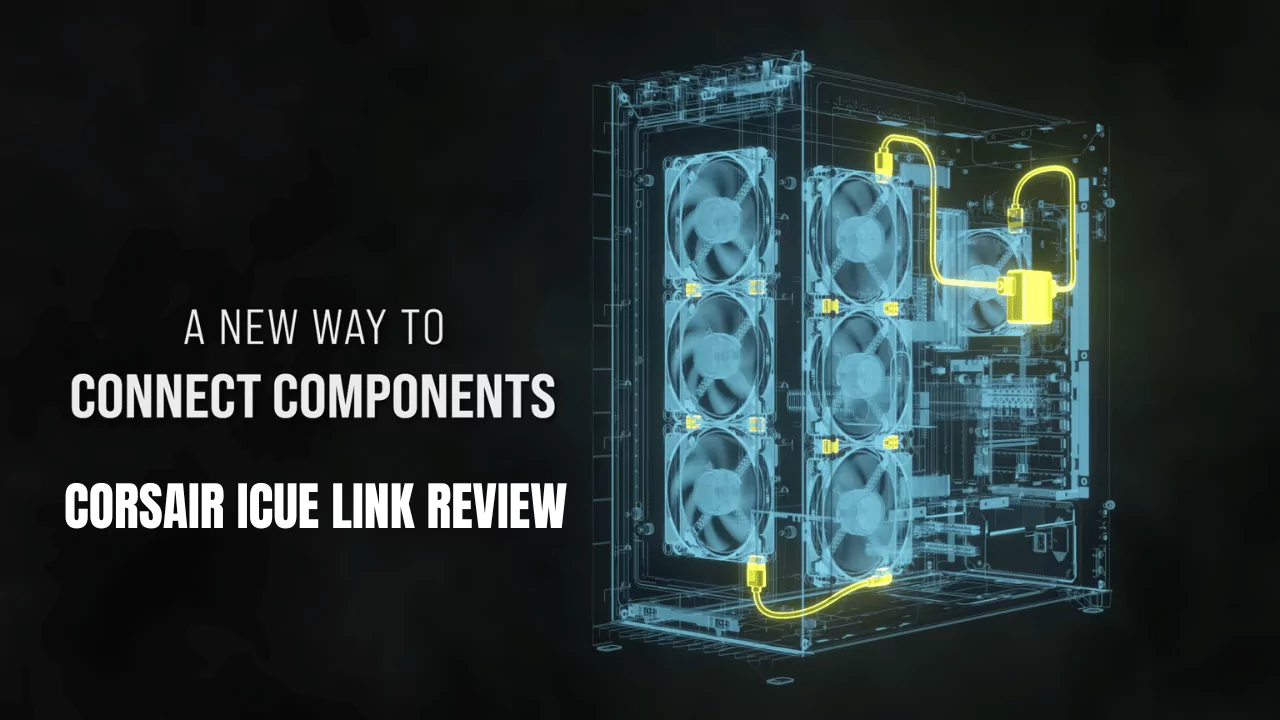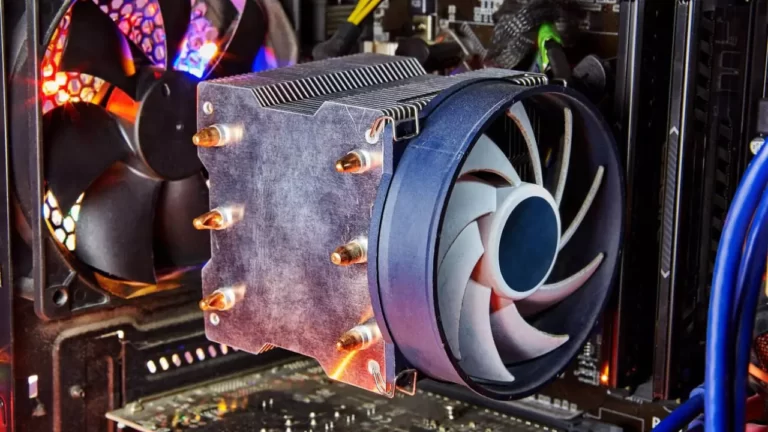Corsair is a well-known brand in the PC gaming industry, offering a range of products from keyboards and mice to cases and power supplies. But one of their latest innovations is the iCUE Link, a smart component ecosystem that aims to simplify the PC building process by using a single cable for all cooling needs.
In this article, we will review the features, components, and performance of the iCUE Link system, as well as its pros and cons, and give our verdict on whether it is worth buying or not.
Features and Components of iCUE Link
The iCUE Link system consists of three main components: the System Hub, the RGB Magnetic Fans, and the Cable Connections.
System Hub
The System Hub is the heart of the iCUE Link system, as it connects all the other components with a single cable. The System Hub has 14 ports for connecting up to 14 iCUE Link devices, such as fans, CPU coolers, or LED strips. The System Hub also has a USB 2.0 header for connecting to the motherboard and communicating with the iCUE software. The System Hub can be mounted anywhere inside the case, as it has magnetic feet and adhesive pads.
RGB Magnetic Fans
The RGB Magnetic Fans are the main cooling devices of the iCUE Link system. They have four RGB LEDs on each fan blade, which can be controlled individually or synchronized with other iCUE Link devices using the iCUE software. The fans also have a temperature sensor on each fan hub, which can be used to adjust the fan speed according to the system temperature. The fans use magnetic levitation bearings, which reduce friction and noise while increasing airflow and durability.
Cable Connections
The Cable Connections are the key feature of the iCUE Link system, as they allow you to connect multiple devices with a single cable. The cable has a male and a female connector on each end, which can be plugged into any iCUE Link device or port. The cable also has a locking mechanism, which prevents accidental disconnection. The cable can carry both data and power signals, so you don’t need any additional power cables or splitters.
Building with iCUE Link: Our Experience
We decided to test the iCUE Link system by building a gaming PC using a Corsair 4000D Airflow case, a Corsair RM750x power supply, a Corsair H150i Elite Capellix liquid CPU cooler, and six Corsair QX120 RGB fans. Here are some of our observations:
Ease of Installation
We found the installation process to be very easy and straightforward, thanks to the simple cable connections and the clear instructions provided by Corsair. We started by mounting the System Hub on the back panel of the case, using the magnetic feet. Then we connected the USB header to the motherboard and plugged in the SATA power cable to the power supply. Next, we installed the CPU cooler on the front panel of the case and connected its cable to one of the ports on the System Hub. Finally, we installed the six fans on the top and rear panels of the case and connected them in a daisy chain configuration using their cables. We only used four cables in total for connecting all seven devices.
Cable Management
We were impressed by how clean and tidy our build looked after using the iCUE Link system. We didn’t have to deal with any messy or tangled cables or connectors, as everything was neatly routed behind the case. We also appreciated that we didn’t have to use any extra power cables or splitters for powering our devices, as everything was powered by the System Hub. The only downside was that we had some unused ports on the System Hub, which could have been used for adding more devices if we wanted to.
Software Configuration
We downloaded and installed the latest version of the iCUE software from Corsair’s website and launched it on our PC. We were greeted by a user-friendly interface that detected all our iCUE Link devices automatically and displayed them on a visual canvas. We could easily customize and control each device’s lighting effects, cooling performance, and alerts using various presets or options. We especially liked the iCUE Murals feature, which allowed us to create stunning lighting patterns across multiple devices using a drag-and-drop tool. We also liked that we could save our settings to hardware memory so that they would persist even when we turned off our PC or exited the software.
Pros and Cons of iCUE Link
The iCUE Link system has many advantages over traditional cooling systems, but it also has some drawbacks that you should consider before buying it. Here are some of them:
Simplified Building Process
One of the main benefits of using the iCUE Link system is that it simplifies the PC building process by reducing the number of cables and connectors you need to deal with. You can connect multiple devices with a single cable, which makes the installation easier and faster. You also don’t need to worry about compatibility issues, as all the devices are designed to work together seamlessly. You can also enjoy a cleaner and more aesthetic look for your PC, as you don’t have to deal with any cable clutter or mess.
Added Costs
One of the main drawbacks of using the iCUE Link system is that it adds to the overall cost of your PC build, as you need to buy compatible devices from Corsair. The iCUE Link devices are not cheap, as they have premium features and quality. For example, the QX120 RGB fans cost $39.99 each, while the H150i Elite Capellix liquid CPU cooler costs $189.99. The System Hub itself costs $49.99, which is not included in any of the device bundles. You also need to buy the cables separately, which cost $9.99 for a pack of two. If you want to use the iCUE Link system for your entire cooling system, you might end up spending a lot more than using other options.
Conclusion and VERDICT on Corsair iCUE LINK
The iCUE Link system is a revolutionary innovation from Corsair that offers a new way of building a PC with a single cable for all cooling needs. It has many advantages, such as simplifying the installation process, improving cable management, and enhancing the lighting and cooling performance. It also has some disadvantages, such as increasing the cost of your PC build and limiting your choice of devices to Corsair’s products.
Whether it is worth buying or not depends on your personal preference and budget. If you are looking for a hassle-free and elegant solution for your PC cooling system, and you don’t mind paying extra for it, then the iCUE Link system might be a good option for you. But if you are looking for a more affordable and flexible solution, or you want to use different brands or models of devices, then you might want to look elsewhere.