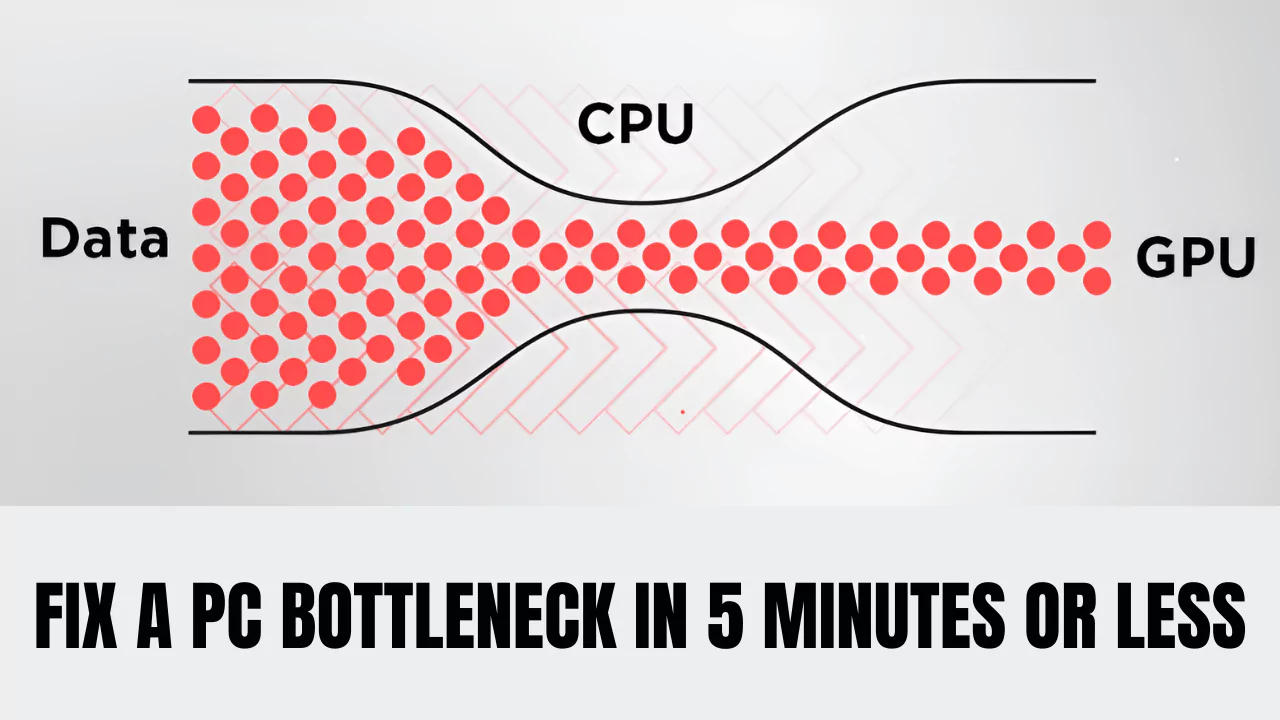In terms of technology, CPU and GPU bottleneck refers to limitations in the data-sending process or limitations in data that can be processed at the same time. To be more precise, the amount of data that needs to be processed is less than the data that is waiting to be processed, so the data processing capacity is at a confined level, or it is in conjunction that impedes data flow.
Let’s get to know more about CPU and GPU bottlenecks and also learn the steps to fix PC bottlenecking.
CPU bottleneck – Explained
CPU bottleneck situations occur when the data processing speed is unable to catch up with other tasks. Suppose you haven’t paired the CPU and GPU of your computer; then, the CPU is working slower than the GPU speed, which is creating CPU bottling. This can also lead to bottlenecking of GPU
GPU bottleneck – Explained
When compared, the CPU works much faster than the graphics card. In this scenario, a GPU bottleneck occurs. The function of the processor is to execute audio and action and also process the game. On the other hand, the graphics card is in charge of the visual representation/experience of the game. So, if the CPU capacity is more than the GPU, it will result in smooth gameplay. However, you will find a blurry screen as the FPS drops, and this occurs due to GPU bottling.
Why do CPU and GPU bottlenecks occur?
When you find that the screen is getting blurry or fuzzy, it indicates that the processor and GPU our bottlenecked. If you want to solve the issue, you have to first understand why this bottleneck occurs.
You can use programs such as Prime 95, which is also known as a CPU Stress Test program, or alternatively, you can also go for MSI Afterburner.
Download any of these programs and install the tools to monitor your hardware condition. Keep the tool open while you are playing any game, and the software will automatically monitor the computers. If you notice the CPU usage is higher when compared to GPU, then the CPU is bottlenecked. On the other hand, if you find the graphics card usage is higher, and the CPU is getting slow, then the GPU is bottlenecked, and the game is dependent on the video card.
If you can detect whether the CPU or GPU is bottlenecked, this will help you to resolve the problem and balance both the processing speed of the CPU and GPU.
Try MSI Afterburner:
Using the MSI Afterburner, you can detect the percentage usage of the CPU capacity and what is interfering to cause the CPU bottleneck. The software comes free of cost, and you can easily download it.
Try GPU Comparison:
Alternatively, you can also try out the GPU Comparison tool, which checks the GPU usage. You can also calculate whether upgrading the GPU or CPU is going to settle the bottleneck issue. You will get a report with comparative benchmarks generated by the tool to help you understand the impact of CPU on FPS. A mismatch in data will help you to compute which component should be upgraded.
How to fix the CPU bottleneck?
Here we have a few tweaks that you can apply to fix CPU bottleneck:
Fix 1: Close unnecessary background processes
Often, you might find that there are many background processes running unnecessarily. If you reduce the amount of data that is being processed, you can fix the CPU bottleneck. This method can also manage the CPU as it does not have to use high-level working speed to meet the requirements. You can also reduce the workload by going to the Task Manager and ending the background processes. You will notice that there is an increase in in-game FPS, suggesting the bottleneck has been fixed.
Fix 2: Increase game resolution
CPU bottleneck indicates that the processor is unable to work along with the GPU. So, you can slow down the graphics card and bring both the CPU and GPU to the same level for this, you have to adjust the game graphics resolution. You can turn it to higher settings, such as a 4 K solution, and this will put a heavy workload on the GPU. Thus, the GPU would require more time to render the higher-resolution pictures and fix the CPU bottleneck issue.
Fix 3: Reduce in-game CPU associated settings
If you want to reduce the CPU workload in the game, then you have to reduce the in-game CPU-bound settings. This would work if you are playing CPU-intensive games and would lower the chance of experiencing CPU bottleneck. Changing the settings, such as reducing the draw distance, turning off the sound effects or music effects, or reducing video settings, is just the start of lowering the workload. You can make more changes to the settings to reduce processor usage and fix CPU bottlenecks.
Fix 4: Overclock RAM
The CPU has a great influence on Random Access Memory (RAM), as it involves the processing work of the CPU. So, if you overclock the RAM, it will optimize the performance of the CPU or processor and fix the CPU bottleneck.
Fix 5: Overclock CPU
If you want the processor to work at its top-notch speed, then exit it beyond the certified speed given by the manufacturer. This will overclock the CPU, and the processor will be able to handle a large set of data, and that too at a much faster speed.
Go to the BIOS and follow the steps mentioned below:
- Navigate to settings and click on Update & Security. Go to Recovery and select Restart Now.
- When the system restarts, from the Menu, select Troubleshoot and click on the Advanced option.
- Look for the option UEFI Firmware Settings and click on it. As the BIOS opens, go to Advanced CPU Core Settings and manually adjust the CPU multiplier.
- Finally, reboot the computer and notice the changes.
Meanwhile, you must keep checking the CPU temperature, and if there is any fluctuation, then you need to get back to BIOS and make the necessary adjustments.
How to fix GPU bottlenecks?
Compared to the CPU bottleneck, there are not many fixes for the GPU bottleneck that you can apply. However, you can try to upgrade the GPU, reduce the graphic settings, or overclock the GPU and RAM to fix the problem and help it run better than the processor.
Alternatively, if you have a GPU bottleneck, you can try to increase the task load on the CPU so that it can slow down and both GPU and CPU come to an equal speed.
Should you overclock the GPU?
Yes, you can overclock the GPU as it helps to improve the performance of applications and also enhances the gaming experience. If you are running a game at 40 or 50 FPS, then you will notice improvements by overclocking the GPU.
Will bottlenecks damage the computer?
No, a bottleneck can affect the performance of the system, but it will not damage the computer as the latest systems have settings for controlling the throttling effects and adjusting the thermal sensors.
Does bottleneck occur due to games?
No, a bottleneck is the result of disbalance among the hardware, and it has no relation with the games you intend to play on the PC. However, while running the games, you get to understand whether the game is CPU intensive or GPU intensive, as different games use different processing power.