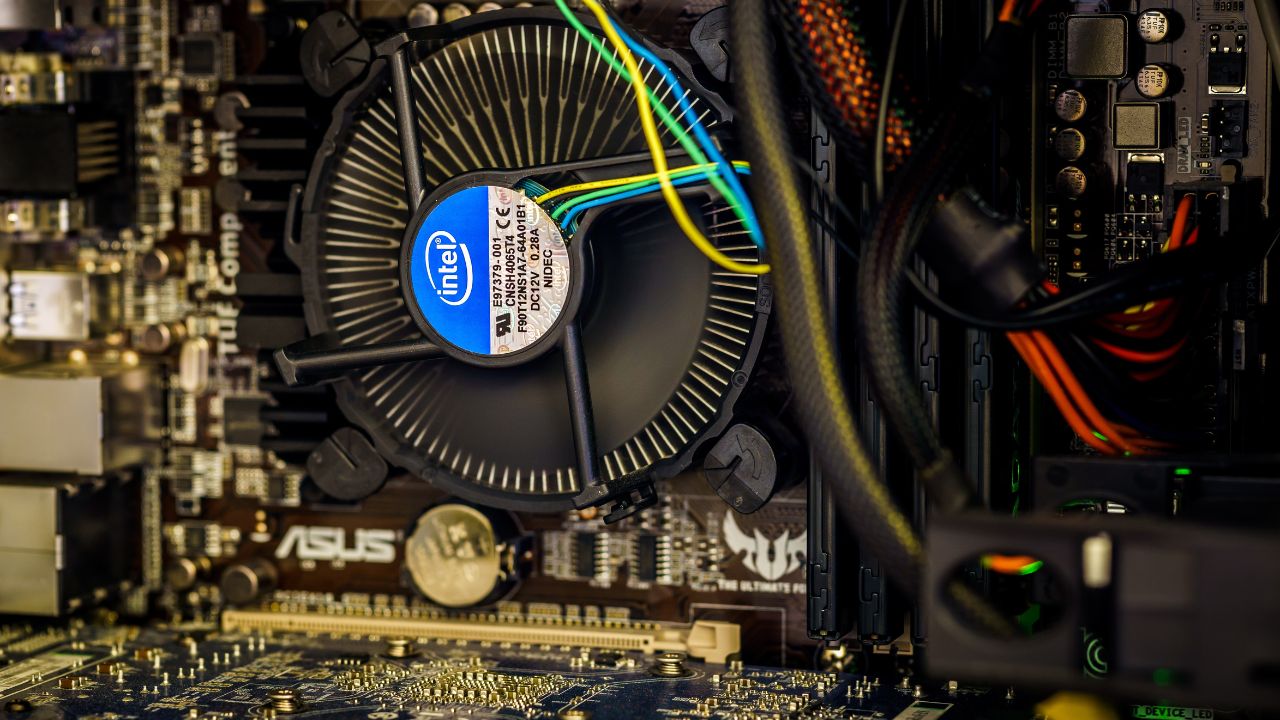A case fan is of paramount importance in a PC setup because it prevents overheating and possible damage to the PC. So, if the case fan in your PC is not spinning, you need to fix it urgently. CPU cooling is vital for maintaining peak performance and minimizing noise levels, as per Puget Systems.
The issue with your device that I believe could potentially be caused by a buildup of dirt and dust on the fan, which is a common occurrence if it has not been cleaned in a while. However, there are other factors that may also be at play, such as incorrect BIOS settings or hardware malfunctions, which could necessitate more significant repairs.
Thus, the solution to fix the case fan may be as simple as cleaning the fan, or as complicated as changing settings on your PC. But, don’t worry. In this article, we have mentioned all the probable causes and solutions that will help you to fix your case fan.
What Causes The Case Fan Not To Spin?
The case fan may stop spinning due to several causes. The cause can be as simple as dirt accumulation or as grave as motherboard malfunctioning.
The case fan may not spin if it is dirty. It is because the dirt and debris accumulated on the fan block the movement of the fan. Also, the case fan may not spin if the power supply cables that provide power to the fan are not connected to the PC properly.
In addition, incorrect BIOS settings and a damaged motherboard are some other rare but probable causes of the case fan not spinning issue.
How To Fix The Case Fan Not Spinning?
Now that you know what causes case fans to not spin, let’s see the fixes that can solve the issue.
1. Check The Power
The case fan needs two power sources to perform perfectly. One power source is used to light up the RGB lights and the other is used to generate the voltage needed to spin the fan. If even one wire providing the power is misplaced, the case fan will not spin.
So, the first step you need to perform is to check if the power wires are installed correctly. Also, if you are using a fan hub to run the case fan, make sure that the power supply of the fan hub is functioning properly.
2. Clean The Fan
Since dirt and debris lead to the majority of the case fan not spinning cases, cleaning the fan is the most ideal fix to solve the issue. And the best way to clean the case fan is by using compressed air.
Cleaning the fan will remove any object that is blocking the fan’s movement. Also, cleaning makes your fan look brand new. However, make sure to block the fan blades while cleaning to prevent any damage to the fan motor.
3. Restart Your PC
You might have noticed that your PC overheats when used for a longer period. In such cases, the case fan may stop spinning. So, restarting your PC to cool it down may solve the case fan not spinning issue. Here are the steps that you need to follow.
- The first step is to open the Start menu by clicking on the Start icon on your windows home screen.
- In the menu, click on the power button. A list of options will appear on the screen.
- Select the Restart option from the list to restart your PC.
4. Reset BIOS
The functioning of fans in your PC is handled by the BIOS of your motherboard. So, if the case fan is not spinning, resetting BIOS will fix any malfunction causing the issue. Here are the steps to reset BIOS:
- Firstly, restart your PC and press the Delete key when your PC is rebooting.
- Next, the BIOS screen will pop up on the screen. And in the BIOS screen, find the BIOS default settings to reset the BIOS.
- In the BIOS default settings, click Esc or F10 key. Click the “Save and Exit” option after that and press Enter.
Your BIOS will be reset after this step. And once your PC is rebooted, check if the issue persists.
5. Replace The Fan
If none of the aforementioned steps have worked till now, check if the fan is defective or broken. You can find that by using the case fan on another PC.
If the case fan is not working on the other PC, the fan could be malfunctioning due to an accident. So, your only option is to replace the fan. However, if the fan is working, you need to move on to the next step.
6. Replace The Motherboard
If everything else is functioning perfectly on your PC and the fan is also clean, the issue might be occurring due to a damaged motherboard. You need to visit a technician and check if that is the case. And if your suspicion is true, then your last resort is to replace the motherboard to fix the issue.
FAQs
How do I check if the case fan is spinning?
It is very easy to check if the case fan is working. You just need to place your hand in front of your PC or laptop’s vent. If you feel airflow on your hand, the case fan is working. However, if there is no airflow, your case fan may malfunction.
How do I fix my case fan not spinning?
There are several ways to make the case fan spin again. You can check the power supply, restart your PC, clean your fan, change BIOS settings, or replace the fan or motherboard.
What is the problem behind my case fan not spinning?
There are multiple causes due to which the case fan may not spin. Your case fan might be dirty. Or the power cables may not be connected properly. In addition, the BIOS settings may be incorrect or there may be some defect in the motherboard.