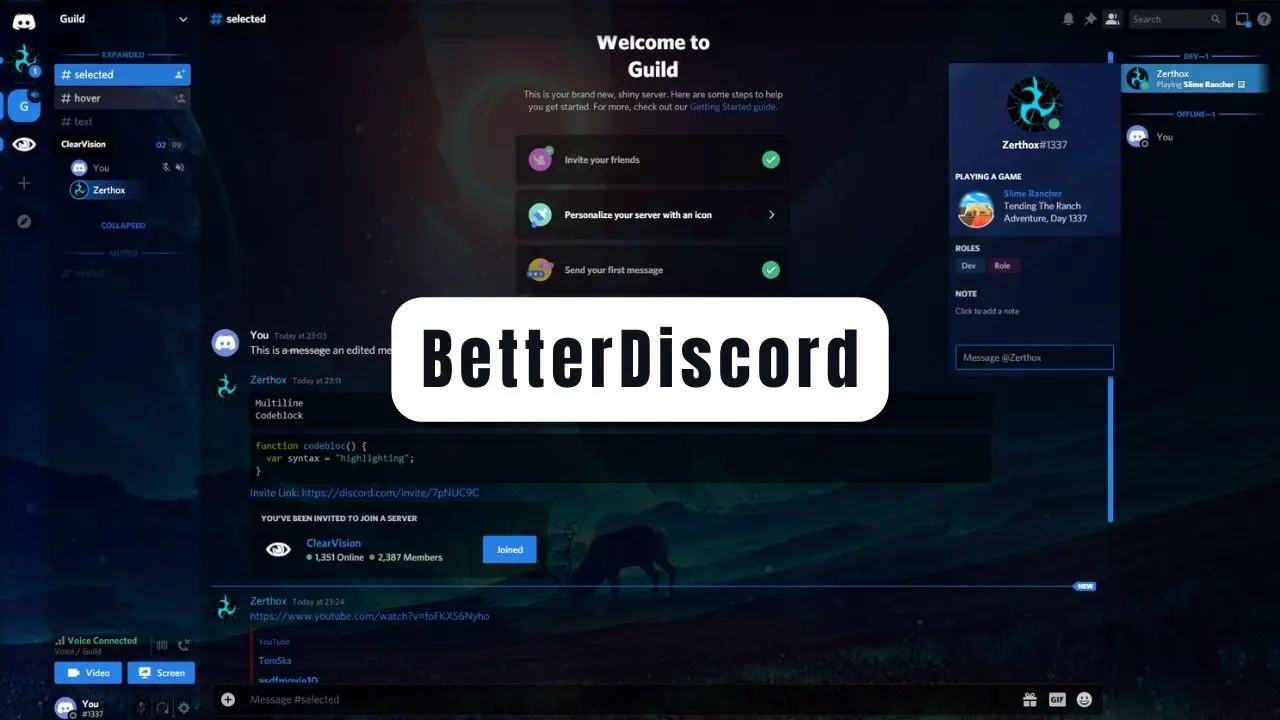If you’re a gamer, chances are you’ve heard of Discord. This is because it’s the most popular chat client for gamers, but you’re not sure what it is or how to install it.
It’s a voice and text chat app designed for gamers that lets you easily find, join, and chat with friends. It’s free, secure, and works on both your desktop and phone. It also includes features like server health monitoring, role management, message moderation, and more.
Discord is a convenient way to stay connected with your friends and other gamers, but it can be a bit overwhelming at first. Thankfully, we’re here to help you get started. In this article, we’ll show you what Discord is, how to install it, and how to use it.
BetterDiscord: What is it?
Discord is a communication platform originally designed for gamers that lets you easily voice chat, share photos and videos, and join channels with your friends. It’s free and secure, making it the perfect platform for gaming communities of all sizes.
BetterDiscord is an unofficial modification of the Discord desktop app. It adds some features to the app, including support for custom themes, emoji packs, and custom plugins. It’s available for Windows, Mac, and Linux.
BetterDiscord is a third-party modification for the Discord app that allows for more customization options and features.
It is not affiliated with Discord in any way and is developed and maintained by unofficial volunteers. Better Discord is free and can be downloaded from their official website.
If you’re looking for a better Discord experience, BetterDiscord is worth checking out. In this article, we’ll show you how to install Better Discord on your computer.
How to Install BetterDiscord (2022) for Windows?
Before you can install BetterDiscord, you need to uninstall the regular Discord app.
Step 1: To do this, press the Windows key + R on your keyboard to open the Run dialog box.
Step 2: Then, type “appwiz.cpl” and press Enter.
Step 3: In the Programs and Features window, find Discord in the list of installed programs and click on it.
Step 4: Then, click the Uninstall button, and wait for it to finish.
Step 5: Once Discord has been uninstalled, you can proceed with installing Better Discord.
Step 6: Now, head to the Better Discord website and download the latest version of the app.
Step 7: Once the download is complete, run the installer and follow the prompts to install Better Discord on your computer.
Step 8: When the installation is complete, launch the app and log in with your Discord account. You should now see the Better Discord interface.
Step 9: From here, you can browse through the available themes, emoji packs, and plugins.
Step 10: To install a theme, emoji pack, or plugin, simply click on it and then click the Install button.
Step 11: You are all set to use Better Discord.
Check Also: Best FPS For Gaming in 2022
How to Install BetterDiscord (2022) for Mac?
Let’s see how we can install it for Mac:
Step 1: Download Better Discord from the official website.
Step 2: Double-click on the downloaded file to start the installation process.
Step 3: Drag and drop the Better Discord app into your Applications folder.
Step 4: Launch Better Discord from your Applications folder.
Step 5: Follow the prompts to finish the installation process.
Step 6: You should now have Better Discord installed and ready to use!
How to Install Better Discord (2022) in Linux?
Step 1: The first thing you need to do is download the Better Discord installation file from the official website.
Step 2: Once the download is complete, open the file and follow the instructions to install it on your computer.
Step 3: After the installation is complete, launch Better Discord and sign in with your account credentials.
Step 4: Once you’re signed in, you’ll be able to access all of the features and customization options that Better Discord has to offer.
Step 5: Enjoy using BetterDiscord!
Better Discord is a helpful way to enhance your Discord experience. It’s packed with features that are sure to appeal to power users, and it’s completely free to use. If you’re looking for a better Discord experience, this is worth checking out.
What are the features of Better Discord(2022)?
Better Discord is a desktop client for Discord that offers a variety of features not available in the web client. These features include:
- A user-friendly interface that is optimized for desktop use.
- An overlay that allows you to see who is talking in Discord while you are playing games or working on other tasks.
- A music player that allows you to control playback from within Discord.
- Audio and video support for up to 1080p resolution
- Push notifications for mentions and DMs-A server browser that enables you to easily find and join servers
- A rich user interface that allows for the customization of fonts, colors, and layouts
- A library of emoji and animated GIFs
- Integration with a variety of third-party services such as Spotify, Twitch, and RedditBetterDiscord is available for Windows, macOS, and Linux.
- The client is free to download and use, and there are no plans to charge for it in the future. Better Discord is open-source software licensed under the MIT license.
Final Thoughts
BetterDiscord is a helpful way to improve your Discord experience. You will find it packed with plenty of features, and it is completely free to use. It’s worth checking out if you want a better Discord experience.
In this article, we’ve shown you how to install Better Discord on your computer and everything you need to know about it. If you have any questions, feel free to post a comment below. Thanks for reading!
FAQs
Is using Better Discord safe?
Yes, it is safe to use BetterDiscord as long as you trust the source you’re downloading it from. However, we recommend only using official releases from the BetterDiscord Team to ensure maximum safety and compatibility.
How do I uninstall Better Discord?
If you ever need to uninstall Better Discord, simply go to the folder where it is installed and double-click on the file named “Uninstall Better Discord.bat”. This will uninstall Better Discord and revert all of the changes that it made.
Will using Better Discord get me banned?
No, using Better Discord will not get you banned from Discord. However, we recommend that you use it at your own risk, as Discord could potentially ban you from utilizing third-party modifications.