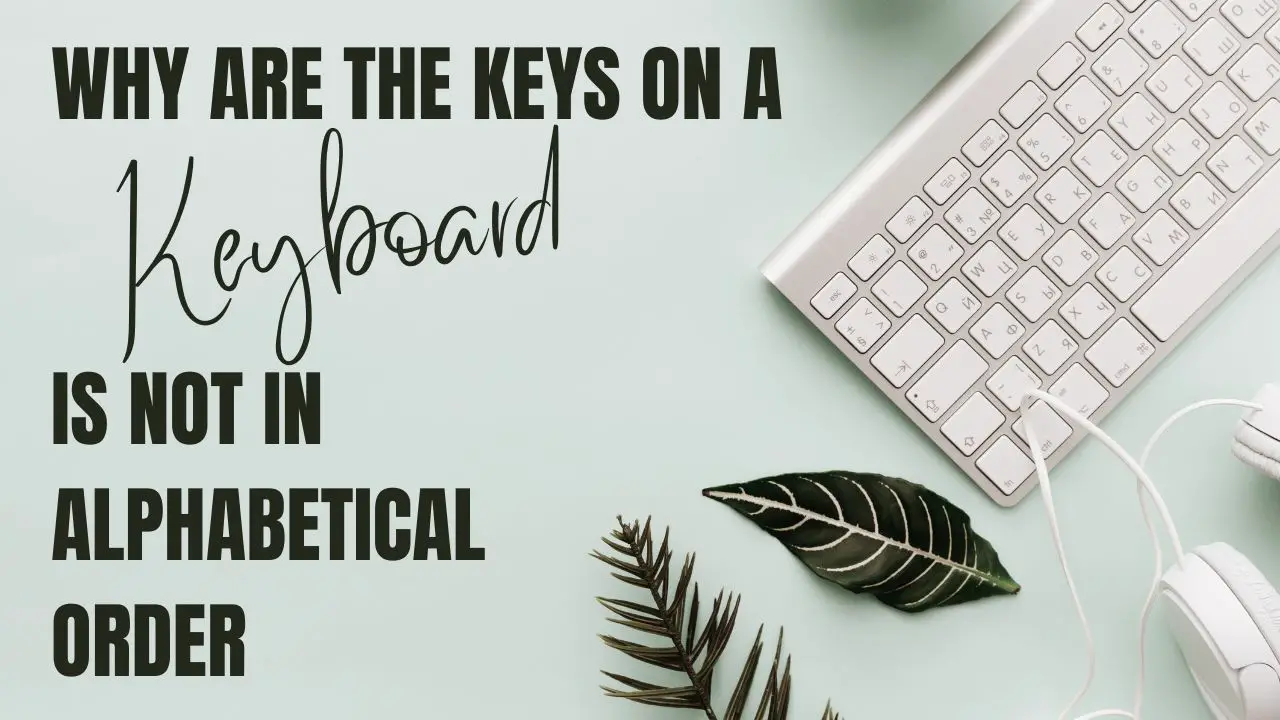It’s a mystery as old as type-writers themselves: why isn’t the keyboard in alphabetical order? While it may have made sense back when the key to success was a well-oiled typewriter, it no longer makes sense in an age where tapping away on a keyboard is the fastest way to communicate. In this blog post, we’ll dive deep into this confounding conundrum and figure out why our keyboards are not organized in an alphabetical fashion. Put on your thinking caps and let
When you approach the keyboard for the first time, the arrangement of letters and numbers may seem like a mysterious code. Have you ever stopped and wondered: why are the keys on a keyboard not in alphabetical order?
Many standard keyboards today feature the QWERTY layout, with all the alphabetic keys placed in seemingly chaotic locations. It’s a common misconception that this layout was designed to slow down typists, interestingly, this isn’t true. The purpose of the QWERTY layout was to separate common letter pairs from each other so that typewriters could be used more effectively and efficiently.
The keys on a computer keyboard still follow this same design today, so if you learn how to type, it will allow you to work faster with computers too! We’ll take a closer look at why keyboards are designed this way and explore some alternatives that have been developed over time.
History of the QWERTY Keyboard
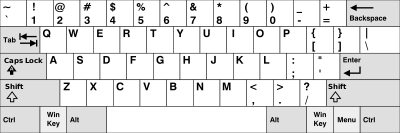
The QWERTY keyboard layout is based on the layout for early typewriters and has become a standard for typing regardless of what type of computer or device you use. The significance of the name comes from the first six letters on the top row of the keyboard, which spell out “QWERTY.”
It was designed in 1868 by Christopher Sholes, who is responsible for popularizing the typewriter in America. He determined that if all letters were placed in alphabetical order, it could lead to mechanical problems due to the fast pace at which users typed. Over time, this particular design became a de facto standard, becoming so popular that all keyboards fall into this same general pattern, even though they may use different language layouts or have some additional keys added.
Because of its widespread use and familiarity through common usage, it is here to stay and other keyboard layouts have never been able to gain much ground against it — not even those designed specifically around reducing fatigue or improving typing speeds.
Benefits of the QWERTY Layout
The traditional QWERTY keyboard layout is the most commonly used layout around the world. It was designed in the late nineteenth century and standardized on typewriter keyboards made by Christopher Sholes, who rearranged letters to slow typing speeds and prevent jamming of the mechanical keys.
There are several benefits that can be attributed to this design choice. Firstly, this arrangement is easier to learn since it keeps related letters grouped together in blocks on the keyboard, such as numbers and punctuation marks. Furthermore, it allows for a much more comfortable typing experience since you can reach more keys without making extreme movements with your hands and fingers, allowing for less fatigue and strain when typing for extended periods of time.
Lastly, QWERTY increases efficiency when crafting sentences; commonly used words can easily be typed without having to move one’s hands far away from the home row. As a result, it has become an industry standard for touch-typing due to its comfortable design aspects and its ability to reduce mistyping from being too fast on the keys.
Common Misconceptions
Many people have wondered why keys on computer keyboards are not in alphabetical order. While it may initially seem that many of the letters are out of place, it is important to note that this setup enables efficient typing that would not be possible with an alphabetical arrangement.
One of the most common misconceptions about why the keys on a keyboard are not in alphabetical order is because typewriters used to be mechanically arranged in this way. This is false; typewriters were, in fact, designed to always stay in alphabetical order since their keys were metal bars fixed onto a rotating roller.
Early computers also used metal bars for their typing keyboards and these were designed to be mechanically ordered like typewriters. However, when switches replaced physical connections between metal bars and electrical signals, it became easier for computer engineers to implement a more efficient arrangement for the keys on a keyboard; this was known as the Qwerty keyboard layout.
The Qwerty layout still remains popular today because it allows for faster typing when compared to an alphabetically arranged layout. This efficiency comes from two different features – firstly, common letter pairs (such as “th”, “st”, “er” etc.) are all located on alternate sides of the keyboard so they can be typed at speed by alternating between both hands. Secondly, often-used punctuation marks such as periods and commas can be quickly accessed with one hand while typing with the other.
Ultimately, even though modern technology has made looking up commands much simpler than was possible through manual typing on early computers – and therefore diminished the need for an optimized letter arrangement – many people still benefit from using the Qwerty layout that continues to be featured prominently on keyboards today.
The Dvorak Keyboard Layout
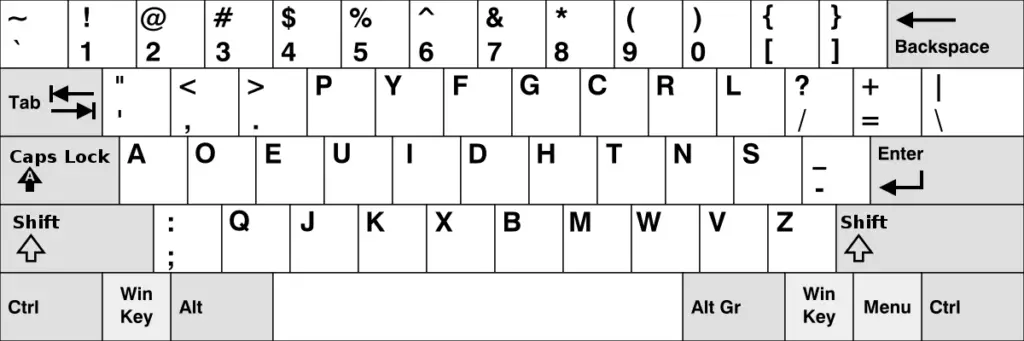
One of the main reasons the keys are not in alphabetical order is that there is an alternative keyboard layout called the Dvorak Simplified Keyboard. This layout was designed by Dr. August Dvorak and William Dealey in 1932 and patented in 1936 by August Dvorak and his brother-in-law, William Dealey. The goal of the layout was to optimize typing efficiency and speed by rearranging the letters on the keypad to be as close as possible to common words, decreasing finger movement and typing fatigue. Due to its specific design, it can take time for users to get used to typing on a Dvorak keyboard. However, once understood, it can increase a typer’s speed by up to 20%.
The keys on a standard QWERTY keyboard are essentially arranged randomly according to most studies, which makes it harder for new typists or those who may type less than perfect English (such as non-native speakers) to quickly develop muscle memory for typing efficiently and often leads faster typists occasionally hitting incorrect keys. With the Dvorak layout, each row contains letter combinations that appear with higher frequency in natural language making them easier for anyone using either dialect or special characters with their language’s alphabet.
The Colemak Keyboard Layout
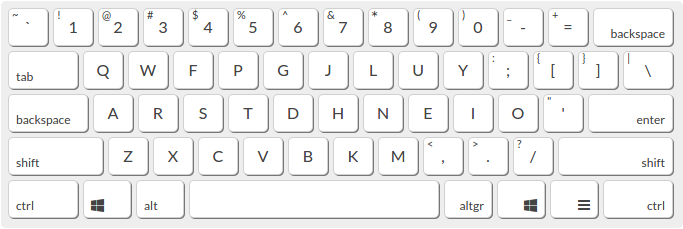
Most computer keyboards, especially in the United States, utilize the QWERTY keyboard layout. Named after the characters in the top row of keys, it is one of the oldest and most common layout designs. This particular design was intended to slow down typists and prevent mechanical typewriters from jamming due to frequent key striking.
Although this layout has become ubiquitous both on computer keyboards and in typing classes, some people find that it is not as ergonomic or efficient as it could be. Alternatives such as Dvorak and Colemak offer improvements in usability and comfort, as well as improved speed over QWERTY layouts.
The Colemak keyboard layout, created by Shai Coleman on 1 January 2006, follows many of the same principles found in other layouts while introducing several key differences. For one, this particular design moves all “m” keys to the right half of a full-sized keyboard instead of alternating them on either side (like with QWERTY). Additionally, all vowels are front-and-center for faster access to words with vowels in them.
Finally, all three punctuation characters that can be typed with a single hand strike (comma, period, and slash) are located on opposite hands for more efficient word processing at higher speeds. This unique layout can offer users an easier transition from QWERTY than Dvorak’s more radical alteration of common letter placements and help optimize flow while typing for maximum accuracy and efficiency—hence its increasing popularity amongst experienced typists and novices alike!
Alternatives to QWERTY
Although the familiar QWERTY keyboard has been the standard for decades, it’s worth noting that there are several alternatives, each designed to make typing faster and more comfortable.
The familiar CTRL ALT DEL combination is based on an alternative layout called Colemak. This attempts to minimize finger travel while still allowing users to retain all their keys. Grouping related letters together and placing frequently used letters in the middle-row, it reduces strain on the user’s hands and decreases typing time in some scenarios.
Another layout that gained traction is Dvorak Simplified Keyboard (DSK). Developed in 1936, this arrangement completely reorders most of the letters so that commonly-used ones appear together — this reduces hand movement and allows typists to hit higher speeds by forming words quickly with common sequences of keystrokes. The biggest obstacle to the adoption of this system is habit — most people have become so accustomed to QWERTY that they have a difficult time learning a new format.
Finally, there exists a system called ABCDEF which arranges all keystrokes in alphabetical order from left to right and top-to-bottom. This layout does promote quicker word formation since all the vowels fall into one row but cause other issues for typists due to limited positional memory or muscle memory since most keys are far away from their usual position on the QWERTY keyboard. Despite its drawbacks, some trial studies have shown improved accuracy over many users who had just switched from QWERTY as well as faster-typing speeds under very specific conditions like repeated word pairs or specific finger pairings combinations on certain keys.
Conclusion
In conclusion, the reasons why the keys on a keyboard are not in alphabetical order can be traced back to early typewriter designs. By organizing the letters of the alphabet into an arrangement of adjacent and alternate key movements, typewriters could be created with fewer keys and mechanical parts while providing an output that was easier to read and use. This basic typewriter layout has been carried over into modern computer keyboards, ensuring that even with all of our advanced technology, we still use a design based on principles established over 200 years ago.