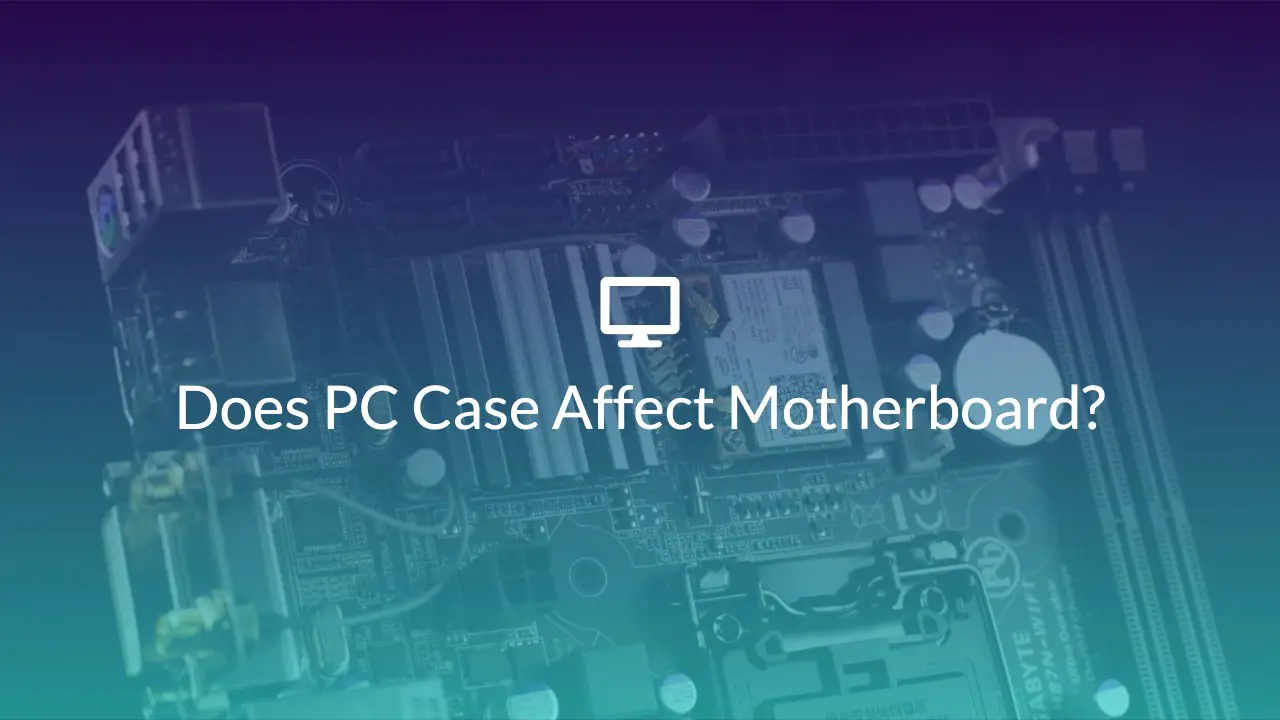People who make their own computers have probably encountered the question of whether or not the PC case will affect the motherboard in some way. After all, the two parts go hand in hand, so it makes sense that there could be something about the PC case that would make it more likely that you’ll end up with problems with your motherboard, right?
In order to ensure that all your PC components will work together, you need to do your research before you start buying.
In this article, I will help you figure out whether the case of your PC affects the motherboard and what to look for when making your purchase.
How Does A PC Case Affect the Motherboard?
There is no doubt that the motherboard is the most fundamental and crucial component of a computer. It determines what type of RAM, processor, graphics card, and other components you can put into your system.
It is important to remember that the size of your motherboard will be determined by the size of your case. If you have a larger case, it may mean that you can install a larger motherboard with more features like a high-end video card slot or an extra USB 3.0 port. A smaller case means that you are limited to lower-end motherboards which support fewer features.
The CPU cooling on the motherboard in your system also depends on the type of case that you buy for your system. Generally, tower-style cases provide better cooling for CPUs than mini towers because they allow better airflow over the processor and surrounding components.
For the same reason, water-cooling systems may not work as well in a small tower due to a lack of space for tubing.
Case design will determine where you place your drives (hard drive, optical drive) and whether you need special cables. Some designs make it easier to mount SSDs but require specific adapters.
Some designs don’t have any storage bays at all, meaning that any hard drives need to be installed externally – this isn’t too much of an issue if the primary use of your system is gaming.
However, it becomes an issue if you plan to add peripherals such as printers and scanners because these will need to be connected via USB or Ethernet cable.
The decision between a mini-tower and a tower design boils down to preference. A mini-tower may be preferred if space is tight while a tower might suit those who want their machine sitting on the floor rather than on their desk. Ultimately, both styles do a great job of hosting your hardware inside them!
Overall, a PC affects almost everything on the motherboard as well as related to the motherboard. So, you have to be more than serious about it because the motherboard can be damaged due to anything, no matter whether it is heat or any external damage just because of the wrong PC case.
Tips and Tricks to Avoid any Motherboard Damage

Different types of PC cases have different effects on the motherboard, which can result in problems with performance on the PC. In order to avoid any issues with your motherboard, it is very important that you choose the right case for your motherboard. These are a few tips that I would like to share with you:
- It is important to ensure that the airflow through the case is good. The motherboard and other components need to be well-ventilated to avoid overheating.
- Make sure that the case you choose is the right size for the motherboard you have. A case that is too small will not provide enough space for all of the components, while a case that is too large will leave too much empty space.
- Consider the material of the case. Some materials, such as aluminum, are known to conduct heat better than others. This can cause problems with overheating if not properly ventilated.
If you follow these simple steps, you will be able to avoid any performance issues caused by different PC cases.
My Personal Experience with Metal and Plastic PC Cases

I’ve had both metal and plastic PC cases, and I can say from personal experience that the material of your case can definitely affect your motherboard.
I’ve had a few different motherboards over the years, and the one thing that I’ve noticed is that when I have a plastic case, my motherboard tends to get a lot warmer than when I have a metal case.
Now, this could be due to a number of factors, but in my opinion, it definitely has something to do with the way that heat is conducted between the two materials. Metal is a much better conductor of heat than plastic, so it stands to reason that a metal case would help keep your motherboard cooler.
Of course, there are other factors to consider when choosing a PC case, such as style and price, but if you’re looking for a case that will help keep your motherboard cool, then definitely go with a metal case over a plastic one.
To get more information about it you can read my dedicated article on it: Does a case for a PC matter?