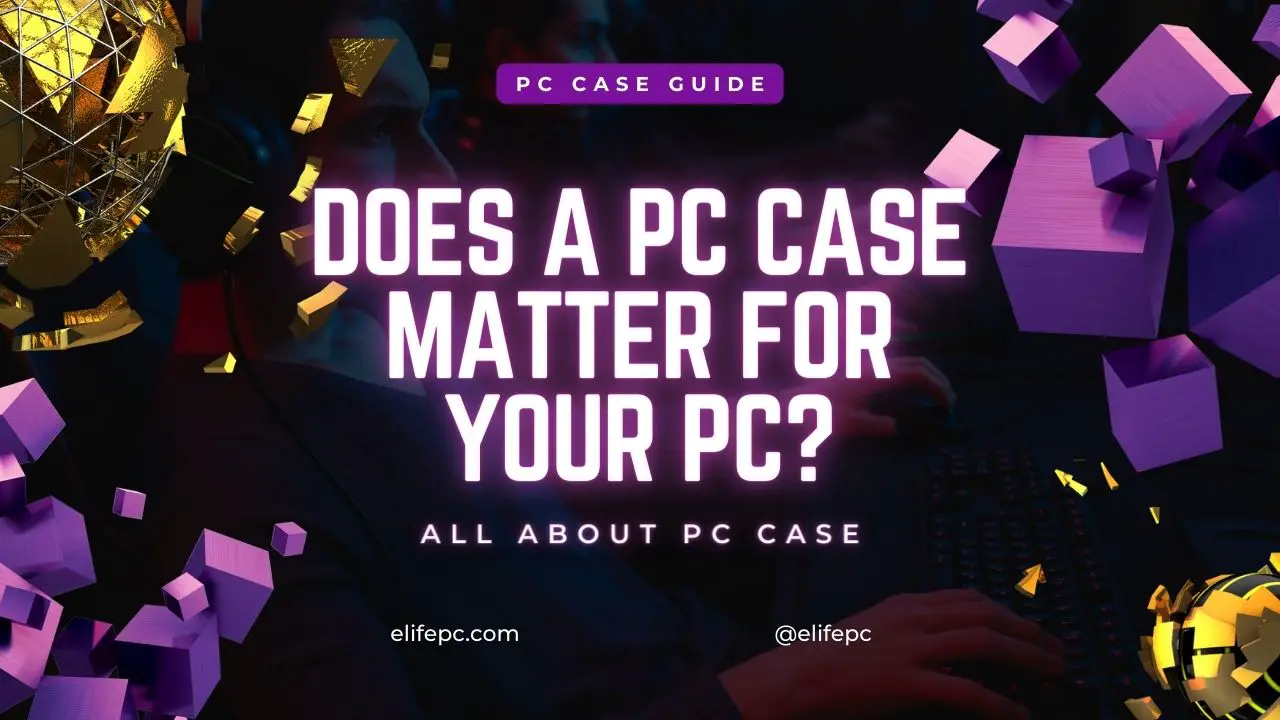Although computer cases may not directly affect the type of performance your PC will be able to attain, they are nevertheless highly significant to your entire system. PC cases store and protect all of your components and influence airflow in your system to keep it cool (at least, the good cases do).
However, there are other case possibilities available. And they are all available in a range of sizes, styles, and feature sets. So, while a computer case is one of the more interesting components to select, there is a lot to consider when selecting the best one for your needs.
In this article, I will discuss many factors to evaluate; does a case for a pc matter? (some with numerous sub-topics). Therefore, it is a heated topic in my opinion. Hopefully, after this article, you’ll better understand what to look for in a case, allowing you to pick the finest PC case for you and your new system.
Is It Really Important to Have a PC Case?
I finished my PC build. Smoothest building so far! And this Lan Li Lancool Mesh II is INCREDIBLE. I will never underrate the importance of a great case again! #PCBuild #pcgaming pic.twitter.com/Nkm38wKjC1
— TheStefTalkShow (@stef_show) February 4, 2021
A PC case is important for the structure and appearance of your PC, as well as it protects your computer’s parts from dust and optimizes airflow. Whatever number of parts you can purchase; you will almost always be restricted by the capacity of the PC case. A decent case will also have improved airflow, which will keep your computer from overheating.
Your selection of PC cases is just as crucial as your selection of GPUs and monitors. It may not have as much direct influence as other components, but because it holds practically everything that keeps the PC functioning, you should consider it twice before purchasing one. Listed below are the six essential factors I gathered for you to better understand a PC Matters or not.
- Case Build Quality
- Fan Space
- Clearance & Other Compatibility Issues
- Size
- A Computer Case’s Role in Cooling and Air Flow
- Aesthetics
Case Build Quality

Another essential characteristic is the build quality. Inexpensive cases are made of lower-quality metals and, as a result, have more nicks and scratches, are less durable, have thinner panels, and wear out faster.
Higher-end cases, on the other hand, often feature a considerably more substantial frame and are thus more durable.
Of course, for some builders on a tight budget, a less expensive casing is the only alternative. And that’s just acceptable. But keep in mind that, while a cheaper case may look stylish and have some excellent features, some corners had to be cut somewhere, and it’s probable that they were shaved on the materials and construction quality of the case.
Fan Space

When selecting a case, fan space is critical. The number and position of fans are directly affected by the nature of the case. It is critical to choose a case that can accommodate the amount of GPUs and the cooling necessary to keep them operating.
For enough fan area, the full tower and mid-tower form factors are the best solutions. When looking for fans, three is the ideal quantity since it allows you to build up positive air pressure. However, if your setup does not become too hot, you may get away with two fans.
With a two-fan system, you’ll only have one exhaust fan and one intake fan. A three-fan arrangement, on the other hand, features two intake fans, which provide fresh air and improve circulation for greater cooling.
With the bigger full-tower arrangement, you can add extra fans for improved cooling. However, you must exercise caution when it comes to fan placement, since having too many fans might result in competing air currents.
Clearance & Other Compatibility Issues
Whereas the motherboard form-factors supported by a case are one sort of compatibility issue to consider when purchasing a case, you will also want to ensure that all of the other components you select will fit inside of your case.
When looking for a PC case, the most typical clearance and compatibility concerns to look out for are:
- Liquid cooling radiator size
- Air CPU cooler height
- Graphics card length
Let’s take a closer look at each of these three problems below
Liquid Cooling Radiator Size

Liquid cooling systems (whether AIOs or bespoke loops) use liquid to transfer heat from your processor to a radiator. The radiator has fans fitted to disperse part of the heat generated by the radiator.
There is, however, no standard radiator size. Radiators, in fact, exist in a range of sizes.
And, just as not every case can fit every CPU cooler and graphics card, not every case can fit every radiator size.
So, before you select a liquid cooling configuration (AIO or custom loop) to match with your case, double-check the spec sheet to guarantee that the radiator that comes with your liquid cooler will fit inside your case.
Another significant distinction to make is between AIO coolers and specialized liquid cooling installations. Custom liquid cooling solutions need more room for reservoirs, therefore a chassis that supports bigger radiators may not be suitable for custom loops. However, the two usually go hand in hand.
Air CPU Cooler Tower Height
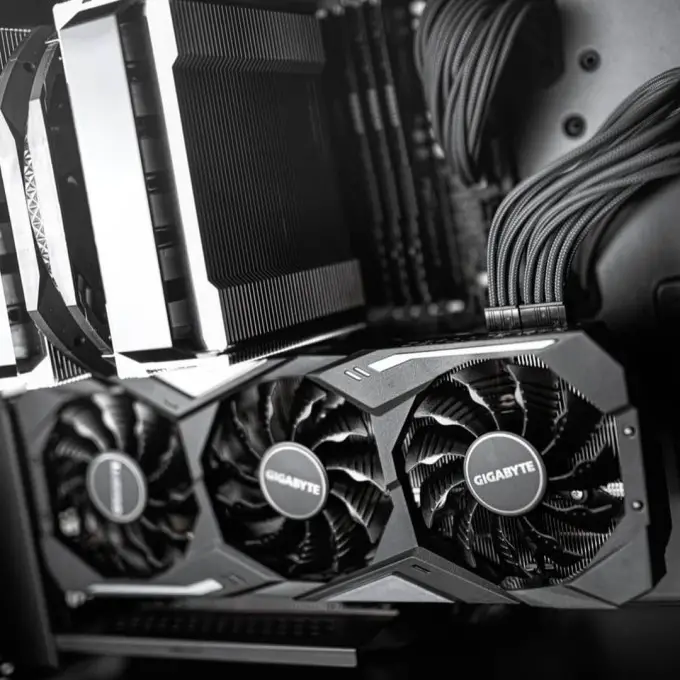
Air CPU Cooler Tower Height: Furthermore, not all cases are deep enough to handle the highest air coolers.
Again, simply verify the spec sheet of both the case and the air CPU cooler you are contemplating to guarantee that the CPU cooler you have picked will fit inside your case. The spec sheet for your case should state how tall of a CPU cooler it can tolerate, and the height of the CPU cooler you’re contemplating should be included.
Graphics Card Length

In rare tiny circumstances, longer graphics cards may cause clearance concerns. While this is becoming less common, graphics cards are growing shorter on average and mid-tower and smaller cases are being made to handle longer graphics cards.
However, the problem is still present. So, before you complete your part list, check the spec sheets for both your case and graphics card to see how long your card is and how much clearance your case has for a graphics card. If your case can accept graphics card lengths that surpass the length of your graphics card, you should be OK.
If not, you should hunt for a shorter option. And, if you want to acquire a compact form-factor case, you should probably check into some of the “micro” graphics cards that are available (both Zotac and Gigabyte have mini versions available on even their higher-end cards.)
Size
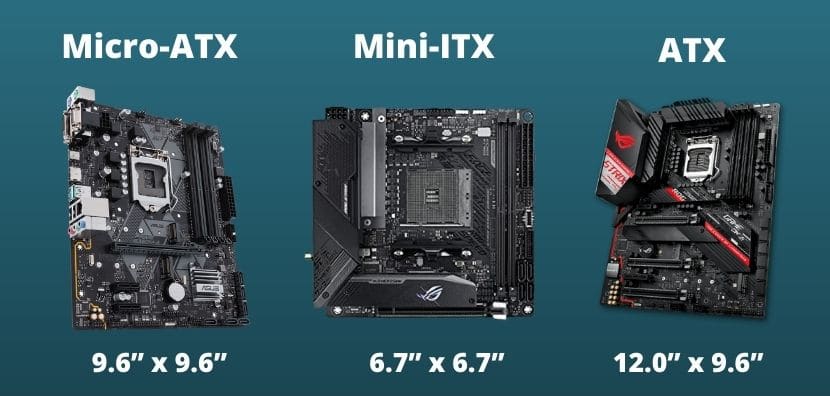
The size is the first consideration when selecting a PC case. Overall, size is a limiting issue that affects fan location, GPU number, and a variety of other aspects. There are several varieties of instances, but the three major groups are as follows:
Full tower: Full towers are exceedingly massive and uncommon in household PCs. They are often taller than 20 inches (50.8 cm) and can carry more equipment than their rivals. A complete tower is ideal if you want a large cooling system, especially if you intend to overclock several GPUs in a single chassis.
Mid-tower: This is the most common case size and is what most home PCs are based on. Mid-tower is the size in between the other two and generally has enough for at least two graphics cards as well as lots of storage. The precise dimensions vary, but most are roughly 18 inches (45.72 centimeters) long and 8 inches (20.32 cm) broad.
Mini-ITX: This is the smallest form factor available for a PC. Because of their compact size, they are portable, but they have fewer functions, making them inappropriate for gaming PCs.
A Computer Case’s Role in Cooling and Air Flow
While the most appealing aspect of PC cases is their appearance, they also play an important part in the cooling of your computer. Obviously, keeping your components cool is a vital element of building and using a computer. The cooler your components operate, the longer they usually survive and the fewer difficulties you may have.
The airflow provided by computer cases contributes to the cooling process. The type of CPU cooler you may get will also be determined by your PC casing. (See the section on clearance and compatibility above.)
Consider the following when selecting a case with high airflow and adequate cooling capability:
The case should be able to handle numerous fans at various positions throughout the case (front, back, top, side, etc.)
This does not indicate that the case you select must come with a variety of fans pre-installed. The majority of cases just have a few fans pre-installed (cheaper cases typically come with only one or two pre-installed).
However, if your budget allows, you should attempt to get a case that allows you to install several fans. It’s also a good idea to acquire a case with fans on the front and rear (or top) of the case, so you can intake air from the front and exhaust it from the back (or top).
A case’s panels (front, side, and top) also play an important role in airflow.
Grilled panels or grilled holes on panels are good because the grill design allows more air to flow into (and out of) the case.
Cases with solid front, top, side, and back panels, on the other hand, prevent air from entering and departing the case since there is less of an aperture for air to enter (or escape) the case.
So, wherever feasible, buy a case with grill panels, since this will boost airflow in your case, keeping your components cooler.
Aesthetics
If you’re going to pay on creating a gaming PC from the ground up, you probably want it to look beautiful as well.
Modern gaming PCs are often as much about looks as they are about performance. When it comes to cases, you could want to go with one that has RGB LEDs, LED fans, carbon fiber parts, and glass panels.
A glass panel on one side of the PC casing is common in many instances. The internal PC components may now be visible from the outside of the chassis. Glass paneling is especially important if you want to show off the fancy lights on your CPU cooler or GPU.
Do PC Cases Have an Impact On Performance?
Airflow in a PC case has an indirect effect on performance. The computer case is not an electrical component and has no direct influence on it. Your casing, on the other hand, is a primary determinant of airflow. Poor ventilation raises CPU temperatures, resulting in throttling and poor performance.
Furthermore, the number and type of components that can be installed in your PC are restricted by the form factor of your case, therefore bigger ones are typically associated with better-performing PCs since there is more capacity to enhance performance.
Is a bigger PC case better for airflow?
A bigger case typically means greater airflow because there is more room to attach fans. You’ll get greater airflow in a larger case if your fans are properly positioned. However, having too many fans might lead them to obstruct each other’s air currents, reducing circulation.
I think a larger case does not necessarily result in improved airflow or performance. While there is a greater fan area, a smaller case with better management may provide equivalent airflow.
Is a PC Case Essential for Gaming?
The type of components you may place on your PC case is vital for gaming. As a result, it’s critical to select a case that allows for enough ventilation and the sort of processors you want to use.
Balancing the sort of case you desire with the processors, motherboard, and cooling you want is essential enough to need careful consideration. Furthermore, the case is the primary structure that protects the insides of your computer. Your equipment would be exposed to dust, dampness, and other risks if it did not have one.
My Opinion
A PC case, in my opinion, is important for the build and appearance of your computer. Whatever number of parts you can purchase; you will almost always be limited by the capacity of the PC case. A decent case will also have improved airflow, which will keep your computer from overheating.
I think there are several options for PC cases, and selecting the best one should not be taken lightly. Before buying a nice PC case, it’s critical to understand the value it may provide to your system. PC cases serve a lot more than simply aesthetic purposes.
Conclusion
I hope that this article has given you a better understanding of Does A PC Case Matter? Your PC case is critical because it protects your computer’s components from dust and enhances ventilation. Most individuals will benefit from a mid-tower form factor, but if you want several GPUs and liquid cooling systems, a complete tower may be necessary.