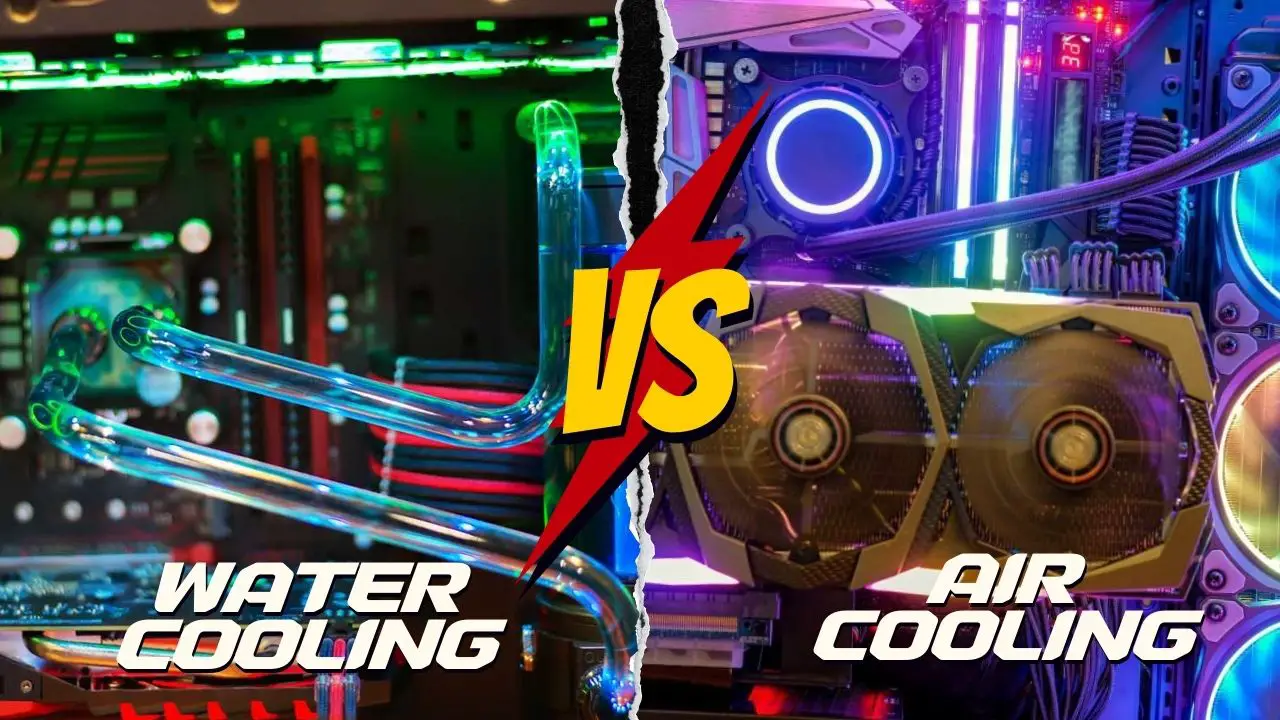Yes, water cooling is much more effective than air cooling but can be more complicated and costly. Water cooling dissipates heat better, enabling greater overclocking and more stable performance in demanding workloads like gaming, and rendering.
I’ve been wondering the same thing for quite some time – is water cooling really better than air cooling? I’m sure that many of you out there have asked the same question too. After months of researching, I’m finally ready to dive into this topic and share my findings with all of you. So buckle up and let’s take a deep dive into the world of water cooling vs air cooling and decide who comes out on top!
In the world of computers, cooling is essential to make sure that your system functions properly. Overheating can cause serious damage to a computer’s components, so it is important to keep your system running cool. One of the most popular solutions for this issue is water cooling, which uses a liquid-filled heat sink to draw away heat from your system components. This method has become increasingly popular in recent years due to its high effectiveness and relatively low cost when compared to air cooling solutions.
So now you may be wondering if water cooling is really better than air cooling for keeping your system running cool and performing at its best. In this article, I will take a look at both methods of cooling and compare them in order to help you determine which one is best for you and your needs:
- Water Cooling
- Air Cooling
What is Water Cooling?

Water cooling is a thermal management method used to keep computer components from overheating. It does this by using a liquid such as water, coolant, or an oil-based solvent as a medium for transferring heat away from the source, usually the CPU/GPU, and dissipating it into the atmosphere. Water cooling is commonly used in computers and other types of electronic equipment to allow for more energy-efficient, lower-temperature operations which can increase performance levels.
Specifically, with computers, water cooling is typically used when air cooling options have been exhausted due to limited air circulation or when overclocking the system components is desired (which generates extra heat that needs to be dissipated). There are several different types of water-cooling systems available on the market:
- Custom-built systems with parts such as radiators, pumps, and tubing;
- All-in-one (AIO) cooler kits that provide everything you need for a complete setup; and
- DIY kits that only require assembly.
Although there are differences between these types of systems in terms of cost and complexity, they all offer greater cooling capabilities than air-only solutions since they conduct heat away from the CPU/GPU more efficiently. They also generally result in less fan noise since many of them rely on liquid rather than fans to move heat away from components. When properly set up, liquid cooling can be more cost-effective than replacing traditional air-cooled fans with multiple aftermarket ones.
What is Air Cooling?

When it comes to computer cooling, air cooling is one of the oldest and most popular cooling methods. This process removes heat from components such as CPUs, GPUs, and other components by using a fan that blows outside air over them. These fans can also be accompanied by heat sinks or water blocks to help increase the amount of airflow on specialized parts. The fans usually take in cooler external air from a vendor intake in the case and then expel warmer internal air from an exhaust vent in the rear of the computer case.
Air cooling is considered to be an effective and cost-efficient way to cool your components. The simplicity of installation and minimal maintenance makes it a viable option for many gamers or computer enthusiasts who are just starting out or don’t have a lot of experience with building their own rigs. Unfortunately, air cooling may not be as efficient at dissipating heat as its counterpart – water cooling – so it may not be sufficient for more intensive gaming systems or extremely powerful custom PCs.
Pros and Cons of Water Cooling
Water cooling has been gaining traction in recent years and is now considered a viable option for those looking for improved cooling for their high-performance computers. It has advantages and disadvantages over air cooling, so it’s wise to weigh the pros and cons before deciding which type of cooling is right for you.
Pros of Water Cooling
- The main advantage of water cooling is its efficiency. Water is capable of transferring away approximately 4 times more heat than air per unit volume, making water coolers extremely efficient at keeping components running at temperatures far lower than a fan would be able to achieve alone.
- Furthermore, water doesn’t cause as much noise pollution as fans, allowing you to have a quieter overall system.
- Finally, in comparison to air-cooled radiators, water-cooling offers a much more aesthetically pleasing design with options galore – choose from reservoirs, pumps, and tubing of various styles, colors, or shapes to create a truly custom cooling look.
Cons of Water Cooling
- The primary disadvantage when it comes to water cooling is its cost. You will often likely need additional components such as pumps, reservoirs, and fittings; all adding up to an additional expense that may not be worth it for someone who just wants their machine cooled efficiently on a budget.
- Additionally, water leaks can be disastrous if not properly maintained or set up correctly; as such quality assurance should stand above anything else before deciding on this form of cooling method.
Pros and Cons of Air Cooling
When debating the advantages of water cooling versus air cooling, one must consider the pros and cons of both. Air cooling is cheaper, quieter, and takes up less space in a system than water cooling. However, air coolers can put out more heat than they intake due to trapped air pockets not being able to properly dissipate heat away from components. While an air cooler may suffice for most systems, it may not be the best option compared to water coolers when it comes to overclocking and serious gaming or workstations that require higher amounts of power and stability over long periods.
An advantage to water cooling is that it provides better temperature regulation than air coolers as water transfers heat much more quickly than air due to its higher thermal conductivity. By connecting a number of components to a single loop, radiators and fans over multiple areas can keep the system more stable at lower temperatures for longer periods. Additionally, some closed-loop systems come with pre-filled radiator tanks for easy installation which allows for instant use without the hassle of filling up loops as custom open-loop systems do.
There are of course disadvantages as well when it comes to water cooling –
- Installation costs can be quite hefty due to their expansive nature as well as maintenance costs if anything in the loop needs repair or replacement
- they also run louder compared with air coolers due to their increased performance capabilities
Ultimately, choosing between these two options depends on your individual situation and whether or not you are willing or able to spend money on a custom loop setup compared with normal everyday usage with an average standard cooler such as those found in CPU bundles or aftermarket upgrades.
Comparison of Water Cooling vs Air Cooling
When it comes to cooling your computer or laptop, there are two main options available: air cooling and water cooling. Each has its own advantages and disadvantages, so it can be tricky to decide which is the best for your setup. Let’s compare water vs air cooling and see which one will work best for your needs.
- Air Cooling: Air cooling is a more basic method of cooling and uses fans to circulate air around the system. This type of cooling is more affordable as compared to water cooling and requires fewer components in terms of hardware. However, it also tends to not be as efficient as water-cooling and can lead to an increase in overall system noise due to the number of fans needed in order to provide effective heat dissipation.
- Water Cooling: Water cooling is a more complex but effective way of dissipating heat from a computer or laptop system. This method involves fitting a dedicated water-cooling loop inside the case, with an external radiator often used too depending on the configuration required for optimal performance. While water-cooling does tend to be slightly more expensive than air-cooled systems, it also provides much better heat transfer efficiency thus allowing for potentially higher overclocking potential and quieter overall operation. Additionally, custom loops provide additional modding potential with a variety of combinations possible within different layouts that can even include RGB lighting for aesthetic improvements too on top of great performance results.
How to Choose the Best Cooling Method?
Choosing the best cooling method can be difficult, as there are a few different options available. Air cooling and water cooling are two popular methods for cooling computer components. Both have their advantages and disadvantages, so it’s important to consider your specific needs when selecting one or the other.
Air cooling uses fans to circulate air around the components in a case, drawing heat away from them and allowing them to stay cool. This is one of the oldest forms of active cooling, and it has been a staple of home computing since the introduction of PCs in the 1980s. Air-cooling is usually composed of large heatsinks that draw heat away from computer components and continually blow cool air over them. It is generally less expensive than water-cooling, mostly because it requires fewer parts; however, compared with water cooling its effectiveness can be limited by airflow restrictions within a case or tower that can limit airflow through to important areas.
Water cooling works by circulating cool liquids around the key processor and GPU components for maximum efficiency at all times. The liquid used for this purpose usually contains antifreeze additives such as propylene glycol or ethylene glycol so that it won’t freeze up or corrode expensive machinery if temperatures drop too low; however, it may still cause damage to nearby materials such as plastics due to its incompatibility with certain substances (due to leakage). It also requires special radiators, pumps, reservoirs, and fittings to ensure that they all fit together properly! Water-cooling systems tend to be more expensive than air-cooling systems. Still, they are much more efficient at dissipating thermal energy due to increased surface area contact between the cooling system parts such as radiators and liquid blocks (as compared with solid metal surfaces) which makes water far more efficient at transferring heat away from electronics than air alone!
Conclusion
In conclusion, both air cooling and water cooling should be considered when deciding on a cooling option for your computer. Air cooling works well for traditional CPUs and GPUs and is usually the most cost-effective option. Water cooling is great for higher-end systems, but it can be costly to set up. It is also important to note that water cooling systems require maintenance and upkeep in order to keep them running properly and avoid potential problems down the road.
Ultimately, whether or not you decide to go with air or water cooling will depend on:
- your budget
- the type of system you have
- the level of performance you require from your computer
Ultimately it’s up to your own personal preference in terms of which setup works best for your particular needs.
FAQs
Is water cooling cheaper than air cooling?
It depends. Initially, water cooling can be more expensive than air cooling, but it can be more efficient and potentially longer-lasting, which may offset the initial cost over time. The specific cost comparison will depend on the components used and their prices.
Is water cooling worth it for PC?
It depends on the specific needs and goals of the user. Water cooling can offer improved cooling performance, quieter operation, and a potentially longer lifespan for high-performance PC components. However, it can also be more complex to install and maintain compared to air cooling, and it can also be more expensive.
Is Liquid Cooling high maintenance?
Compared to air cooling, liquid cooling can be considered higher maintenance. Liquid cooling systems require regular checking for leaks, topping off fluid levels, and flushing and refilling the system periodically to maintain performance and prevent damage to components. However, if proper maintenance procedures are followed, liquid cooling can offer reliable and efficient cooling performance for high-performance PC components.