Yes, you can build a dual CPU PC in 2025. The task is possible if you choose the right components. This guide explains the steps to build a system with two processors. A dual CPU PC uses a motherboard that holds two CPUs. Such systems are used for tasks that need high processing power. They are common in workstations and servers. They are not typical for gaming. Many professionals build dual CPU systems for rendering and data work. The guide below shows the hardware you need and the issues to consider.
What Is a Dual CPU PC?
A dual CPU PC is a computer that uses two central processing units. The system uses a special motherboard that supports two sockets. Each socket holds one processor. The design offers extra processing power. Such systems can run multiple tasks at the same time. They help in professional work and scientific computation. The design is rare in standard consumer PCs. The system is common in workstations and servers.
Hardware Requirements
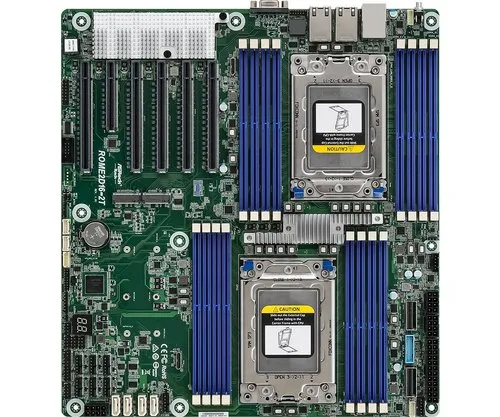
Building a dual CPU PC requires a dual-socket motherboard. The board must support two processors. The motherboard must have many memory slots. It must support error-correcting code memory in some cases. The board must offer extra PCIe slots for expansion. The system needs two processors that match the motherboard. You may choose from Intel Xeon or AMD EPYC lines. Some high-end workstations use AMD Threadripper Pro processors. The processors are built for reliability and performance. The hardware is more expensive than that for a single CPU PC. Each part must work with the others. The build needs careful planning.
Motherboard and Processor Options
Dual-socket motherboards are rare in the consumer market. They are common in workstations and server products. Intel offers Xeon-based boards that support two CPUs. AMD offers EPYC-based systems for data centers. Some companies use AMD Threadripper Pro on dual-socket boards. The choice depends on the work you plan to perform. Gaming tasks rarely need two processors. Professional tasks such as video editing, 3D rendering, and scientific work can be gained from a dual CPU system. The selection of a processor must match the socket type of the motherboard. The processors must have similar specifications to work well together. It is best to buy processors in a matched pair. The parts must be tested for compatibility.
Memory and Storage
A dual CPU system needs ample memory. The motherboard usually supports many memory slots. The use of ECC memory can improve system stability. The memory must match the speed and type supported by the board. You may choose DDR5 or ECC DDR4 memory. The storage devices may be solid-state drives or hard disk drives. The system may use multiple drives for fast data access. The drive setup depends on the workload. For workstations, fast storage is a must. The build may include an NVMe drive for the operating system. Extra drives can be used for data storage.
Power Supply and Cooling
A dual CPU PC uses more power than a single CPU system. The build needs a power supply with high wattage. The supply must be efficient and reliable. A unit with 850 watts or more is common. Some systems need a power supply of 1000 watts or more. The case must support extra cooling. Two processors produce more heat than one. A dual CPU system must have fans and heat sinks to keep temperatures low. The case must have good ventilation. Liquid cooling systems may be used for better heat management. The cooling design must match the case and power draw.
Assembly Process
The build process is similar to that of a standard PC. However, the process has extra steps. Install the motherboard in a large case that supports dual CPUs. The board will have two sockets. Handle the processors with care. Place each CPU into its socket. Lock them in place with the lever. Install the memory in the available slots. Connect the storage devices to the board. Mount the cooling systems on the processors. Connect the fans to the headers on the board. Install the power supply in the case. Connect the power cables to the motherboard and the other parts. The system may require extra cables. Check all connections. Boot the system to verify that both CPUs are detected. Install the operating system and drivers. The build must be tested for stability.
Applications and Use Cases
Dual CPU systems are used in many professional fields. They help run heavy tasks and multiple programs at once. Workstations use them for video editing and 3D design. Scientists use them for data analysis and simulations. Businesses use them for server tasks and virtualization. These systems allow many users to share computing power. The extra processors help in parallel work. The system can run virtual machines with ease. Such systems are not common in home gaming setups. A single CPU can handle most games. Dual CPU systems are best for tasks that need a lot of power. The build supports high-end work and multitasking.
Challenges and Considerations
Building a dual CPU PC is more complex than a standard build. The cost of a dual-socket board is high. The processors are expensive. The memory and other parts are not cheap. The case must be large and support extra cooling. The build needs careful planning and research. The system uses more power and may require special cooling. The parts may be harder to find. The build may need professional help. The user must plan the budget and space. The system is best for professional work, not for typical home use. The build may not offer gains for gaming. The setup must meet the workload needs. The challenges must be understood before starting the build.
Conclusion
A dual CPU PC can be built in 2025 with proper planning and parts. The system uses a motherboard with two sockets and paired processors. Such builds are common in workstations and servers. They offer extra power for heavy tasks and multitasking. The build costs more than a single CPU system but meets the needs of professional work. If you select compatible components and plan carefully, you can build a dual CPU PC that will perform well in 2025.







