Trying to find the right laptop for your needs can be a daunting task. You have to consider what type of laptop you need, the software you’ll be using, and how much money you want to spend.
And then there’s the question of processor speed. Do you need a fast processor for gaming or video editing? Or will a slower processor suffice for basic tasks like web browsing and email?
We’ve created this guide to help you determine the ideal laptop processor speed for your needs. Whether you’re looking for a high-end gaming laptop or something more affordable, we have the information you need to make an informed decision so let’s know more about it.
What is the Ideal Laptop Processor Speed?
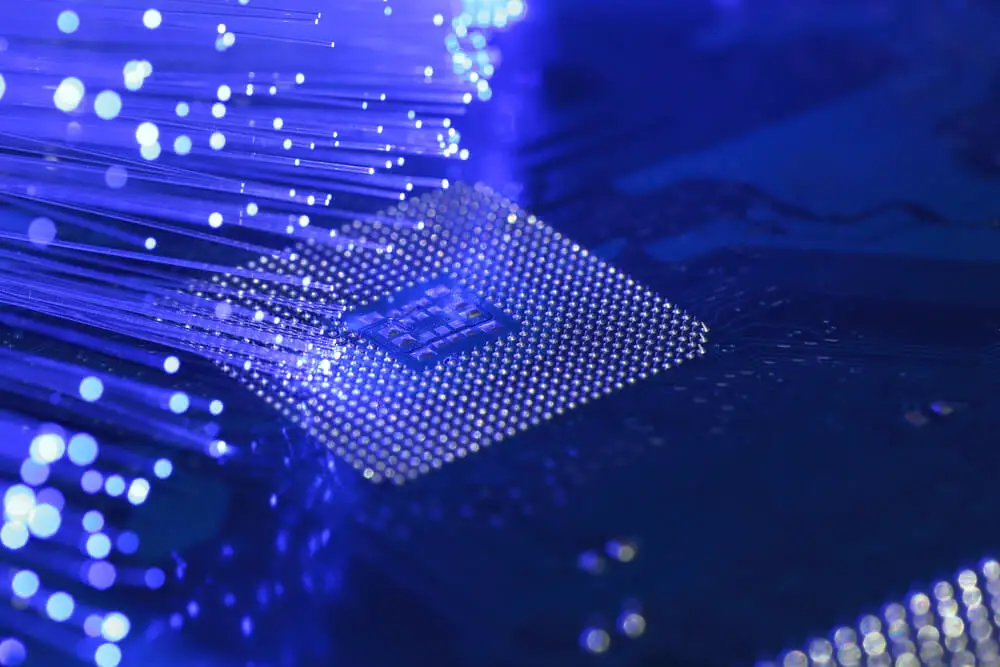
A processor is a chip that handles the basic operations of a computer. It executes software instructions and communicates with hardware components. In laptops, processors are typically dual-core or quad-core to provide better performance.
Dual-core processors have two cores, while quad-core processors have four. More cores mean more processing power, which can come in handy when running demanding applications or multitasking.
The ideal laptop processor speed would be fast but also efficient. It is between 3.50 to 4.20 GHz no matter which type of processor you have. However, if you need a high-performance processor for office work settle for 2.3 GHz but if you need it for gaming and video editing then opt for 4.50 GHz.
This is the sweet spot for laptops because it gives you the most processing power without sacrificing battery life. A processor that can handle a lot of tasks quickly would be ideal.
The different types of processors available on the market today:
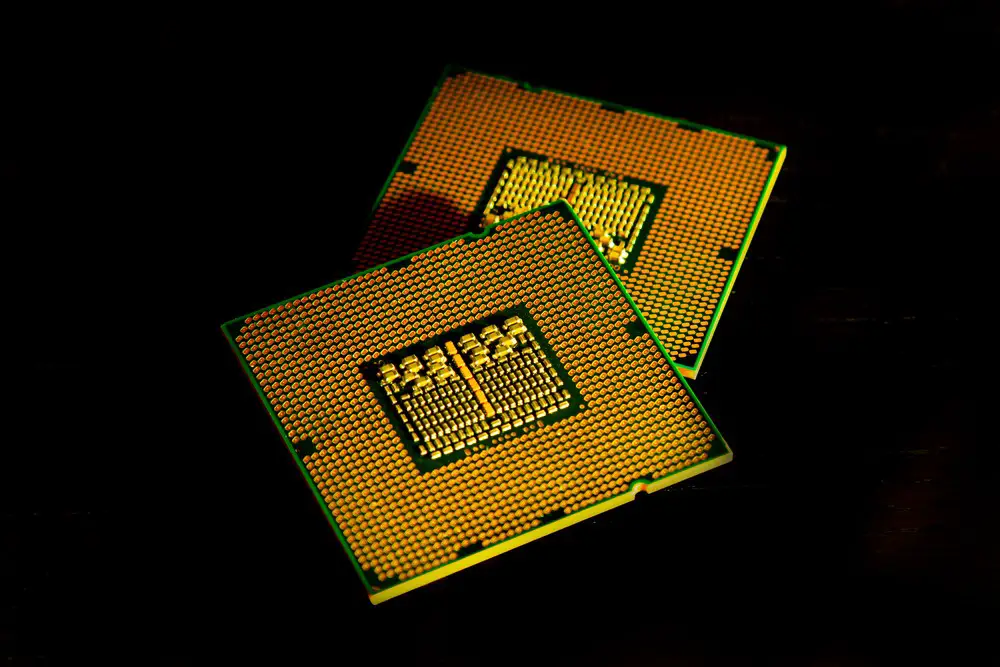
In today’s market, two types of processors are available: Intel and AMD.
Intel processors are generally faster and more efficient, while AMD processors offer more cores for a lower price.
There are also many different Intel processor lines, including Core i3, Core i5, and Core i7.
When choosing a processor, it’s helpful to consider the tasks you’ll be using your laptop for and what type of budget you’re working with.
How to choose the right processor speed for your needs?
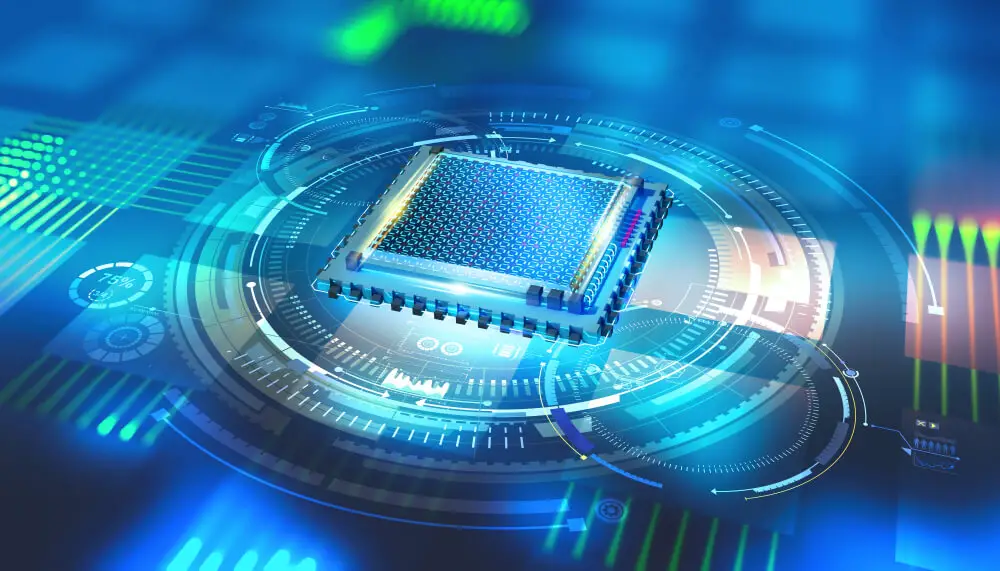
When choosing a processor for your laptop, it’s crucial to consider the tasks you’ll be using your laptop for.
If you’re looking for a laptop for general use, such as web browsing and office work, an Intel Core i3 (4.6 GHz) or AMD A6 processor should be sufficient.
For more demanding tasks, such as video editing or gaming, you’ll need a faster processor, such as an Intel Core i5 or AMD A8.
If you’re looking for the absolute maximum performance, you’ll need a quad-core processor, such as an Intel Core i7 or AMD A10.
Of course, the processor isn’t the only factor determining a laptop’s speed. Other factors, such as the amount of RAM and the type of storage, can also have an impact.
When choosing a processor, it’s critical to consider your needs and budget. The price of a fast processor will likely be higher if you plan to use it for gaming or video editing. However, if you only need a basic processor for general use, you can save some money by choosing a slower processor.
No matter what your needs are, there is a processor out there that will be ideal for you. By considering your needs and budget, you can find the most suitable processor for your newly purchased laptop.
The benefits of upgrading your processor:
Upgrading your processor can provide many benefits, including increased speed and efficiency, more processing power, and the ability to handle more demanding applications. If you’re looking for a way to get the most out of your laptop, upgrading the processor is a worthwhile option.
Final Thoughts
An ideal laptop processor should have a high clock speed and multiple cores. If you need a processor for gaming or video editing, you’ll need a fast processor so choose accordingly.
By examining your needs and budget, you can find the right processor for your brand-new laptop, regardless of what it may be.
By upgrading your processor, you can reap several benefits, including faster performance, increased processing power, and enhanced compatibility with demanding applications. If you want to get the most out of your laptop, consider upgrading the processor.
I hope this article helped you out. If you have any further questions feel free to ask down below in the comments section.
Thanks for reading!
FAQs
How can I tell if my processor is fast enough for my needs?
You can check the CPU Mark rating of your processor to see if it is fast enough for your needs. This rating is a measure of a processor’s performance and can be found online. In general, a higher CPU Mark rating means better performance.
What are some other factors that affect processor speed?
Processor speed can also be affected by other factors, such as the number of cores, the clock speed, and the cache size. More cores will generally lead to better performance, as will a higher clock speed. A larger cache size can also improve performance, but this will vary depending on your specific needs.
Is 4.60 GHz processing power enough?
Yes, a 4.60 GHz processor is quite capable. It is faster than most processors on the market and will offer a superior gaming and computing experience.




