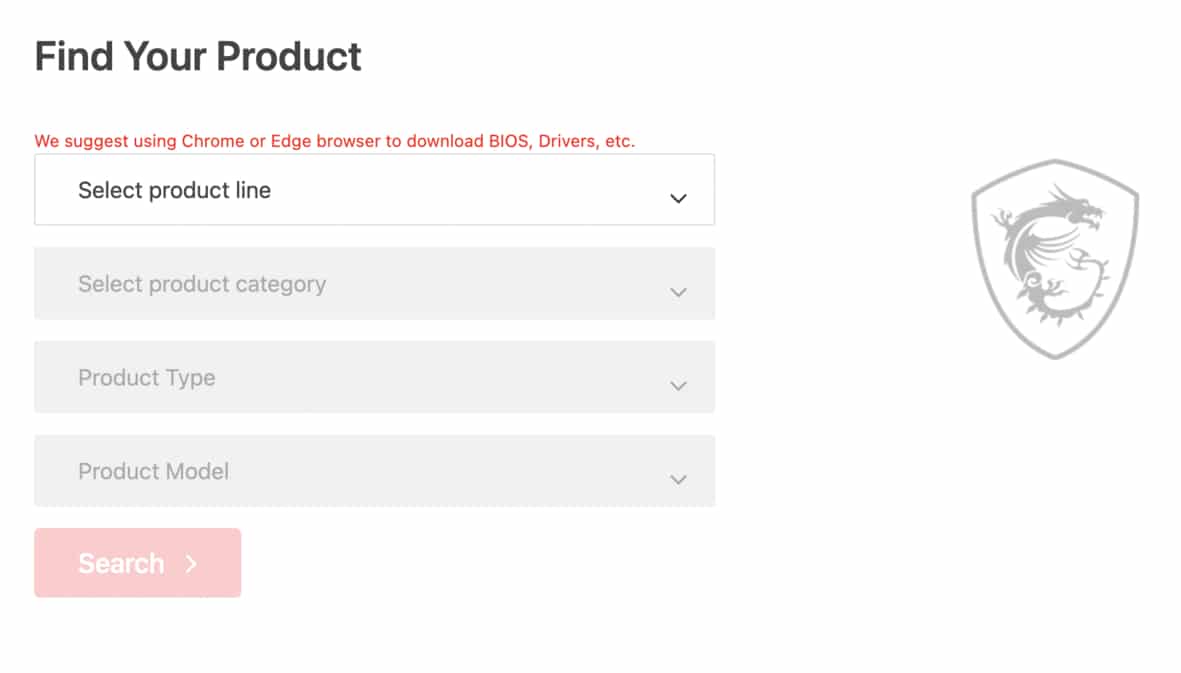Drivers are necessary for making sure that all the components in your computer system are working properly. They act as a bridge between the hardware and software of the system. In simple words, drivers help the operating system communicate with the hardware devices.
Many times, a new motherboard requires a driver CD to install the necessary drivers for the motherboard. The installation process is extremely easy when you use the MSI software installer. You don’t need a CD to do the installation. Instead, you just need to download the MSI software from the official website.
In this article, we will show you how to install MSI motherboard drivers without CD with easy steps and why it’s necessary for it so let’s begin.
How to install MSI motherboard drivers without CD? Step by Step Guide
If you have recently assembled a new desktop or laptop, then you need to install MSI motherboard drivers. It is recommended to always use the latest drivers for better performance and stability of the system. Installing MSI motherboard drivers without CD can be a little tricky, but with the right steps, it can be done. Here’s how to do it:
Step 1. Start by finding the motherboard drivers on MSI’s website. You’ll need to know the model of your motherboard in order to find the correct drivers.
Step 2. Once you’ve found the drivers, download them to your computer.
Step 3. Extract the files from the downloaded ZIP file.
Step 4. Open the extracted folder and find the “Setup.exe” file. Right-click on this file and choose “Run as Administrator.”
Step 5. Follow the prompts that appear during installation. When prompted, choose the “No, I will restart my computer later” option.
Step 6. Once installation is complete, reboot your computer.
You should now have the latest MSI motherboard drivers installed on your system without having to use a CD. If you run into any issues during installation or afterward, feel free to contact MSI customer support for assistance.
Why do MSI motherboard drivers need to be installed manually?
Many MSI motherboards come with a CD that contains the motherboard drivers. However, to get the most up-to-date drivers and to ensure that you are getting the best performance from your motherboard, it is always a good idea to download the latest drivers from the MSI website.
Many people choose not to install the motherboard drivers manually because they think that it is a time-consuming and difficult process. However, installing the motherboard drivers manually is actually quite easy and only takes a few minutes, and is convenient.
What is the advantage of installing motherboard drivers without a CD?
There are a few advantages to installing motherboard drivers without a CD. One, you don’t have to worry about losing the CD. Two, you can install the drivers even if you don’t have a CD drive.
Three, you can install the latest drivers even if your motherboard’s CD doesn’t have the latest drivers. Four, you can customize the installation and choose which drivers to install.
- One of the main reasons to install motherboard drivers without a CD is that you can install the latest drivers. If you have a new motherboard, it’s likely that the CD that came with it doesn’t have the latest drivers. By installing the latest drivers, you’ll be able to take advantage of any new features or bug fixes that have been released.
- Another reason to install motherboard drivers without CD is that you can customize the installation. When you install drivers from a CD, you’re usually stuck with the default options. With a driver installation program, you can choose which drivers to install and which ones to leave out. This way, you can tailor the installation to your specific needs.
- Finally, installing motherboard drivers without CD can save you time. If you’re reinstalling Windows or upgrading your system, you won’t have to go through the hassle of uninstalling and then reinstalling all of your drivers. This can save you a lot of time, especially if you have a lot of drivers to install.
Conclusion
Getting motherboard drivers installed without a CD is a relatively simple process. The hardest part of the process is finding the correct drivers for your motherboard.
Moreover, it is important to keep your motherboard drivers up to date. The more up-to-date your motherboard drivers are, the more performance you’ll be able to get out of your motherboard.
Thanks for reading hope you liked it.