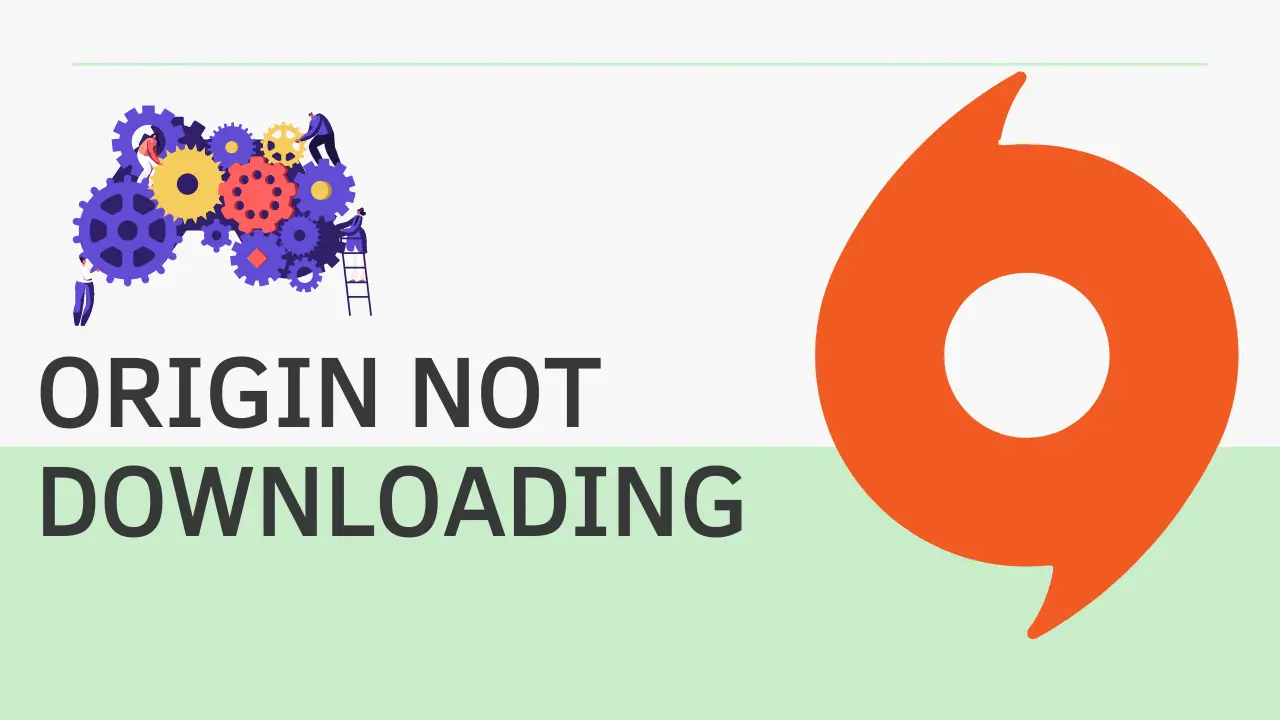A gamer’s worst nightmare is when they purchase a new game and it doesn’t download. So are you getting an error message that the download could not be completed? Don’t worry, you’re not alone.
Many people are experiencing this issue. Origin is supposed to make our gaming lives easier by allowing us to download games with just the click of a button, but for some gamers, this isn’t the case. In fact, for some, Origin simply stops working altogether. If you’re one of these unlucky gamers, don’t worry.
In this article, we’ll show you how to fix it. We’ll also provide some troubleshooting tips to help you get your games up and running as quickly as possible. So keep reading for all the info you need!
Why Origin Won’t Download?
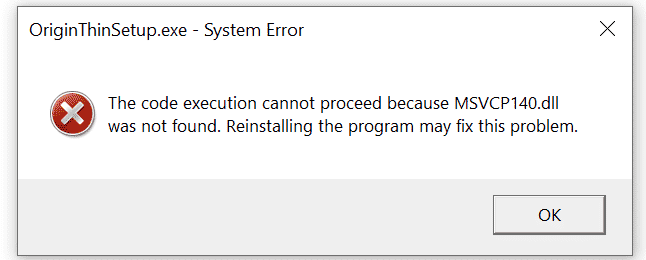
There are a few reasons why your downloads might not be working.
1. Internet issue
One possibility is that there is an issue with your internet connection. If you are on a mobile device, check to see if you’re in an area with good service. If you’re on a computer, try restarting your router.
2. Incorrect URL
Another possibility is that you’re using the wrong URL. Make sure that you are including “http://” or “https://” at the beginning of the URL.
3. Origin’s servers are down
If you’re able to connect to the internet and you’ve checked that the URL is correct, Origin’s servers may be down. You can check the status of Origin’s servers here.
4. Out-of-date version of Origin
It’s also possible that you need to update your version of Origin. You can do this by opening the Origin client and navigating to “Origin” > “Check for Updates.”
5. Firewall or antivirus issue
If you’re still having trouble, there may be an issue with your firewall or antivirus software. Try temporarily disabling your firewall or antivirus and try again. If that doesn’t work, you may need to add an exception for Origin in your firewall or antivirus settings.
5. Browser issue
Another possibility is that there is an issue with your browser. Try opening the game in a different browser, or clearing your cache and cookies.
6. Game issue
It’s also possible that there is an issue with the game itself. If the game is not loading, there may be an issue with the servers. Try opening the game at a later time.
7. Origin issue
In case you’re still having trouble, there may be an issue with Origin. Try opening Origin in offline mode, or reinstalling the Origin client.
8. Security issue
If you’re getting an error message that says “This site can’t be reached,” your computer may be blocking the game due to security concerns. Try adding the game to your list of trusted sites. If you’re still having trouble, please contact Customer Service for further assistance. We’re sorry for the inconvenience and we hope to get you back in the game soon!
How To Fix Origin Not Downloading?
Time Needed : 2 minutes
If you’re having trouble downloading a game from Origin There are a few things you can try to fix the issue. Just check out them
Check your internet connection
Make sure you have a strong internet connection. If you’re on a mobile device, check to see if you’re in an area with good service. If you’re on a computer, try restarting your router.
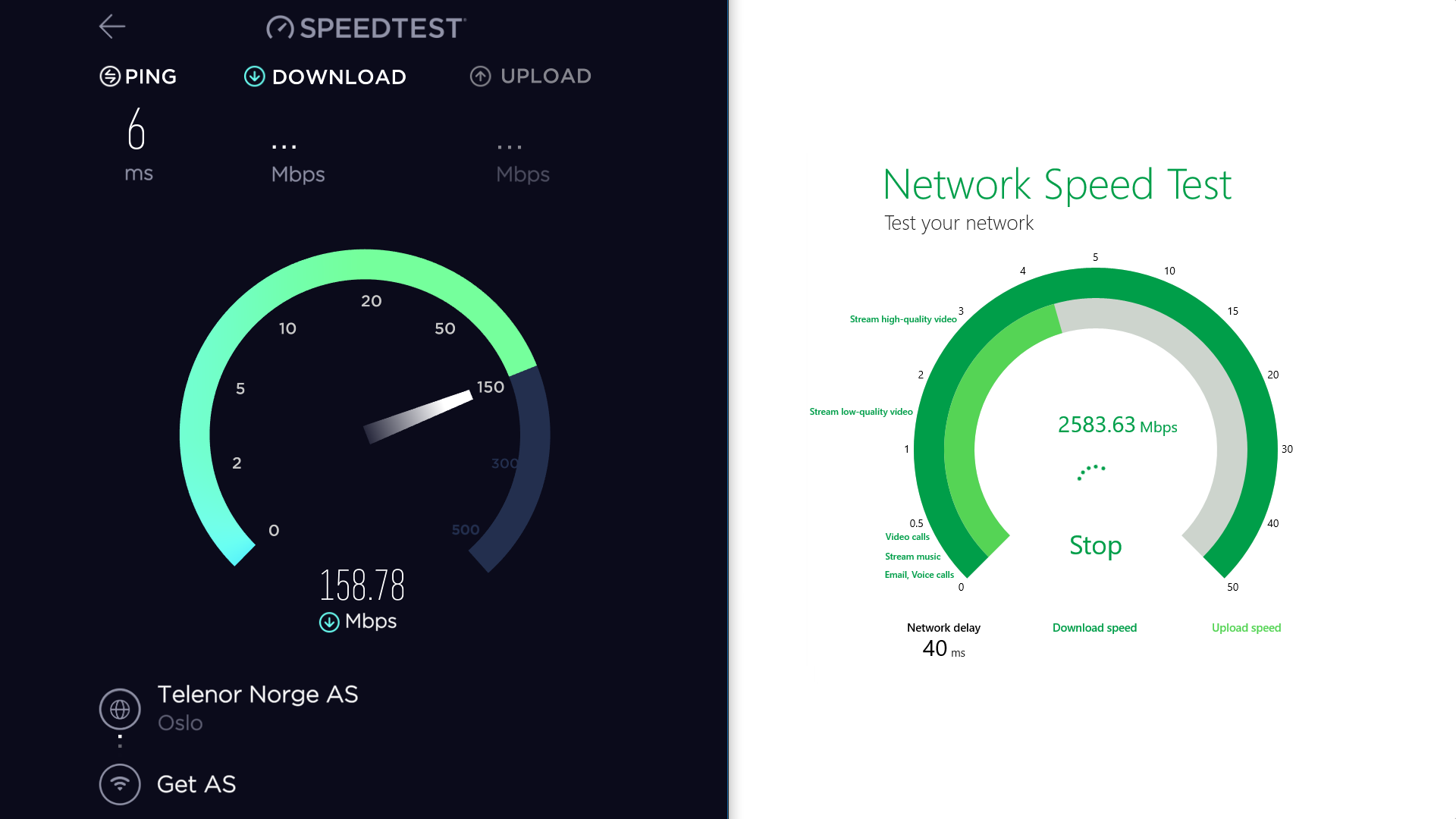
Run Origin as an administrator
To fix this issue, try running the Origin app as an administrator. You may need to provide it with elevated permissions in order for it to work correctly. Right-click on the app icon then select Run this program as an administrator. Permission will be asked, allow them, and hit Enter.
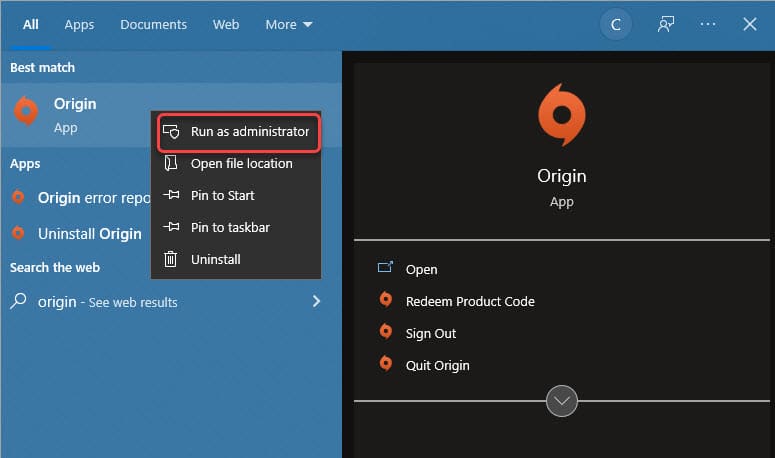
Lowering the User Access Control (UAC) settings
Changing the settings can help to improve the app itself. By allowing or disallowing certain permissions, you can tailor the app to better suit your needs. Lowering the User Access Control of Origin will make it easier to run Origin. You will no longer be prompted with a message asking if you want to allow Origin to make changes to your computer. Click on the Search icon > Type UAC > Scroll and find out the Origin app > Slide the slider to the lowest settings available.
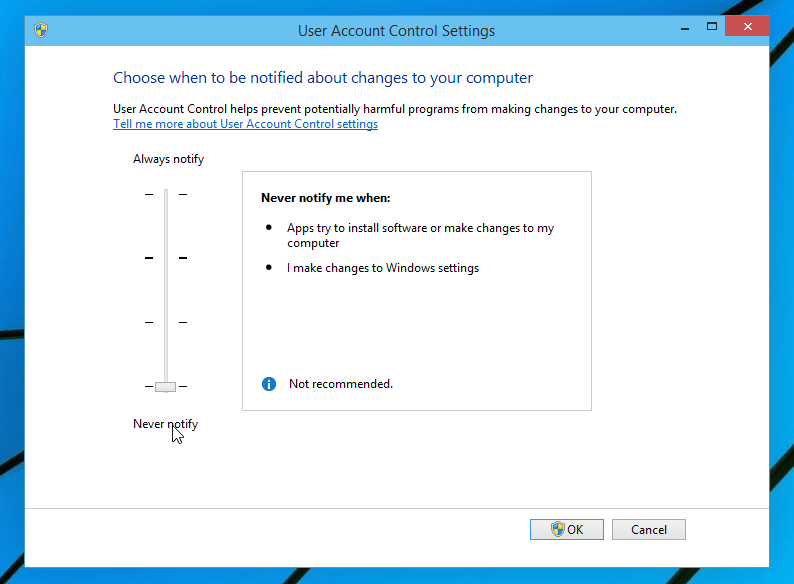
Restart Origin
Sometimes all you need is to restart Origin. Close the Origin client and reopen it. If that doesn’t work, try restarting your computer.
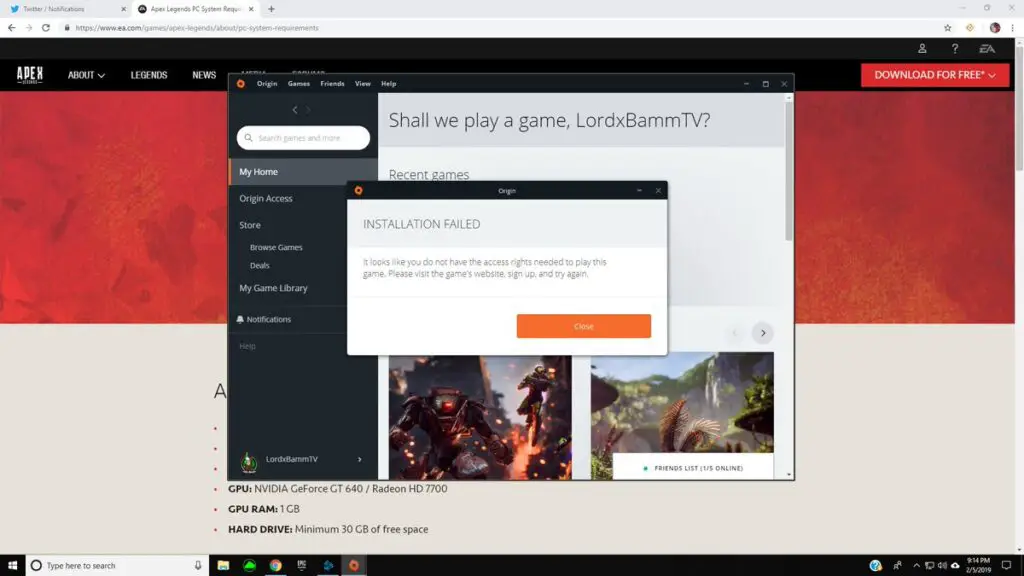
Check for updates
Make sure you’re using the latest version of Origin. You can do this by opening the Origin client and navigating to “Origin” > “Check for Updates.”
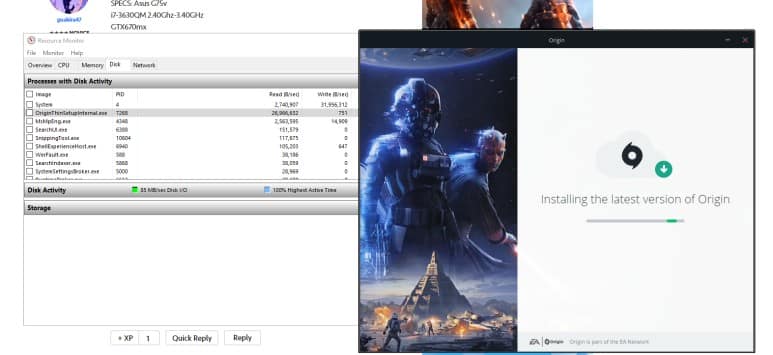
Reinstall Origin
If you’re having trouble with Origin, one potential fix is to reinstall the program. Just download the latest version from the origin website and follow the prompts. If that doesn’t work, there are a few other things you can try, like clearing your Origin cache or adjusting your firewall settings.
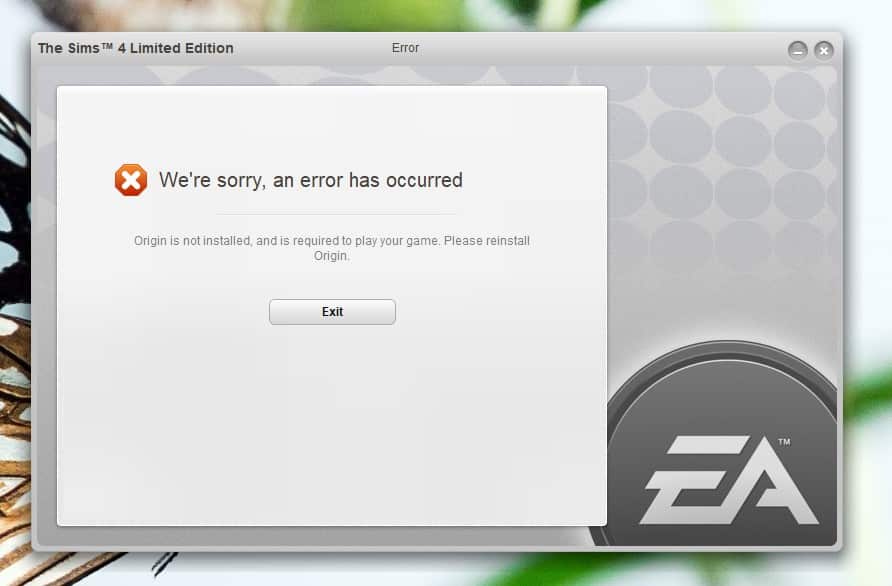
Contact Customer Service
Please contact Customer Service for further assistance if you’re still having trouble.
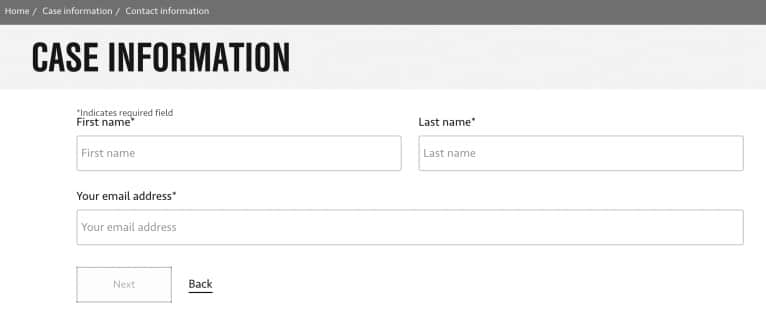
Why is it Necessary to Download the Origin?
Origin is a digital distribution platform for games that allows you to purchase and download games. It also provides features such as social networking, cloud storage, and automatic game updates.
Games that are purchased through Origin can be downloaded and played on your computer. Origin is necessary to download and play many PC games.
Final Verdict
Origin is a digital distribution platform for games that allows you to purchase and download games. It also provides features such as social networking, cloud storage, and automatic game updates. Games that are purchased through Origin can be downloaded and played on your computer.
Origin is necessary to download and play many PC games. However, if you’re having trouble downloading a game from Origin, there are a lot of reasons why this could be happening. It might be because of your internet connection, cache, cookies, browser issue, game issue, or Origin issue.
You can try fixing the issue by checking your internet connection, clearing your cache and cookies, trying a different browser, restarting Origin, checking for updates, or adding an exception. If you’re still having trouble, please contact Customer Service for further assistance.
In this guide, we have given the reasons why it is important to download Origin and how to fix the issue if you’re having trouble downloading a game from Origin. We hope this guide was helpful and that you are now able to download and play your favorite PC games.
FAQs
How do I fix Origin not downloading?
If you’re having trouble installing or downloading games from Origin, there are a few troubleshooting steps you can try. First, make sure that your computer meets the minimum system requirements for Origin. You can find these requirements on our support page. If your computer meets the minimum requirements, try restarting your computer and then launching Origin. If the issue persists, try clearing your cache and cookies and disabling any firewall or antivirus software you may be using. If you’re still having trouble installing or downloading games from Origin, contact our support team for assistance.
Why can I not download Origin on Windows 10?
Try deleting the Origin cache files. To do this, open File Explorer and go to C:\Users\\AppData\Local\Origin Games. Delete all of the files in that folder. If you’re still having trouble, contact EA Support.
Why can’t I download my Origin games?
There could be a few reasons why you’re unable to download your Origin games. It could be that your game files are corrupted, you don’t have enough storage space on your device, or there’s a problem with your network connection.