The performance is affected by the size of the case because it determines the size and type of processor, graphics card, and RAM that can be installed in the computer. If the hardware components are too large for the case, performance will be affected.
Lower-quality cases typically have defective cooling and cable routing. If your system isn’t getting or expelling enough air, it will definitely suffer in terms of performance.
The form factor of the motherboard is one reason why some PC cases are so large. Cases with more capacity are preferable because they facilitate better airflow and cooling, permit greater degrees of customization, and give space for upgrades.
Does a case for a PC matter? A PC case may not directly affect the performance of your PC, but they have a significant impact on your entire system. The performance, cooling capacity, and hardware upgradeability of your PC are all discussed in this article in terms of the size of the case. Okay, so let’s get started.
How Does PC Case Size Affect Performance?
Consider how computers used to be not so long ago. For example, how do the specifications of a computer purchased five years ago compare to those of your new machine?
An important feature of modern computing is the proliferation of computing specifications. Today’s computers are powered by powerful CPUs, massive amounts of RAM, and monstrous graphics cards.
Furthermore, users now have storage capacities that were unimaginable even a decade ago. These components must somehow fit into your computer; otherwise, what use are they to you as the end user?
Case size has an impact on performance because it allows for the installation of large CPUs, GPUs, and RAM hardware components. Multiple cores, large graphics cards, and more RAM chips are installed in available slots in more powerful computers.
Let’s look at how these factors affect performance in more detail.
CPU Size and Performance
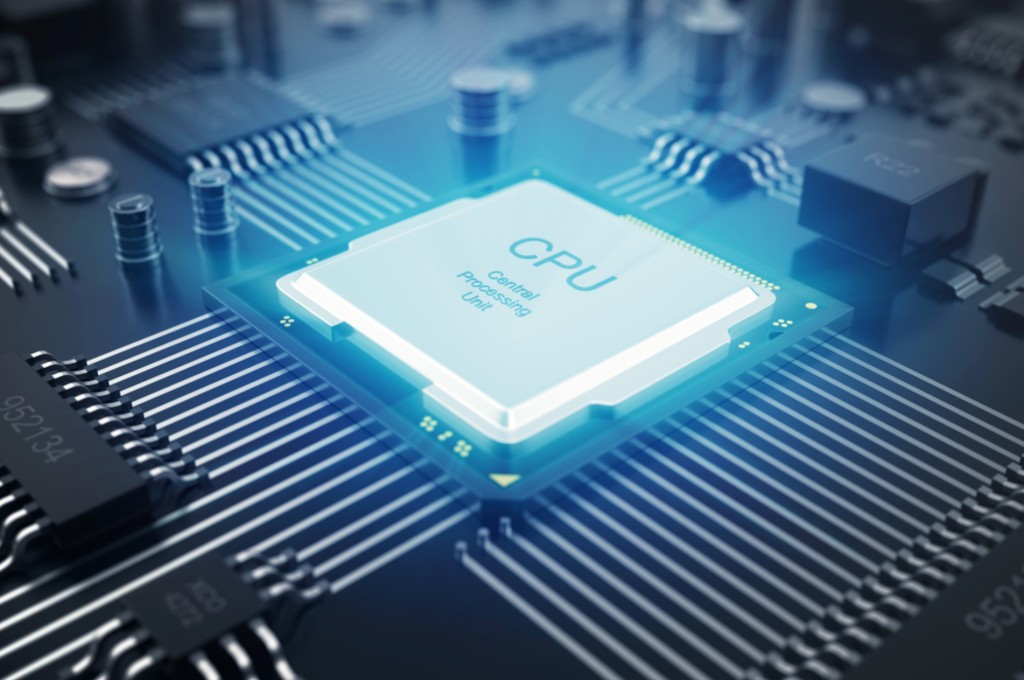
A more potent central processing unit allows for quicker task completion and better resource management. But larger processors mean more room is needed for the computer’s physical components.
Powerful central processing units (CPUs) typically take up more room than less powerful ones. This is because their power consumption is much higher compared to conventional computers. As a result, the PC will likely take on a more noticeable form factor to accommodate the increased power requirements at the data center.
RAM Size and Performance

RAM, short for Random Access Memory, improves your computer’s functionality by facilitating faster data access and smoother multitasking.
This means that the more RAM your computer has, the more information it can handle at once. These days, it’s not uncommon for a computer to have multiple RAM slots.
Although the size of RAM chips has remained relatively constant, the number of RAM slots in modern computers has increased, with some computers supporting as many as four RAM chips.
GPU Size and Performance

The graphics processing unit (GPU) of your computer can also make a difference. Graphics processing units (GPUs) have grown in physical size alongside central processing units (CPUs), with size being determined by the number of transistors they contain.
The graphics processing unit (GPU) affects performance because more video memory (VRAM) means your computer can store more data, and faster video memory (VRAM) means quicker data transfers.
Modern computers have extra slots for upgrading the GPU, allowing for as many as four graphics card slots, much like the CPU and RAM.
However, the PC’s case will be noticeably bigger than its forerunners if the GPU’s performance is improved.
Therefore, the performance is affected by the size of the case because it determines the size and type of processor, graphics card, and RAM that can be installed in the computer. If the case is too small to fit all of the necessary hardware components, then performance will suffer.
How Does PC Case Size Affect Cooling Capability?
The design of modern computers needs to be optimized to allow cooling as CPUs, RAM, and GPUs grow in power. There are three primary facets of cooling that are affected by case size, and they are as follows:
- Fan size and type
- Heatsink size and type
- Water cooling system
As the power consumption and speed of essential performance components like the processor, RAM, and graphics card increase, they must be kept within a certain temperature range to prevent malfunction, overheating, or damage. This means you need a computer with a top-notch cooling system.
Fan Size and Type
The larger case provides more room for a more powerful fan and more open space inside. Therefore, the efficiency of the fan is diminished when there is insufficient or unfavorable airflow within the PC’s interior cavity.
In order to keep the components cool, the fan must either move air in from areas where it is scarce or operate at higher speeds to force air out. This not only causes the fan to work harder than it needs to, which is inefficient in and of itself, but also makes the cooling system louder than it needs to be.
A bigger space means you can use slower, larger, and quieter fans to draw in and expel air. Due to the increased computing power of modern PCs, their sizes have increased to make room for larger, quieter fans to prevent the machines from overheating.
Cooling can be increased in both speed and efficiency by using multiple fans, which can be accommodated in a larger cavity.
Water-Cooling Systems
As the liquid cooling system requires less room than fans, it is the superior option for cooling compact computers.
Even so, the size of the PC case is affected by the water cooling system. If your PC is going to have a weather-cooling radiator, the case needs to be big enough to accommodate it.
Despite this, computers with multiple fans need to have bigger cases. Therefore, it stands to reason that some computers will have significantly larger cases than others, depending on the cooling system chosen.
Heatsink Size and Type
Larger and more efficient heatsinks can be used because of the increased space inside. It maximizes cooling by increasing the area of contact between the hot air from the cavity and the cooling fluid.
Because of this, you can safely upgrade your computer with higher-power chips if it has a larger cavity.
Conclusion
In my point of view, the performance is affected by the size of the case because it determines the size and type of processor, graphics card, and RAM that can be installed in the computer. If the case is too small to fit all of the necessary hardware components, then performance will suffer.







