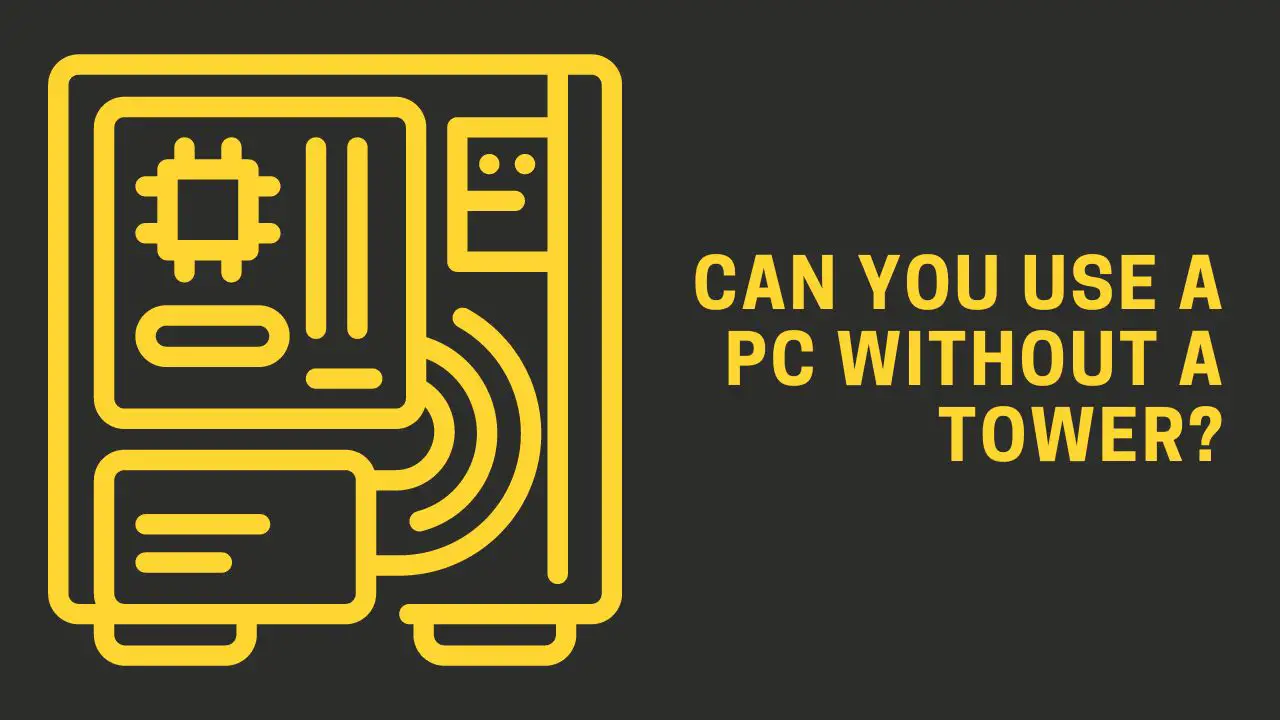You should know what you need to protect your computer from bumps and falls if you use it frequently. You’ll need to consider items such as your case, graphics card, CPU, and more, but the most overlooked component of your setup may be your tower case (or base).
Tower cases are designed to hold all these components in one place and keep them safe and secure while you use your PC, but many people don’t realize they aren’t actually necessary to use a PC at all!
While most people think they need a big, bulky tower case to house their desktop PC, you might be surprised to learn that this isn’t actually the case!
The aim of this article is to examine whether it’s possible to use a computer without a tower case, as well as what the pros and cons of doing so are.
Let’s get into it!
Can You Use A PC Without a Tower?

Yes, it is possible to use a PC without a tower case if you want to. It should be noted, however, that doing so may have an adverse impact on your computer’s performance.
Tower cases are designed to protect your PC components and keep them cool. When you don’t have a tower case, your PC components could overheat and lead to computer damage. It looks wrong but read on, and you will get the point, what I am trying to elaborate!
Additionally, using a PC without a tower case may make it more difficult to upgrade or repair your system in the future.
Therefore, in my opinion, it is not wise to use a PC without a tower case and you should look for a case.
So, to know which case is best for your PC, you should read: Does a PC Need a Metal Case?
Advantages and Shortcomings of Using a PC Without a Tower Case
I would like to point out that there can be several reasons why you might want to use a PC without a tower case.
Maybe you’re short on space, or you simply don’t like the way they look. Irrespective of what the reason is, the fact is that using a PC without a case has both advantages and shortcomings.
Among its advantages is the fact that it is a convenient way to save space on your desk. If you’re tight on space in your home or office, ditching the tower case can free up some much-needed room. It can also make your PC easier to transport if you need to take it with you on the go.
On the other hand, there are some disadvantages associated with using a PC without a case as well. For one, it’s not as aesthetically pleasing as a traditional desktop PC.
Additionally, your components may be more susceptible to damage since they’ll be exposed to the elements. Make sure you take proper precautions if you choose to go this route.
How to Use A PC Without a Tower Case?
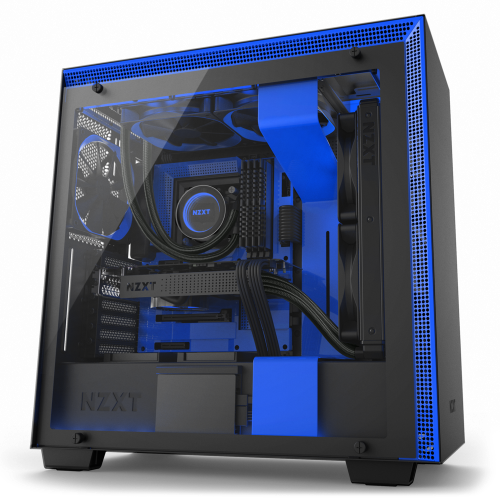
It’s actually quite simple to use a PC without a tower case – all you need is a monitor, keyboard, and mouse. You can either set your PC on a desk or table or if you’re short on space, you can even mount it to the back of your monitor.
As soon as your computer has been powered on, connect it to your monitor, and you are ready to go. Then, use your keyboard and mouse to navigate the menus and start using your PC. That’s all there is to it!
If you want to take things a step further, you can also invest in a wireless keyboard and mouse, which will give you even more freedom when it comes to using your PC.
Tips and Recommendations While Using a PC Without Tower Case
1. Avoid Resting Your Hand on the Desktop
When you use your desktop computer for a long period of time, it is inevitable that your hands will sweat and accidentally touch the Desktop.
It is possible for this to create a short circuit in your computer and damage its components. As a result, it is advisable to keep your hands away from the surface of the desk in order to prevent accidents.
2. Do Not Use Flammable Spray Near Your Computer
When you clean your Desktop, do not use any flammable spray near your computer components. The spray can easily enter the ventilation holes of your computer and cause a fire inside the tower case.
3. Keep Your Computer in a Cool and Dry Place
It is important to keep your desktop computer in a cool and dry place. Otherwise, the heat generated by the computer components can damage them irreparably.
4. Do Not Use Sharp Objects Near Your Computer Components
Be careful not to use sharp objects near your computer components. A computer’s motherboard and processor are two of the most sensitive parts of the computer that can easily be damaged by sharp edges.
5. Do Not Place Your Computer in Direct Sunlight
Avoid placing your desktop computer in direct sunlight. The heat generated by the sun can damage your computer components.
6. Do Not Stack Heavy Objects on Top of Your Desktop Computer
When you are not using your desktop computer, do not stack heavy objects on top of it. The weight can easily damage the delicate parts inside the tower case.
7. Do Not Use Your Desktop Computer in a dusty environment
Dust can easily enter the ventilation holes of your computer and damage the sensitive components inside.
For this reason, you should keep your desktop computer clean and dust-free if you wish to use it for long periods of time.
8. Do Not Use Your Desktop Computer Near Water
Water and computers don’t mix. If you use your desktop computer near water sources, such as sinks, toilets, and bathtubs, it is best to avoid using it.
Otherwise, the water can damage your computer components beyond repair.
9. Do Not Use Your Desktop Computer If It Is Wet
If your desktop computer gets wet, do not use it. The water can damage the sensitive components inside the tower case.
In this case, it is recommended that you remove all the cables from the computer and allow it to dry completely before using it again.
10. Do Not Open the Tower Case If You Are Not a Qualified Technician
Unless you are a qualified technician, do not open the tower case of your desktop computer. You can easily damage the delicate parts inside if you don’t know what you are doing.
My personal experience using a PC without Tower Case
I have been using a PC for years without a tower case, and I can say from personal experience that it is absolutely possible to do so. In fact, it can be quite freeing not to have to lug around a bulky tower case every time you want to move your PC.
Of course, there are some downsides to using a PC without a tower case, such as not being able to properly protect your components from dust and debris. But overall, I think the pros outweigh the cons, and I would definitely recommend giving it a try!
My Final Thoughts
So, if you’re looking to save money or simply don’t like the look of a big, bulky tower case, it is possible to use a PC without one. However, you’ll need to take extra care to ensure that your components are properly cooled and protected from dust and other debris. Ultimately, whether or not you use a tower case is up to personal preference.