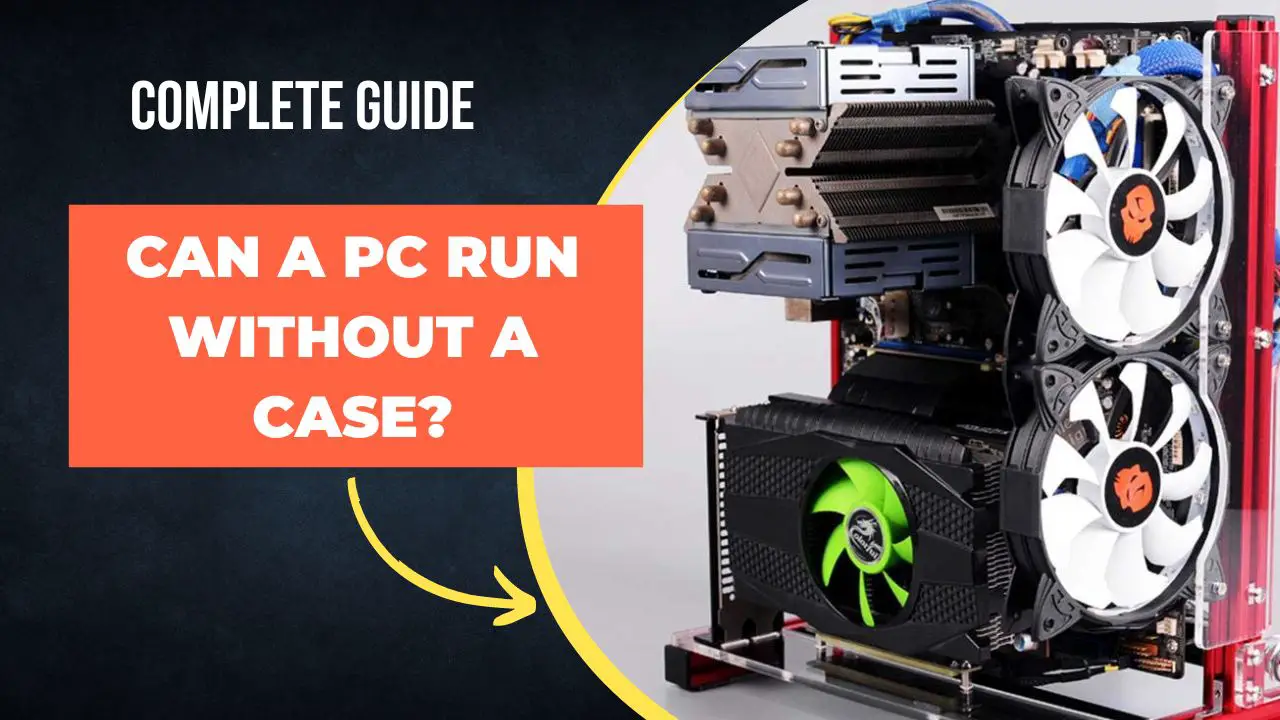The answer is definitely “yes,” and this is a normal practice among engineers and enthusiasts alike. Since there is no case, they build a jig to maintain the motherboard in place, which makes modifications easier.
A typical desktop computer is in nearly every home nowadays. In both the workplace and the home, computer towers with keyboards and screens connected are an integral part of our everyday life. Even businesses that don’t rely heavily on computers nonetheless might have at least one on hand for things like keeping track of paperwork and managing the books.
The tower is also called a case, and it holds all of the important parts of the computer. The building or customizing PCs has grown in popularity over the years, and some enthusiasts ask if having cases for their desktop computers is necessarily required.
We’ll talk about whether or not you need one, can a PC run without a case? Does a case for a PC matter? and what may happen if you do.
Can A PC Run Without a Case?
Technically, you can run a computer without a casing. However, there are a few key considerations to bear in mind before proceeding. Using a personal computer without a casing or tower to keep the components secure can be good, but it relies on what you intend to perform with the machine, and you’ll also need to consider the length of operations.
As a matter of course, most desktop computers purchased from manufacturers or retail locations will come with casings already installed. A computer tower is regarded to be a standard component of the gear you purchase.
However, you may need to open the computer casing from time to time to make modifications or check on items. Furthermore, if you want to construct your own system, you won’t start with a case. In brief, there are a few instances where the case may or may not be present.
This is OK as long as you take some simple steps to protect the sensitive components and do not overtax the system.
It should be acceptable to operate a PC without a casing for a limited amount of time, especially if the purpose is to test everything to check whether the components are functioning.
Installing the operating system, drivers, and other software may also be possible without having the computer’s components nested inside the casing.
Some individuals may even advise you to assemble the PC outside of the casing for testing purposes. After you’ve performed your tests, you only need to make sure you put everything inside. However, there are a few things you should bear in mind:
- Because your electronics are exposed, they may be susceptible to shorts from unexpected sources; ensure that there is no risk of electrical shorting out or damage where you are installing the PC’s components.
- Put the computer together and operate it in a clean, safe environment where the pieces are kept away from anything that may strike or fall on top of them. This will further guarantee that no damage occurs before the pieces are placed within the case’s protective cover.
- If you must keep the exposed parts out for an extended period of time, ensure they are dust-free before inserting them into your new casing.
What Role Does the Computer Case Play?

The answer to this question may differ from person to person. The case may be of less importance to some users, while others may want to spend as much money as possible on the best one they can find.
While there are a number of potential solutions, most desktop computers require a protective case to function properly. We indicated that using a computer without a protective case was probably fine for a limited time.
While true, it’s not a good idea to keep a PC operating without a case indefinitely. It is preferable to have a computer with a case that can perform its many useful functions rather than one without a case.
Airflow
The case protects the inner workings of your desktop computer. In addition to the parts that enable your computer to function, you also have fans that blow air at the hot parts to keep them from melting. Some components of your computer may become warm as it works hard.
Case-mounted fans provide a constant flow of cooled air inside the casing. Furthermore, a case will help channel and contain that cooled air, allowing the hot parts to make the most of it. To keep things cool, you may be wondering if you don’t need a case for your computer.
If the temperatures drop when the case is opened and the components are exposed, it’s likely that the airflow is not adjusted properly. Fans located outside the case exhaust air out the sides, which does not do the internal components any good.
Aesthetics
The aesthetic standards of different people vary widely. One could counter that a good computer is more than just functional, regardless of how it looks. However, before moving forward, it’s important to define the desktop.
You have a lot of space-hogging parts and pieces, and they’re all out in the open on your main desk. Given that they are exposed like that, it makes sense to invest in a case that will keep them in one piece and make them look nice.
The case is like a stylish outfit for your computer that will add years to its useful life in terms of both fun and productivity.
Protection
This is one of the most crucial aspects of any computer case. We’ve mentioned this before, but your computer’s parts are extremely delicate and require as much protection as possible. This is necessary in part because of the dust and other forms of general household and office debris that are present everywhere.
They should also have protection from potentially harmful effects. It’s best to have a sturdy tower case so that the case itself absorbs any impact rather than the computer’s internals.
What Happens if I Don’t Use a PC Case?
If you don’t use a computer case, nothing might happen. But there’s always the chance of things going wrong, and a good PC case may eliminate or reduce many of those risks.
A number of the major problems that can arise from not using a desktop case have already been discussed.
Dust, inadequate ventilation, and accidental collisions are all examples of such factors. But that’s not all the trouble you’d spare yourself from if you bought a case. There are several things, like insects, animals, liquids, and more, that the casing can shield the components from. It can help protect your computer from electrostatic discharge and any problems that may arise from it by providing a grounding connection.
In the case of internal malfunctions like electrical shorts or depleted capacitors, the enclosure will keep the problems isolated. Because of the variety of wires a computer may require, a case also provides a convenient built-in framework for organizing them.
You receive all of these key benefits from using a case, and you might run into trouble without it in at least one situation.
Can You Use Any PC Case?
Even cases that are only medium-priced should offer a satisfactory level of protection for your computer’s individual components. In that regard, it is not essential to compromise for whatever might be regarded as the best case.
It’s important to check the dimensions and specifications of both the computer parts and the case to ensure a smooth build. To be well prepared, research is essential.
Most components will include at least rough dimensions; use these to narrow your options. However, there are many containers available that are tailored to accommodate the various standard-sized components.
Conclusion
To be honest, running a computer without a protective case is safe for short periods of time. When you need to put things together and test them, it might be the best option.
While this may work temporarily, using a PC case for your desktop has many benefits that make it a better long-term investment. It’s possible to get your hands on a high-quality case for very little money, and there are also choices for personalized storage solutions.