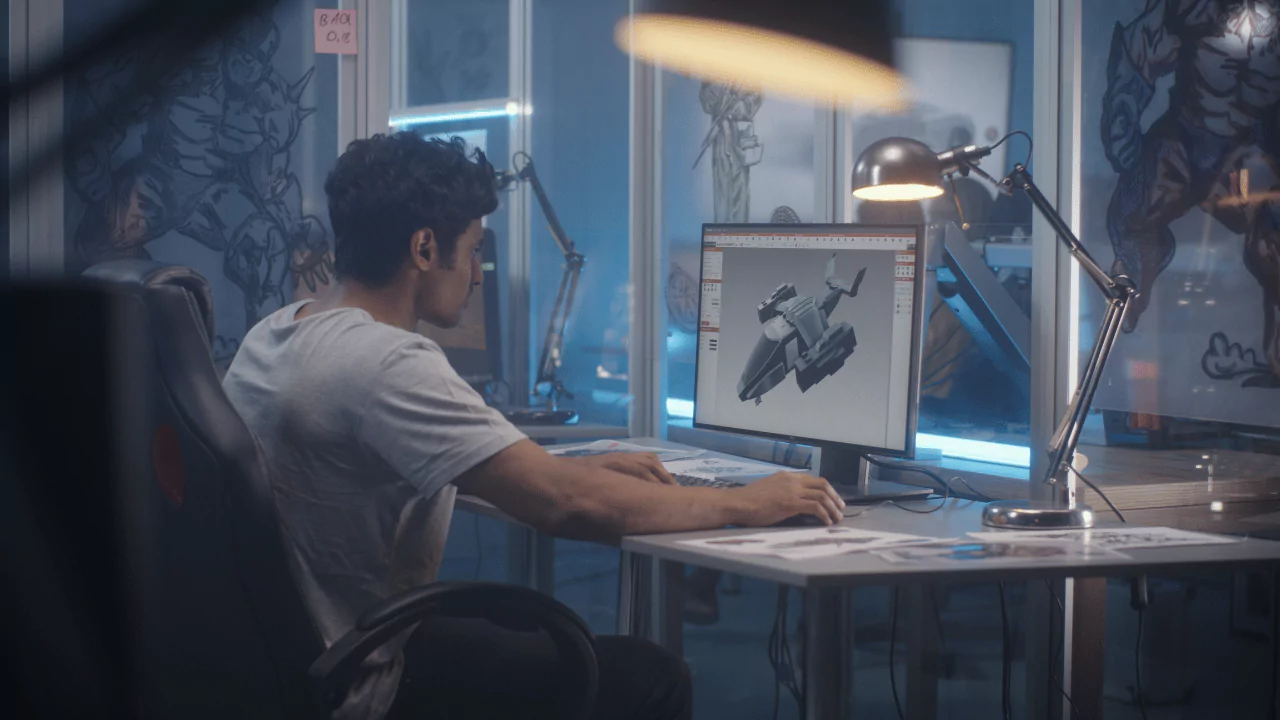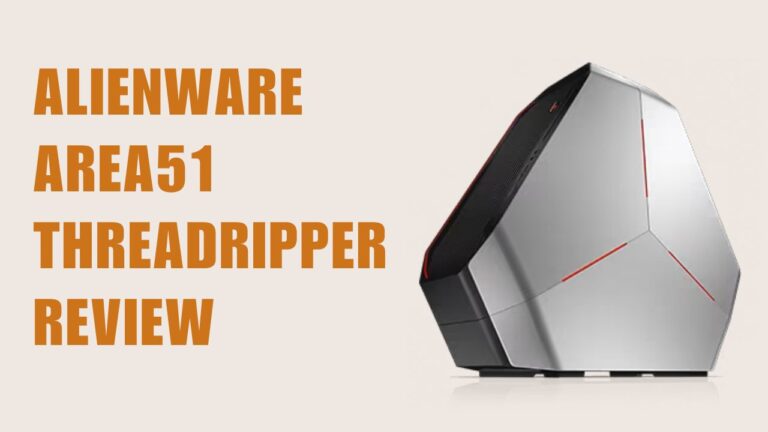Navigating the world of computers for 3D modeling and rendering can feel like traversing a maze, especially with the endless tech specs thrown at you. We totally understand – it’s almost like trying to solve an intricate puzzle without any clues.
After delving deep into research and comparisons, we’ve boiled it all down to this list of the top five computers that offer great bang for your buck in 3D workloads. So let’s dive straight in, shall we? With our help, let’s make sure your next purchase doesn’t just fit the bill but surpasses expectations!
What is CPU Rendering?
CPU rendering refers to a method of creating a 3D image using the central processing unit (CPU) in your computer. It involves complex computations and algorithms to track light rays from the camera lens through each pixel on the digital screen.
This process traces these beams as they bounce around within the scene, interacting with various materials, textures, lights, and shadows.
This type of rendering has its advantages. The CPU can handle large amounts of data and detailed calculations without slowing down significantly or requiring extra resources like dedicated graphics cards.
Due to this efficiency, CPU Rendering excels when dealing with scenes that have heavy geometry or lots of different shaders – making it an excellent choice for projects involving architectural visualization or visual effects work in movies.
What is 3D Modeling?
3D Modeling involves creating a three-dimensional representation of a physical object or character using computer software. The process begins with the creation of a basic wireframe structure, also called polygons, that serves as the object’s underlying shape.
The more polygons used in this structure, the higher the level of detail and realism possible.
Digital artists manipulate these wireframes to craft fully realized 3D models. They stretch, pull, and move points on the polygon mesh to create specific shapes or structures. Once complete, textures and colors get added to bring this shape to life – forming a realistic or imaginative 3D model.
Today, various industries benefit from 3D modeling technology such as gaming, movie production, architecture design, and even medical diagnostics among others. It offers endless possibilities for visual creativity by bridging imagination into tangible designs that can be explored interactively.
CPU vs. GPU Rendering
CPU rendering and GPU rendering both have their unique strengths in the realm of 3D modeling. CPU, or Central Processing Unit, operates as the brain of your computer and excels at tasks that require high levels of precision, making it a great choice for complicated renders with lots of intricate details.
Indeed, CPUs are able to perform highly accurate calculations by leveraging a large number of cores.
On the other hand, we have GPU or Graphics Processing Units which shine in creating realistic lighting and material effects quickly due to their architecture designed for handling large amounts of parallel processing.
GPUs can leverage thousands of mini-processors to compute multiple pixels at once for speedy results.
Ultimately though, choosing between CPU and GPU rendering depends largely on the specific requirements of your project. Some may benefit from the detail-oriented approach that CPU renders provide while others might need the speed offered by GPUs for real-time previews.
How We Have Selected the Best Computers For 3D Modelling & Rendering?
We selected the best computers for 3D modeling and rendering by considering several key factors. First, we looked at the processor and graphics card performance to ensure fast and robust rendering capabilities.
Next, we considered the RAM and storage capacity to handle large files efficiently. A high-quality display was also important for accurate visualization of 3D models. Additionally, we took into account portability for those who need a computer on the go, as well as budget-friendly options that still offer excellent performance.
By carefully evaluating these factors, we were able to compile a list of the top-rated computers that meet the demands of 3D modeling and rendering tasks in 2023.
Comparison Table
| Model | Processor | RAM | Graphics | Memory Storage |
|---|---|---|---|---|
| Skytech Pro Eclipse Gaming PC Desktop (RTX 4090) | Intel Core i9 13900K 3.0 GHz | 32GB DDR5 | NVIDIA RTX 4090 24GB | 1TB NVME Gen4 SSD |
| CyberpowerPC Gamer Xtreme VR Gaming PC (RTX 4070) | Intel i7-13700KF 3.4GHz | 32GB DDR5 | GeForce RTX 4070 12GB | 1TB NVMe SSD, 2TB HDD |
| Alienware Aurora R15 | AMD Ryzen 9 7900X | 32GB DDR5 | GeForce RTX 4080 16GB GDDR6X | 1TB NVMe SSD, 2TB HDD |
| ASUS ProArt Station PD5 | Intel Core i7-11700 | 32GB DDR4 | NVIDIA RTX 3070 8GB GDDR6 | 1TB PCIe SSD |
| MPG Velox by MSI Gaming Desktop | Intel 24-Core i9-13900KF | 32GB DDR5 | NVIDIA GeForce RTX 4080 16GB GDDR6X | 1TB NVMe SSD + 3TB HDD |
Quick Recommendation
Be sure to check out our quick recommendation list for a brief overview, or scroll down for more detailed reviews.
- Ultimate gaming performance for power-hungry gamers: Skytech Pro Eclipse Gaming PC Desktop (RTX 4090)
- Ultimate gaming performance for the tech-savvy enthusiast: CyberpowerPC Gamer Xtreme VR Gaming PC (RTX 4070)
- Extreme gaming performance with advanced cooling and top-tier components: Alienware Aurora R15
- Ultimate Power and Speed for Creative Professionals: ASUS ProArt Station PD5
- Ultimate gaming performance with powerful intel processor and RTX graphics: MPG Velox by MSI Gaming Desktop
Top 5 Computers for 3D Modeling and Rendering in 2023
Skytech Pro Eclipse Gaming PC Desktop (RTX 4090)

- Specific Uses For Product – Gaming
- Brand – Skytech Pro
- Personal computer design type – Computer Tower
- Operating System – Windows 11
- Memory Storage Capacity – 1 TB
- Screen Size – 1
- Ram Memory Installed Size – 32 GB
- Model Name – ECLIPSE
- Included Components – Power Cord
- CPU Model – Core i9
Ultimate gaming performance for power-hungry gamers.
Highlights
- Powerful Core i9 processor for superior gaming performance
- Ample 32GB RAM for smooth multitasking and gameplay
- Spacious 1TB memory storage capacity to hold a vast collection of games and files
- Cutting – edge RTX 4090 graphics card delivers stunning visuals and realistic gaming experience
- Pre – installed with the latest Windows 11 operating system for enhanced productivity and security features
- Sleek computer tower design adds a stylish touch to your gaming setup.
We’ve chosen the Skytech Pro Eclipse Gaming PC Desktop as our top pick for several compelling reasons. First off, it’s powered by an Intel Core i9 13900K processor, paired with a whopping 32GB of DDR5 RAM and NVIDIA’s high-end RTX 4090 graphics card. These top-tier specs mean you’ll be playing the newest games at their highest settings without breaking a sweat. And not only that, but this machine is future-proofed, ready to handle demanding applications in years to come.
But what truly sets this gaming rig apart is its design and added features. It comes with a wide range of ports for all your peripheral needs – from webcams to multi-monitor setups – providing consistent connectivity that gamers crave for a seamless play experience. Not just that, it has an impressive amount of storage with its fast 1TB NVME Gen4 SSD which ensures quick game loads and smooth multitask operations making it quite the productivity powerhouse.
The gaming aesthetics are taken care of too; customizable RGB lighting lets users personalize their gaming spaces while giving it a premium look and feel. Plus, with Windows 11 pre-installed, the latest software improvements come standard here! We’re floored by how efficient its cooling system is – featuring four fans & a massive 420mm All-in-One Liquid CPU Cooler to ensure optimal performance under heavy load without overheating issues or thermal throttling limitations thus extending component longevity over time! For these reasons – superior specs combined with thoughtful attention-to-detail additions and Stellar customer support services make Skytech Pro Eclipse Gaming PC Desktop (RTX 4090) our number one choice!
Pros
- Consistent connectivity with ample ports for peripherals and multi – monitor support
- Premium design and customizable RGB lighting for personalized style
- Productivity powerhouse with Windows 11 and fast NVME Gen4 SSD storage
- High – efficiency liquid cooling and airflow for optimal performance and longevity.
Cons
- Expensive price point
- May be overkill for casual gamers or non – power users
- Limited availability due to high demand and limited production.
This Skytech Pro Eclipse Gaming PC Desktop is perfect for the ambitious and power-hungry gamers who want to experience immersive game play without any lag. The 24GB NVIDIA RTX 4090 graphics card, 1TB NVME Gen4 SSD storage, 32GB DDR5 RAM and 1200W Gold Power Supply make this system an ideal choice for tackling even the most demanding titles on ultra settings. Get your own Skytech Pro Eclipse now and dominate every battlefield!
CyberpowerPC Gamer Xtreme VR Gaming PC (RTX 4070)

- Specific Uses For Product – Gaming
- Brand – CyberpowerPC
- Operating System – Windows 11 Home
- Memory Storage Capacity – 1 TB
- Screen Size – 0.01
- Ram Memory Installed Size – 32 GB
- Model Name – Gamer Xtreme VR
- Included Components – Keyboard, Mouse, Power Cord
- CPU Model – Core i7
- Color – Black
Ultimate gaming performance for the tech-savvy enthusiast.
Highlights
- Powerful gaming performance with an Intel Core i7 processor and 32GB of RAM
- Immersive gaming experience with a dedicated NVIDIA graphics card and 12GB of VRAM
- Large storage capacity of 2TB HDD for storing games, files, and multimedia content
- Comes pre – installed with the latest Windows 11 Home operating system for enhanced productivity and gaming features
- Stylish black design adds a sleek and modern look to your gaming setup
- Includes keyboard, mouse, and power cord for convenience right out of the box.
Whether you’re a seasoned gamer or new to the world of high-speed gaming, CyberpowerPC’s Gamer Xtreme VR Gaming PC is sure to exceed your expectations. At its core, this desktop features an Intel i7-13700KF processor running at 3.4GHz. This powerful setup lends itself well to graphics-intensive tasks such as gaming and video playback, smoothly handling even the most system-intensive activities while providing a top-notch multimedia experience.
The Gamer Xtreme VR isn’t just about power – it also excels in terms of storage capacity and speed with 32GB DDR5 RAM, a lightning-fast 1TB PCI-E Gen4 NVMe SSD for quick load times and a large 2TB HDD for storing all your games and files. The GeForce RTX 4070 offers stunning visual performance with its whopping 12GB dedicated video memory ensuring no lags during gameplay making every session incredibly immersive. One can’t ignore the custom RGB case lighting that adds personality to your rig; not only does it perform like a beast but looks like one too!
We’ve ranked the CyberpowerPC Gamer Xtreme VR Gaming PC second on our list due not only to its excellent performance but also because of its impressive suite of features designed specifically with gamers in mind: liquid cool CPU for optimal operation even under heavy load, Wi-Fi connectivity ready out of the box and Windows 11 Home pre-installed further enhancing user convenience right off the bat.
Pros
- Powerful Intel i7-13700KF processor and GeForce RTX 4070 graphics card deliver high-performance gaming capabilities
- Ample storage space with a 1TB NVMe SSD and a 2TB HDD for storing games, programs, and files
- Customizable RGB case lighting adds a visually stunning element to your gaming setup
- Includes a 7 – color gaming keyboard and mouse foran enhanced gameplay experience
Cons
- High price point
- Limited customization options
- May require additional cooling for optimal performance
This CyberpowerPC Gamer Xtreme VR Gaming PC is perfect for the tech savvy, gaming enthusiast who wants to take their experience to the next level. With its top-of-the-line specs and features, paired with an intuitively designed system, it’s a great choice for someone looking to get the most out of their gaming experience. So don’t wait, get your hands on this ultimate gaming machine today!
Alienware Aurora R15 Gaming Desktop

- Specific Uses For Product – Multimedia, Personal, Gaming
- Brand – Alienware
- Operating System – Windows 11 Home
- Memory Storage Capacity – 2 TB
- Ram Memory Installed Size – 32 GB
- Model Name – Alienware Aurora R15 Gaming Desktop
- Included Components – Desktop Tower, Power Cord, Documentation
- CPU Model – Ryzen 9
- Color – Dark Side
- Special Feature – Microphone, Webcam, Speakers, Memory Card Reader
Extreme gaming performance with advanced cooling and top-tier components.
Highlights
- Powerful Ryzen 9 processor for top – notch performance
- Generous 32 GB RAM for smooth multitasking and gaming
- Massive 2 TB storage capacity to store all your files and games
- Stunning RTX 4080 graphics card with 16 GB VRAM for immersive gaming experiences
- Sleek design in the Dark Side color, perfect for any setup
- Comes with built – in microphone, webcam, speakers, and memory card reader for convenient multimedia usage.
The Alienware Aurora R15 gaming desktop, a brawn trove in the world of hardcore gaming, is designed with top-of-the-line features for unmatched performance. Powered by an AMD Ryzen 9 7900X processor and coupled with a massive 32GB DDR5 RAM, it effortlessly handles even the most graphics-intensive games while offering a smooth gameplay experience. What sets it apart is its hyper-efficient voltage regulation. During extended periods of grueling gaming sessions, this technology ensures improved overclocking rather than burning out your machine – a definite game-changer!
A feature that deserves applause is its robust thermal system with hexagonal side vents and Cryo-Tech cooling technology – ensuring efficient air intake and superior thermal performance respectively to maintain optimal temperature levels during intense usage hours. The storage options are equally impressive; the combination of 1TB SSD + 2TB HDD not only provides ample space but also delivers remarkable data transfer speed. Add on the delightfully crisp visuals rendered by NVIDIA GeForce RTX 4080 (16GB) graphics card, gamers can look forward to immersive experiences like never before.
Ranked No.3 on our list primarily because it balances power-packed features with affordability better than other high-end gaming machines in its class.Whether you’re streaming your adventures live or playing offline, having Windows 11 Home installed guarantees a safe and user-friendly platform to do so. In addition to raw computing power and unique design aesthetics synonymous with Alienware products , you get stellar Dell Service support – further sealing its reputation as an excellent investment for serious gamers worldwide!
Pros
- Improved overclocking performance for extended periods of gameplay
- AMD Ryzen processor for maximum FPS and smooth gameplay
- Hexagonal side vents for improved airflow and increased air intake efficiency
- Advanced liquid cooling system for exceptional thermal performance
Cons
- Expensive
- May be overkill for casual gamers
- Requires a lot of space due to its large size
This Alienware Aurora R15 is perfect for the hardcore PC gamer looking to take their performance to the next level. With powerful specs such as AMD Ryzen 9 7900X, 32GB DDR5 RAM, and NVIDIA GeForce RTX 4080 16GB GDDR6X, this machine will give you hours of smooth gaming at ultra settings. Plus, Dell Service Included gives you peace of mind knowing that you have qualified technical support if needed. Get ready to dominate in your favorite game!
ASUS ProArt Station PD5 Prebuilt Desktop

- Specific Uses For Product – Personal, Business
- Brand – ASUS
- Personal computer design type – Computer Tower
- Operating System – Windows 11 Home
- Memory Storage Capacity – 1 TB
- Ram Memory Installed Size – 32 GB
- Model Name – ASUS ProArt Station PD5
- Included Components – PD500TC-PH778
- CPU Model – Core i7
- Color – Black
Ultimate Power and Speed for Creative Professionals
Highlights
- Powerful Core i7 processor with a clock speed of 4.9 GHz
- Ample storage capacity of 1 TB for all your files and data
- Generous RAM size of 32 GB for smooth multitasking
- High – performance NVIDIA graphics card with dedicated memory of 32 GB
- Sleek black tower design that fits well in both personal and business settings
- Comes pre – installed with Windows 11 Home operating system for a modern user experience
The ASUS ProArt Station PD5 is a powerful prebuilt desktop that serves up impressive speed and performance. The machine’s heart pulses with an 11th Gen Intel Core i7 processor, ensuring rapid processing even for the most demanding tasks. Its premium Nvidia RTX 3070 GPU backed by 8GB GDDR6 memory capably handles graphics-intensive activities like video editing, game designing, or hardcore 3D modeling.
Complementing its computational prowess is a generous DDR4 RAM of 32GB (expandable to 128 GB) which keeps multitasking seamless and efficient—a crucial feature for creators juggling multiple complex projects simultaneously. In addition, its extensive connectivity featuring ports such as HDMI, DisplayPort, USB Type A, and Type C ensures optimum flexibility in your workstation setup.
Great design choices enrich user experience; from ASUS Lumiwiz LED indicators that provide easy status updates at a glance to a tool-less hard drive cage making upgradeability convenient – every detail has been thoughtfully curated. It also comes with a generous offer of a complimentary Adobe Creative Cloud subscription for three months – all packed into one sleek black casing! Thus the ASUS ProArt Station PD5 not only delivers high-performance computing but truly caters to the unique needs of modern content creators.
Pros
- Powerful performance with an Intel Core i7 processor and NVIDIA RTX 3070 graphics card
- Fast and efficient storage with a 1TB PCIe NVMe SSD
- Generous memory capacity of 32GB DDR4 (upgradable to 128GB)
- Extensive connectivity options for seamless integration with other devices
Cons
- Limited upgrade options compared to a custom – built desktop
- Higher price point compared to building your own PC with similar specifications
- Potential for fan noise and heat buildup under heavy workloads
This ASUS ProArt Station PD5 is perfect for the creative professional, who requires power, speed, and reliability. It’s perfect for running multiple programs or heavy workloads with its Intel Core i7 processor, 32GB of RAM & 1TB NVMe SSD. With an NVIDIA RTX 3070 included and a complimentary three month subscription to Adobe Creative Cloud, it’s the ultimate solution for those looking to take their creativity to the next level! Get yours today!
MPG Velox by MSI Gaming Desktop

- Specific Uses For Product – Gaming
- Brand – Computer Upgrade King
- Personal computer design type – Computer Tower
- Operating System – Windows 11 Home
- Memory Storage Capacity – 12 TB
- Ram Memory Installed Size – 32 GB
- Model Name – MPG Velox 100R
- Included Components – Mouse, Keybord
- CPU Model – Intel Core i9
- Color – Black
Ultimate gaming performance with powerful intel processor and RTX graphics.
Highlights
- Intel Core i9 processor for high – performance computing.
- 32 GB DDR5 RAM for smooth multitasking and gaming.
- Massive 12 TB storage capacity for storing games, files, and media.
- NVIDIA GeForce RTX 4080 graphics card with 16 GB dedicated VRAM for stunning visuals.
- Sleek black tower design with a compact footprint.
- Comes with a mouse and keyboard included.
The MPG Velox by MSI is a gaming desktop meant to deliver high-level performance for the most serious gamers. The rig boasts an Intel 24-Core i9-13900KF Processor, pushing speeds between 2.2GHz-5.8GHz, making it robust enough to handle heavy-duty games with ease and efficiency. Coupled with NVIDIA GeForce RTX 4080 graphics card, which gives you a seamless and vivid visual experience, the immersive gaming environment becomes undeniable.
What really stands out about this desktop is its memory capacity – 32GB DDR5 RAM that enables smooth multitasking without stutter or lag while engaging in resource-intensive tasks or games. Furthermore, it offers generous storage solutions of a high-speed 1TB NVMe SSD for your significant games or software and an additional 3TB HDD for other files and backups. It runs on Windows 11 Home operating system providing the latest features from Microsoft.
Additionally, MSI doesn’t forget about aesthetics as well – ARGB High Airflow Fans ensure optimum cooling while giving off a dazzling light show that complements any gaming setup nicely; adding even more immersion into your digital world! A Wired LED Backlit USB Gaming Keyboard & Mouse are included accessories – elevating the overall appeal of this gamer PC computer package further. We must also mention the three-year warranty from CUK just adds another layer of confidence in owning this formidable device.
Pros
- NVIDIA GeForce RTX 4080 graphics card for enhanced gaming performance
- Intel 24-Core i9-13900KF Processor for high-speed processing capabilities
- Ample storage space with a 1TB NVMe SSD and a 3TB HDD
- Includes wired LED backlit USB gaming keyboard and mouse for convenience.
Cons
- Expensive price point
- Potential for high power consumption
- Limited availability and potential for long wait times
This product is perfect for serious gamers who want to take their gaming experience up a notch. With its powerful Intel 24-Core i9-13900KF Processor and NVIDIA GeForce RTX 4080 graphics, it can handle anything from intense AAA titles to streaming and media applications. Get ready to dominate your games with MPG Velox by MSI Gaming Desktop – order yours now!
Factors to Consider When Choosing a Computer for 3D Modeling and Rendering
When choosing a computer for 3D modeling and rendering, it is important to consider factors such as processor and graphics card performance, RAM and storage capacity, high-quality display, portability, and budget.
Processor and Graphics Card Performance
To ensure smooth and efficient 3D modeling and rendering, the processor and graphics card performance of a computer is crucial. A high-performance processor, such as an AMD Ryzen Threadripper or Intel Core i9, will handle complex calculations and data processing with ease.
Additionally, a powerful graphics card like the NVIDIA GeForce RTX series will provide fast and accurate rendering capabilities. These components work together to deliver exceptional speed and quality for your 3D projects, allowing you to focus on your creativity without any lag or slowdowns.
RAM and Storage Capacity
RAM and storage capacity are crucial factors to consider when choosing a computer for 3D modeling and rendering. The amount of RAM determines how smoothly your software will run, especially when working with complex models or rendering scenes.
Look for computers with at least 16GB or more of RAM to ensure efficient multitasking and faster processing speeds. In terms of storage, opt for SSDs (Solid State Drives) as they offer faster data access and quicker file transfers compared to traditional hard drives.
Aim for a minimum of 512GB or higher storage capacity to accommodate large project files and multimedia assets without running out of space. By prioritizing sufficient RAM and ample storage, you’ll have a computer that can handle the demands of 3D modeling and rendering effectively.
High-Quality Display
A high-quality display is essential for 3D modeling and rendering tasks. It allows you to accurately see the details and colors of your designs. When choosing a computer for 3D modeling and rendering, look for a display with a high resolution, such as 4K or higher, to ensure that every pixel is crisp and clear.
Additionally, consider the size of the display – a larger screen can provide more workspace and make it easier to work on complex projects. Look for displays that offer good color accuracy and wide viewing angles, so you can see your designs from different perspectives without any distortion.
A high-quality display will enhance your workflow and help bring your creations to life with stunning visual clarity.
Portability
When it comes to choosing a computer for 3D modeling and rendering, portability is an important factor to consider. Having a portable computer allows you to work on your projects wherever you go, whether it’s in the office, at home, or while traveling.
With a portable computer, you have the flexibility to bring your work with you and continue working on your designs or renderings whenever inspiration strikes. Whether you opt for a compact laptop or a lightweight workstation, having a portable computer means that you don’t have to be tied down to one location when working on your 3D models and animations.
Budget
Our selection of the best computers for 3D modeling and rendering in 2023 takes into account different budget ranges. Whether you’re looking for a high-performance workstation or a more affordable option, there is something for everyone.
We have curated a list that includes both gaming PCs and laptops, with various price points to suit your needs. So no matter what your budget is, you can find a computer that offers value, fast processing power, and robust performance for animation and rendering tasks.
From premium laptops to budget-friendly options, we’ve got you covered when it comes to finding the perfect computer within your budget range.
FAQs
What are the specifications I should look for in a computer for 3D modeling and rendering?
When choosing a computer for 3D modeling and rendering, you should prioritize a powerful processor, plenty of RAM (at least 16GB), a dedicated graphics card, and ample storage space.
Is it necessary to have a high-end computer for 3D modeling and rendering?
While a high-end computer can handle complex projects more efficiently, it is not always necessary. You can still perform basic to intermediate-level tasks with a mid-range computer that meets the recommended specifications.
Can I upgrade my existing computer for better performance in 3D modeling and rendering?
Yes, you can upgrade certain components of your existing computer such as RAM or graphics card to improve its performance in 3D modeling and rendering. However, be sure to check compatibility before making any upgrades.
Are there any specific brands or models of computers recommended for 3D modeling and rendering?
There are several reputable brands that offer computers specifically designed for graphic-intensive tasks like 3D modeling and rendering. Some popular options include Dell Precision, HP ZBook, Lenovo ThinkStation, Apple iMac Pro, and ASUS ROG Strix.