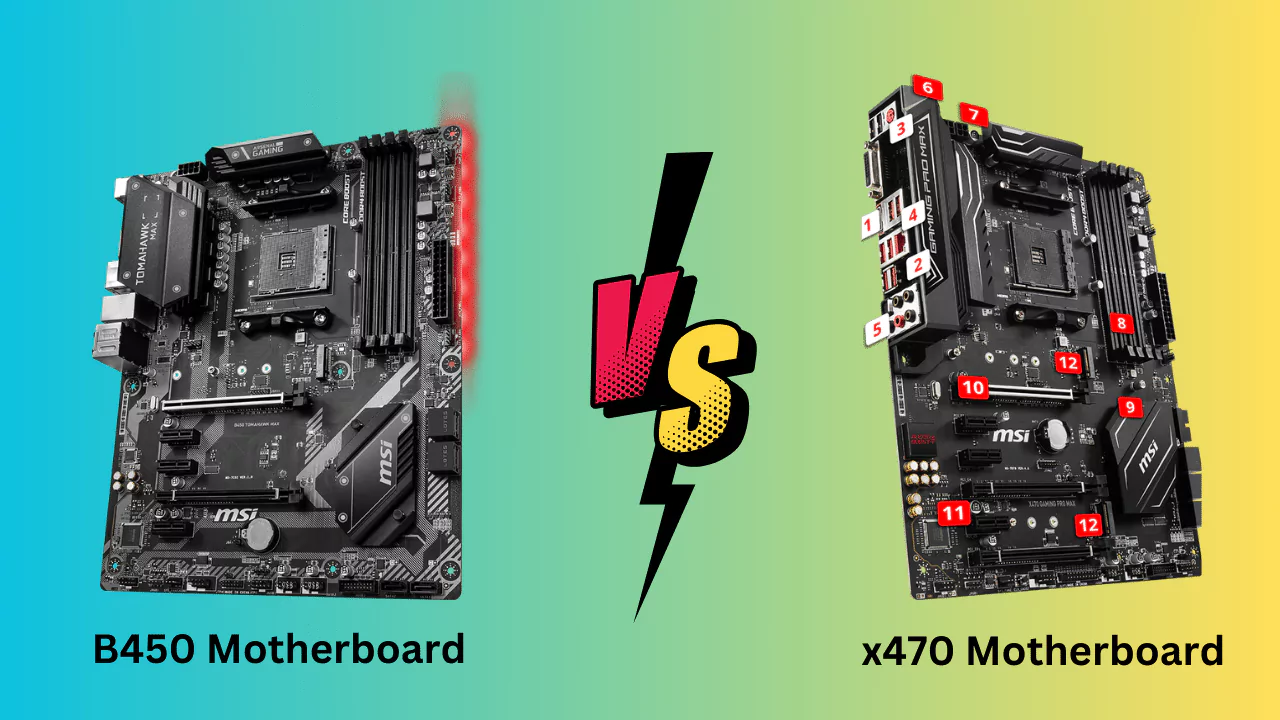Let’s meet the game changer of the tech industry – B450 and X470. These motherboards have occupied a place in the mainstream consumer market owing to the remarkable features offered by these chipsets.
After the announcement made by AMD that Zen 3 will be available to B450 and X470, these have gained quite a lot of popularity, being a budget-friendly motherboard chipset. So, it’s time to get a closer look and understand the differences in features that make this motherboard separate. However, the only common aspect between B450 and X470 is that both use an AM4 socket.
Now, let’s walk you through the differences before you make a purchasing decision without wasting any time.
Why B450 and X470 motherboard chipsets are popular?
B450 and X470 motherboard chipsets belong to the AM4 socket family, and they are counted among the mid-range motherboard options from AMD. They were introduced in 2020 and were designed for the 2nd and 3rd-generation Ryzen 5000 processor series. They also support the Ryzen 5000 series processor. Users who want to build a budget-oriented PC can look forward to B450 and X470.
B450 and X470 can be used for general or gaming purposes. So, if you are looking for a less expensive motherboard, then these chipsets would be the best bet, and it is also chosen over the latest 500 series boards.
AMD has also declared that these motherboard chipsets will be compatible with the latest Ryzen Zen 3 processor lineup. So, if you are buying any of these – either B450 or X470, you will get other relevant code to produce BIOS updates for compatible CPUs.
Differences between B450 and X470 motherboard chipset
Let’s go through a couple of factors that will help you to understand the performance difference between – B450 and X470.
PCIe lanes
PCIe lanes are made for connections that link expansion devices, such as GPU, SSD, HDD, sound cards, etc., to the motherboard. Usually, each lane consists of two pairs of wires, where one is designed for transmitting the data and the other for receiving data. If we break the PCIe slot into lanes, then it ranges from 1, 4, 8, and 16. X470 chipset has PCIe Gen 2.0 lanes, and B450 has 6 lanes, which is a lesser number of expansion slots when compared to X470.
SLI/Crossfire Support
SLI (Scalable Link Interface) and Crossfire are part of Nvidia and AMD’s multi-GPU technology, respectively, which allows two or more GPUs to be lined together at the same time. This will help you to provide a more powerful acting GPU when compared to individual parts. X470 has SLI/ Crossfire compatibility, which is lacking in B450.
SATA III Availability
B450 motherboard chipset has two SATA III available; comparatively, X470 has 4 SATA III. So, if you are working on data that requires more support for faster SATA interfaces, then it would be beneficial. If you are using SATA SSDs, HDDs, or optical drives, then you get an additional 6 Gbps SATA connection in X470 when compared to B450.
Price
When talking about the price, the X470 X has a higher price tag when compared to the B450 because it has a more accessible PCIe, more SATA III option, and also supports dual GPU setup. You also get a better VRM heatsink and robust aesthetics in B450. However, when compared to the latest motherboards, the price is relatively low as they are using older technology.
Specification
Chipset: X470
- Processor Support: Zen 2 (Including BIOS updates for Zen 3)
- Chipset PCIe Lanes: PCIe 3.0 x4
- Usable PCIe Gen2: 8
- SATA III (6Gbps): 4
- SATA Express 2x(or 4x SATA)(or x4 NVMe Gen 3)
- USB 10Gbps: 2
- USB 5Gbps: 6
- USB 480Mbps: 6
Chipset: B450
- Processor Support: Zen 2 (Including BIOS updates for Zen 3)
- Chipset PCIe Lanes: PCIe 3.0 x4
- Usable PCIe Gen2: 6
- SATA III (6Gbps): 2
- SATA Express: 2x(or 4x SATA)(or x4 NVMe Gen 3)
- USB 10Gbps: 2
- USB 5Gbps: 6
- USB 480Mbps: 6
Does B450 support overclocking?
Yes, the B450 motherboard chipset supports overclocking. However, it can only be overclocked to a certain extent, such as a small or moderate level, and beyond that, it can create issues. It is not recommended to overclock the B450 at a much higher level, as it will put a strain on the motherboard, and it will become unstable. Along with that, it will also become overheated, and you require an investment in a cooling system so that the motherboard can dissipate heat easily.
Can you use the B450 chipset for gaming?
Yes, you can use the B450 chipset for gaming, and it has been built to support every gaming requirement. It is compatible with AMD components and also provides good connections and remarkable performance. Its cooling system adds value to the money you are spending, and while setting up, ensure that you have enough space for the B450 chipset.
Does the X470 chipset support heavy gaming?
Yes, with an X470 chipset, you can get the perfect hardware for gaming. You can also take advantage of its overclocking features and being budget-friendly, you can also opt for MSI Gaming Plus AMD B450 or X470, which comes with connectivity options, such as USB ports, audio ports, and more.
Why one should you buy – a B450 or X470 chipset?
All the factors that distinguish these two motherboard chipsets – B450 or X470 have been discussed. If you are looking for a premium outlook, higher performance, and more features, then you can opt for the X470 chipset. Otherwise, if the price is your main factor and you just need to build a system for everyday personal/official use or gaming and do not intend to run heavy software, then B450 would be your first choice.