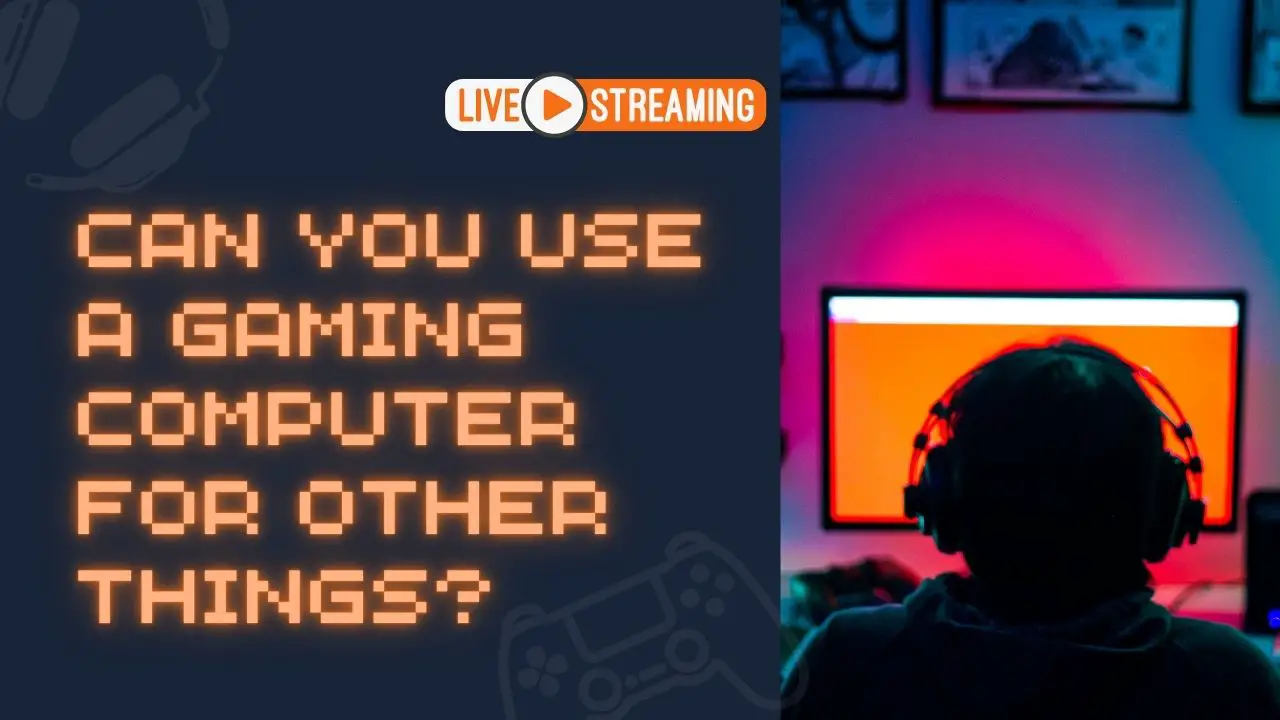Have you ever wondered if a gaming computer could do more than just gaming? I sure have! As someone who loves playing video games and working on computers, it’s a question that I’ve been asking myself for quite some time. After doing some research and experimenting with different machines, I’m here to tell you that the answer is yes – there are plenty of things you can do with a gaming computer other than gaming!
In this article, I’ll provide an overview of some of the possibilities. So, let’s get started:
When I first purchased my gaming computer, it seemed like a waste to dedicate such a powerful piece of technology to a single use. I was intrigued by the idea of using my powerful gaming computer for other tasks to get the most out of my investment. After some research on the types of uses for these powerful machines, I decided to give them a try and see if they could multitask.
I started with basic applications like internet browsing, streaming movies, and word processing. To my surprise, the computing power offered by a gaming machine was more than enough to let me do these tasks without any lag or delay in performance. It was also helpful to have more than one type of monitor attached that let me switch between games and different applications quickly with just a press of a button.
Encouraged by this level of performance, I decided to push my gaming machine even further by testing out more advanced software like video editing or art software suites on my machine as well. Much to my delight, these programs ran smoothly and were able to handle large amounts of data very quickly thanks to the massive amount of storage space available inside my computer case.
Overall, I have been very satisfied with what this gaming computer has been able to offer over its lifespan compared with traditional desktop computers. The ability to combine productivity with entertainment in one device is something that has greatly improved my day-to-day workflow and increased my interaction with multimedia content over time!
Advantages of Using a Gaming Computer for Other Purposes
As a gamer, I have seen the advantages of using a gaming computer for other purposes beyond gaming. A typical gaming setup includes powerful hardware, allowing it to run almost any software and application with ease. Gaming PCs are a great choice for home users and professionals who need performance and power in their computing needs.
There are several key advantages of using a gaming computer for anything outside of gaming, including:
- Speed & Performance: With powerful components such as graphics cards, CPUs and RAM, you can be sure your system will run smoothly without any delays or lags. From simple tasks such as web browsing to more involved tasks such as video editing, the extra power of your system will help you get the job done quickly and easily.
- Customization Options: Another great advantage to having a gaming PC is the ability to customize it to meet different needs. If you have specific requirements, such as extra storage or custom cooling options, then you can add these components to your existing setup with relative ease.
- Software Compatibility: Many computers come with software that is not compatible with all systems but with a gaming computer this is not the case; there should be no problem getting software that suits your purposes installed and running on your machine. In addition to this, many games come pre-installed on some models meaning they are already available at the click of a button – no downloads required!
- Cost Efficiency: Although some parts may be expensive depending on what kind of system you choose, many gamers find that they get great performance at an affordable price when compared to other alternatives. Not only do most top-of-the-range parts come pre-installed but choosing certain brands can also save time and money when upgrading components later down the line – something almost all gamers appreciate!
Disadvantages of Using a Gaming Computer for Other Purposes
Using a gaming computer for other purposes can be restrictive due to several disadvantages.
- First, gaming computers usually cost more than other computers, so they may not be the best choice if you are on a budget. Although they’re built to be powerful and reliable, they often come with unnecessary features that may be unneeded in the traditional office environment.
- Second, although their processors are designed for gaming and heavy-duty tasks like video editing or graphic design, it doesn’t mean that they’re necessarily great for multitasking or productivity-related tasks. Their large graphics cards and high-end performance parts can put additional strain on the processor when switched to these tasks. As a result, you may face long loading times and slow program execution that can reduce your efficiency.
- Finally, some businesses may carry policies that restrict employees from bringing their own personal PCs into work as it could subject them to security issues like malware or unlicensed software downloads. Therefore, if you wish to use a gaming computer at work, be sure to check first with your company’s IT policy before doing so.
What Kinds of Tasks Can a Gaming Computer Perform?
For anyone who considers investing in a gaming computer, it’s important to understand what other tasks it can be used for. While it’s true that gaming PCs are designed specifically for running games, they are powerful enough to work for a variety of tasks beyond just gaming.
A few examples of activities you can do with a gaming computer include:
- Basic everyday tasks like web browsing and watching movies.
- More demanding ones such as video editing, 3D rendering, and software development.
Gaming computers are built with faster processors and better graphics cards than your typical office computer, so they can handle these kinds of complex operations with very little lag time.
In addition to the power and speed advantages provided by the gaming PC, these systems also come equipped with multiple USB ports and the latest graphics cards that let you run high-end PC games at full resolution. This gives gamers the ability to enjoy immersive experiences like never before seen on everyday computers.
It’s also important to note that many brands offer customized versions of their gaming machines tailored toward specific tasks (like streaming or audio production) or varying budgets. With all these options available, it’s easy to find a machine that fits your individual needs without breaking the bank.
Tips for Optimizing a Gaming Computer for Other Uses
When it comes to using a gaming computer for other tasks, knowing how to properly optimize each setting is key. After all, gaming computers are built for high performance – but that doesn’t mean that performance needs to be exclusively used for gaming. With some tweaks and optimization, you can repurpose your gaming computer for everyday tasks. Here are a few tips on how you can use your gaming PC for other things:
- Upgrade your RAM: To ensure optimal speed and performance while multitasking, you should upgrade the RAM of your gaming computer, as games typically require more RAM than other tasks. That way, you’ll have plenty of memory while running multiple programs at once.
- Lower the clock speeds of components: Decreasing the pulse-width modulation (PWM) and clock speeds of your CPU’s voltage regulator will give you more control over energy usage – allowing your PC to run more efficiently and silently in the long run.
- Overclock the GPU and CPU: By overclocking both the Central Processing Unit (CPU) and Graphics Processing Unit (GPU), your system will be capable of powering through any non-gaming tasks due to smoother video playback as well as increased frame rates from video encoding tools like Adobe After Effects or Premiere Pro.
- Disable unnecessary start-up services: Many processes and services may not be necessary for everyday functioning, so disabling them via Msconfig or by manually removing them from Autoruns will help save up precious system resources – all while keeping behind-the-scenes clutter down to a minimum.
- Use effective cooling solutions: A good cooling system is essential in making sure all components in a gaming PC maintain their optimal temperatures – whether it be during long hours of gaming sessions or while powering through intensive computing projects like 3D rendering or data analysis software development projects. A comprehensive liquid cooling solution with fans configured with an air intake design can help keep temperatures low even when pushing many of these processes simultaneously throughout long periods of time.
Common Questions About Using a Gaming Computer for Other Purposes
Utilizing a gaming computer for everyday tasks other than gaming is a common question for many users. While these computers are typically built for powerful graphics performance, they can also be used effectively for a variety of different tasks. To make the best decision, it is important to understand what a gaming computer can and cannot do in comparison to more traditional computing platforms.
There are several key questions that may help in making the decision between purchasing either a gaming or traditional laptop:
- Is the computer able to handle intensive computing tasks?
- Can it handle multiple applications open simultaneously?
- What kind of battery life can be expected?
- Does the processor offer sufficient performance?
- What components such as RAM and storage will help ensure that the gaming computer is able to provide both good performance and longevity?
These questions should help answer many of the common queries about using a gaming computer for regular computing needs. It’s important to keep in mind that while these machines can certainly provide enough power for some everyday use, they may not be suitable for all applications requiring low-level performance or prolonged periods of heavy use. Depending on your needs, a general-purpose laptop may better fit your lifestyle and budget.
Conclusion
At the end of the day, a gaming computer may not be the best choice for everyone. But if you are looking for a powerful and versatile machine that can handle intense workloads or gaming sessions, then a gaming computer is worth considering.
It is important to research and consider your needs when purchasing a gaming PC. Make sure you invest in reliable components that support roaming data bandwidth and latency-free performance, to ensure you get the most out of your machine.
Furthermore, if you do decide to purchase a gaming computer, think ahead – with its wide array of features, it may become your primary computer for work and play!
Resources for Further Research on Using a Gaming Computer for Other Purposes
If you’re interested in learning more about the potential uses of a gaming computer for other purposes, there are a variety of online resources and articles that can help. You may be able to find tips on editing images, creating music and videos, operating CAD software, or developing your own games by searching online. Additionally, there are various websites dedicated to providing advice and guidance related to using a gaming computer for other purposes.
Some blogs offer explanations on how to get the most from your system by tweaking settings such as overclocking and customizing cooling solutions. Online forums with discussions about PC gaming can be great sources for finding out if certain pieces of software and hardware will work with your specific setup. There are also websites devoted to creating guides for assembling PC gaming systems as well as tutorials on topics like game streaming and graphics option configuration.
Ultimately, whether or not you decide to use your gaming computer for other tasks depends on what you’re looking to do. With enough research and determination, you can likely find an effective way of utilizing it—just make sure you take appropriate precautions beforehand!