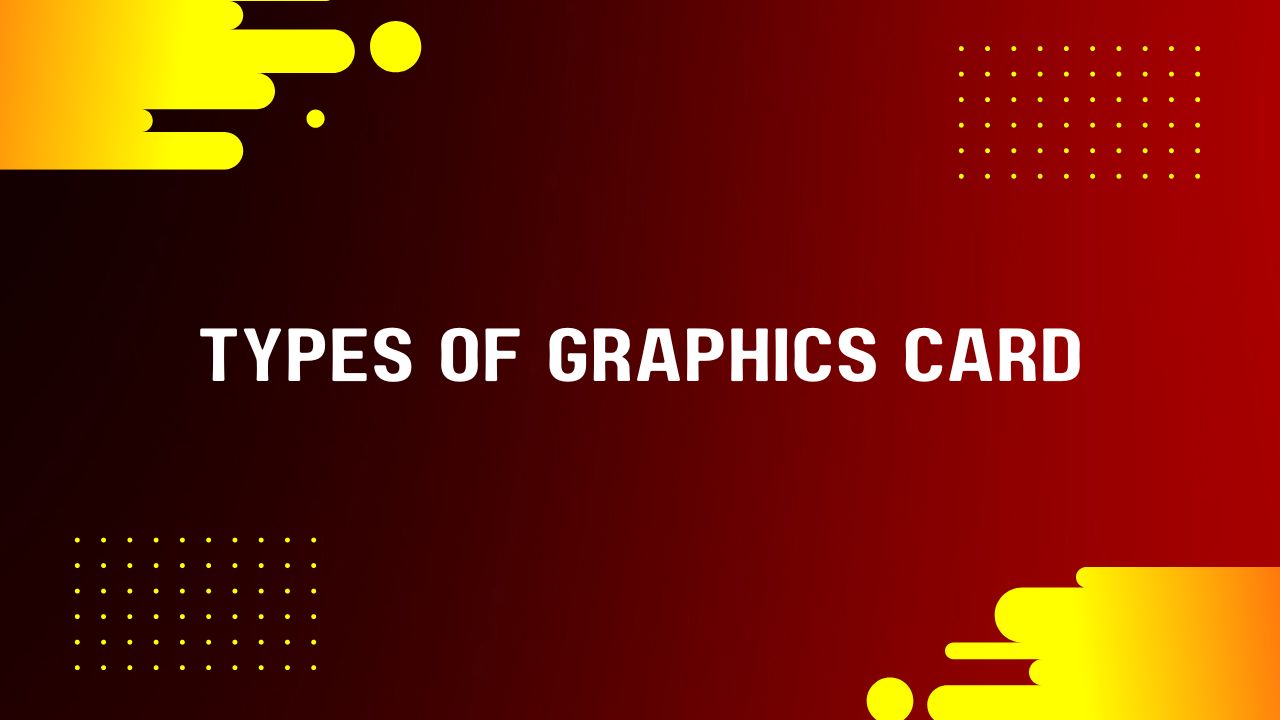There are several types of graphics cards available on the market, each designed for specific needs. The graphics card is responsible for outputting the image to the display. It does this by sending signals through the monitor cable to the display.
There are a wide variety of graphics cards, also known as video cards, on the market. They come in all sorts of shapes, sizes, and price points. Whether you’re a casual gamer or a hardcore enthusiast, there’s a card out there that’s perfect for you.
Whether you are upgrading your existing computer, investing in a new machine, or just learning a little bit more about the way your computer works, it is important to be aware of what kinds of computers are available on the market.
In this article, we will provide a brief overview of the various kinds of graphics cards that are commonly available in the market today.
Most common types of graphics cards
1. Integrated Graphics Card

Integrated graphics cards are chips integrated into your computer’s motherboard, so they are not separate components. For basic 2D and 3D graphics processing, it shares memory with the CPU and is used in conjunction with the CPU.
In most cases, these cards are not powerful enough to run the latest games or other applications that are considered to be demanding.
2. PCI Express video card

The PCI Express is the standard in video cards as of 2009 and is the most popular. There is nothing better than a high-end graphics card that plugs directly into a PCI Express slot on your motherboard to provide you with high-quality graphics. This type of card is the most advanced, catering to gamers and other users who require the highest level of performance possible.
There is also the possibility of having more than one PCI-E graphics card connected to a motherboard with several PCI-E slots, thus combining the power of each graphics card. Moreover, to enable them to function, they need to be supplied with their power supply.
3. AGP Graphics Card

There is a Graphics card of an older generation known as an AGP graphics card, which utilizes Accelerated Graphics Port technology. Even though AGP cards are not as common as they used to be, they can still be found in some older computers that have been upgraded.
Indeed, AGP cards are not as fast as PCI Express cards, but they provide better performance than integrated graphics cards
4. PCI video card
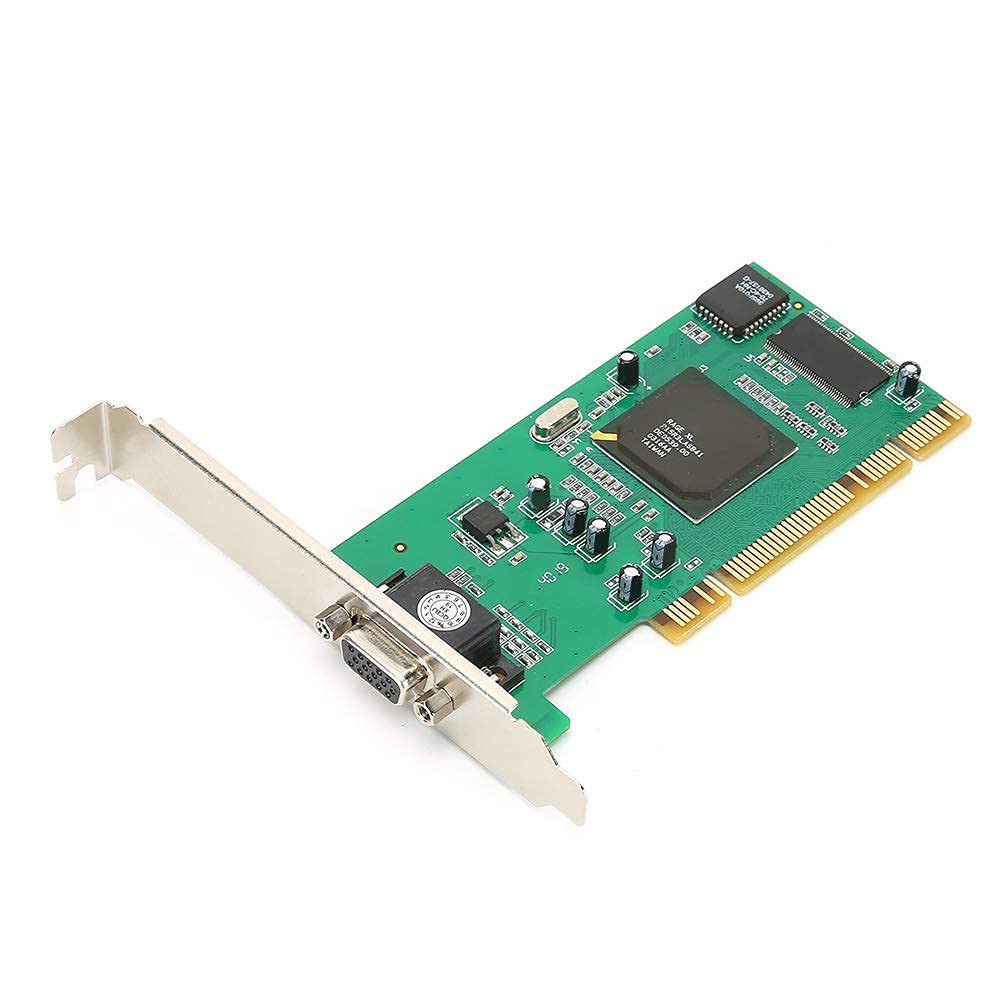
PCI graphics cards use the PCI slots on your motherboard to connect to your computer. A PCI video card is an older graphics card type that is connected to a PCI slot that can be found on your motherboard, and it is used for gaming.
It is usually the case that PCI graphics cards are a bit out of date, if not extremely out of date. The older motherboards do have PCI slots, but they lack the newer kinds of connections that have become available in newer motherboards.
5. External Graphics Cards

As laptop computers do not have any available space for adding an add-on graphics card, some manufacturers have developed external graphics cards so that laptop graphics can be enhanced by adding an external graphics card.
Some cards are based on the ExpressSlot, whereas others are used in conjunction with an external monitor in a line.
Conclusion
Taking into account the observations that have been made above, it can be concluded that a graphics card is an important piece of hardware in a computer that is responsible for generating images on the screen. There are different types of graphics cards available in the market, and the type that you need will depend on the type of computer you have and what you intend to use it for.
We hope this article has helped you to understand the basics of graphics cards and how to choose the right one for your needs. Thank you for reading.
FAQs
What is the best graphics card for gaming?
The best graphics card for gaming would be a PCI graphics card because it is an older graphics card type that is connected to the PCI slot on your motherboard.
What is the best graphics card for video editing?
The best graphics card for video editing would be one that is based on ExpressSlot because it is faster and more powerful.
How much should I spend on a graphics card?
It depends on the type of computer you have and what you intend to use it for that determines how much you should spend on a graphics card. If you are only using your computer for basic tasks, then you can get away with spending less on a graphics card.
Generally, we can say that you should spend around $100-150 on a graphics card if you are only using your computer for basic tasks. If you are using your computer for demanding tasks, then you should spend around $200-300 on a graphics card.