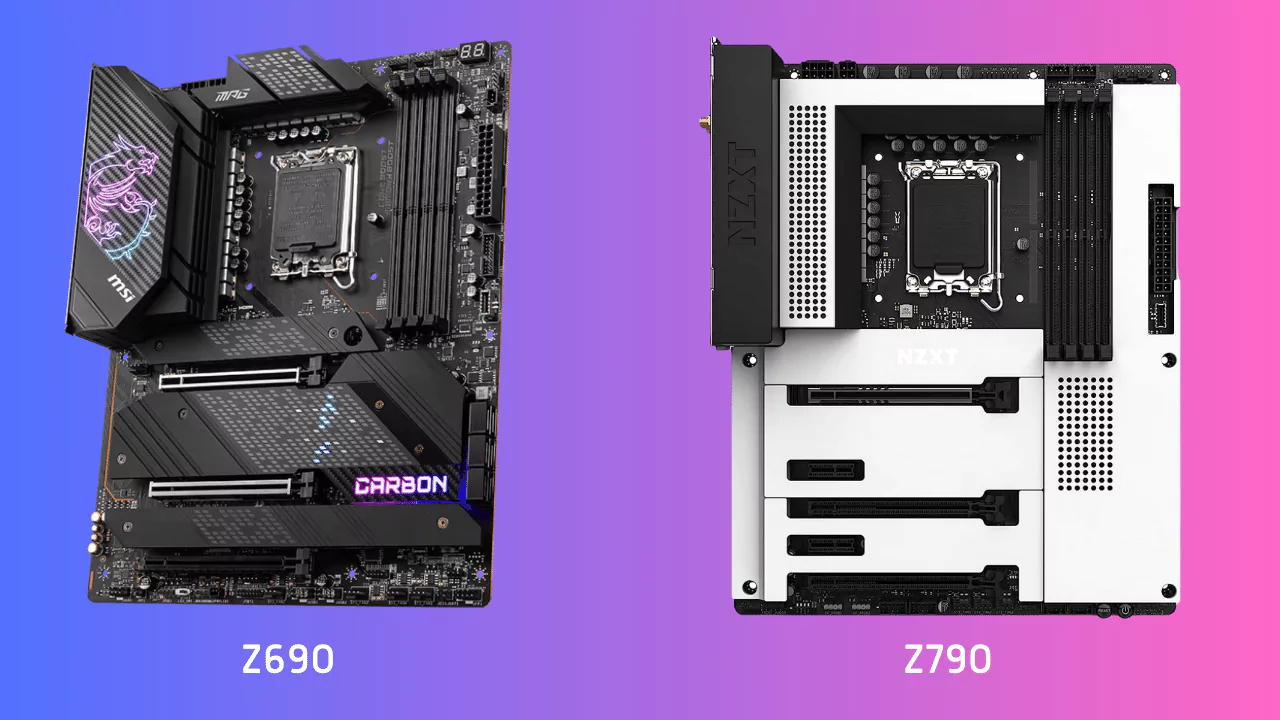Yes, Z790 is worth spending on if you are looking for a value-added service and enhanced performance. Z790 is the Intel chipset that has been designed to be compatible with 12th Generation and 13th Generation Intel Core Processor. It has gained popularity owing to its performance and optimal IO connectivity. For both RAM and CPU, it enables overclocking and also provides enough space for SSDs and GPUs. On the other hand, Z690 is the previous version of the Z7() chipset and is known for supporting every gaming component.
Now, let’s get to know how these two are distinguishable from each other.
We have discussed the features and formats based on which you get to understand which chipset has the potential to undertake all your computational inputs.
1. PCIe
When it comes to PCIe, both the chipset Z790 and Z690 have the same PCIe lanes, but Z790 is more compatible with PCIe 5.0 owing to its mainstream design. On the other hand, Z690 is compatible with PCIe 5. With Z790, you get SSD and next-gen GPU configuration, which is lacking in the case of Z690.
2. Integrated graphic card
The GPU that is installed in the chipset of the motherboard is termed an integrated graphics card. Here for both the Intel processor variants, Z790 and Z690, you get integrated graphics cards, making them the best possible processor for computing as well as gaming.
3. CPU Socket
With the help of a CPU socket, you get to establish a connection between the PCB and the microprocessor without the need for soldering. Thus, both the motherboard, Z790 and Z690, have LGA 1700, making them compatible with 12th as well as 13th-generation core processors.
4. DMI 4.0 Lanes
DMI 4.0 Lanes is basically an interface that makes communication seamless between the CPU and Chipset. Thus, you can experience that DMI 3.0 is much slower when compared to DMI 4.0. In case of these two intel chipsets, Z790 and Z690, both comes with 8 DMI 4.0 Lanes
5. CPU Generation
As the generation value of the CPU increases, so does the processing power. Both the Intel chipset, Z790 and Z690, support the 12th generation processor as well as the 13th generation CPU processor.
6. RADI Support and modes
RAID is basically a disk technology that is designed to store the same data in different places so that, in case of drive failure, this data can be easily retrieved. Thus, both the Intel chipset, Z790 and Z690, support SATA drive and can enable different RAID modes, including 0, 1, 5, and 10.
7. Number of SATA
SATA port is used to navigate the way data will be transferred from the motherboard to the storage devices and vice versa. It also communicates with SSD, Optical drive, and HDD. Interestingly, both the chipset, Z790 and Z690, support 8 SATA ports.
8. USB ports
The more the USB ports, the more you can establish multiple connectivity with any glitch. When considering the Z790 chipset, it has an extra USB 3.2 Gen 2×2 Gbps port than Z690. But, when compared to other ports, such as USB 3.2 Gen 2×1 10 Gbps ports, USB 2.0 ports, and USB 3.2 Gen 1 x 1 5 Gps ports, these are similar.
9. Supportive Display
The Supportive Display feature decides the number of displays that you can connect to the motherboard. Here too, both the Intel chipset, Z790 and Z690, support 4 supportive displays.
10. Integrated WiFI
The Integrated WiFi is installed in the motherboard, which is meant to connect the devices wirelessly. So, if we consider advanced WiFi connectivity, both the Intel chipsets, Z790 and Z690, have WiFi version Intel WiFi 6E Ax211 version.
11. Thermal Design Power
Every chipset has a set amount of thermal design power based on which the cooling system dissipates the heat. If the TDP is low for a process, then it has less power consumption based on the usage. Now, for both the Intel chipset, Z790 and Z690 is 6 watts.
12. Overclocking
Usually, the highest chipsets have 2 VRMs so that the process can cope with the lesser power phases. But, differentiating between Z790 and Z690, Z790 has a better overclocking feature.
Is it worth getting a Z690 or Z790 for the 13th generation?
There is not much difference in the power, but Z790 does support Thunderbolt ports and is also better at overclocking. Moreover, you can find 20 Gen 4 lanes and 8 Gen 3 lanes in Z790 compared to Z690, which has 12 Gen 4 Lanes and 16 Gen 3 lanes making the Z790 more powerful and faster. Z790 also has PCI3 3.0 lanes, making it useful for streaming cards or while going through any non-bandwidth critical activity. So, you can get either of the two based on your everyday computational and gaming necessity.