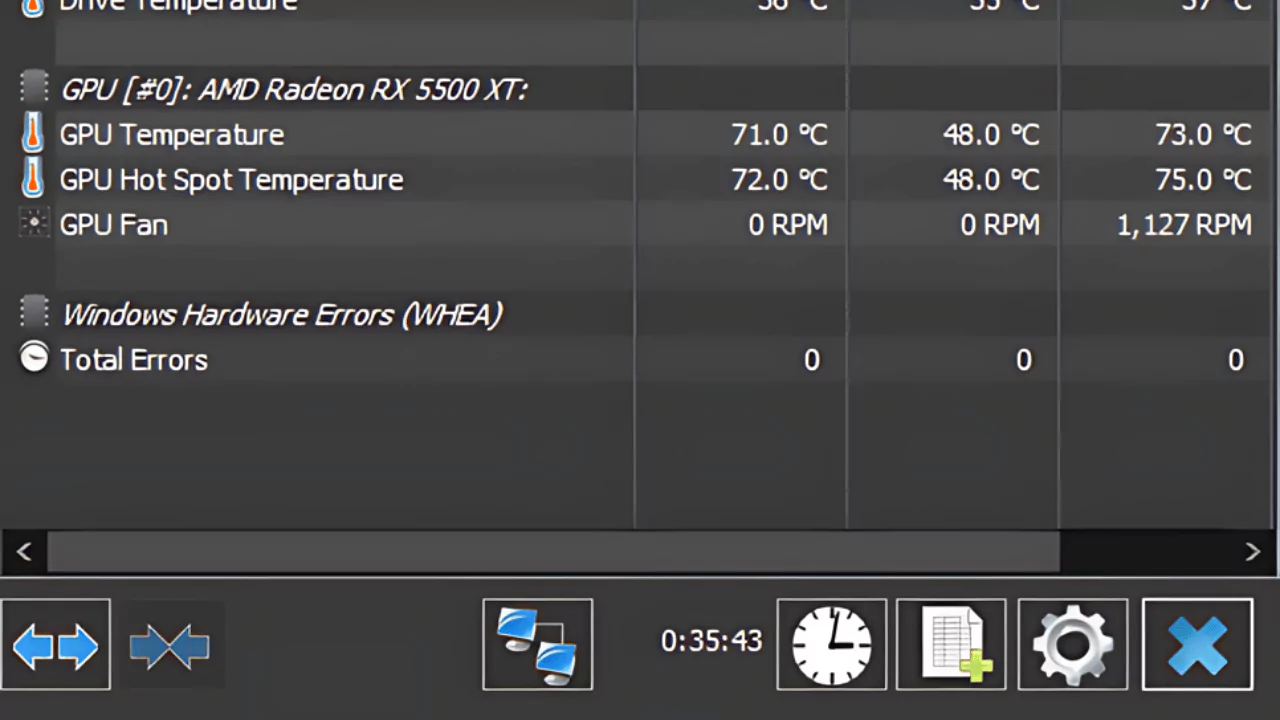High GPU temperatures at idle can be caused by dust buildup, malware, hardware issues, or poor ventilation. This article explains why your GPU might be running hot even when not in use and provides solutions to fix the problem.
What Causes High GPU Temperatures?
PC Case’s Internal Temperature
The temperature inside your computer case plays a big role in GPU heat. Poor airflow or a small case can trap heat, making it hard for your GPU to stay cool.
GPU Load
When your GPU works hard, it gets hot. Games and other graphics-heavy tasks make your GPU use more power, which turns into heat.
Overclocking
Pushing your GPU beyond its normal speed limits can make it run hotter. Overclocking increases power use and heat output, even when the GPU isn’t doing much.
Ambient Temperature
The temperature of the room where your computer is affects your GPU. Hot weather or a warm room can make it harder for your GPU to cool down.
How to Check GPU Temperature?
You can check your GPU temperature using built-in Windows tools or third-party software. Here are some ways to do it:
- Task Manager: Press Ctrl+Shift+Esc, go to the Performance tab, and click on GPU. You’ll see the temperature listed there.
- GPU-Z: This free tool gives detailed info about your graphics card, including temperature.
- MSI Afterburner: A popular overclocking tool that also shows GPU temperature.
- NVIDIA Control Panel or AMD Radeon Software: These official tools from GPU makers can show your card’s temperature.
Normal idle GPU temperatures are usually between 30°C to 50°C (86°F to 122°F). If your GPU is hotter than this when not in use, it might be a problem.
Why is My Idle GPU Temperature So High?
Dust and Debris
Dust can build up inside your computer over time. This blocks air vents and fans, making it hard for your GPU to stay cool. Even when your GPU isn’t working hard, dust can keep heat trapped.
Malware
Some types of malware, like crypto miners, can use your GPU without you knowing. This hidden activity can make your GPU hot even when you’re not using it for anything.
Hardware Failure
Sometimes, high idle temperatures can be a sign that something is wrong with your GPU. Broken fans or damaged thermal paste can stop your GPU from cooling properly.
Solutions for High Idle GPU Temperatures
Clean Out Dust and Debris
Regular cleaning can help keep your GPU cool. Here’s how to do it:
- Turn off and unplug your computer.
- Open the case carefully.
- Use compressed air to blow out dust from your GPU and other parts.
- Be gentle and hold the fan blades still while cleaning to prevent damage.
- Clean the case fans and vents too.
Run Anti-malware Scans
Use good anti-malware software to check for hidden programs that might be using your GPU. Make sure to keep your anti-malware up to date and run regular scans.
Check for Hardware Failures
Listen for unusual noises from your GPU fans. If you hear grinding or they’re not spinning, they might need to be replaced. You may need to send your GPU for repair if it’s still under warranty.
Adjust Fan Settings
You can use software like MSI Afterburner to make a custom fan curve. This lets you set your GPU fans to run faster at lower temperatures, which can help keep it cool when idle.
Check PC Case Ventilation
Make sure your computer case has good airflow:
- Keep your PC in an open area, not in a closed cabinet.
- Make sure all case fans are working.
- Arrange cables neatly to avoid blocking airflow.
- Consider adding more case fans if needed.
If these steps don’t help, you might want to think about upgrading your GPU or getting a bigger case with better cooling. Sometimes, older GPUs just run hotter, even when they’re not doing much.
Remember, it’s normal for GPUs to get hot when working hard, but they should cool down when idle. If your GPU stays hot all the time, it’s worth looking into why. Taking care of your GPU can help it last longer and work better.