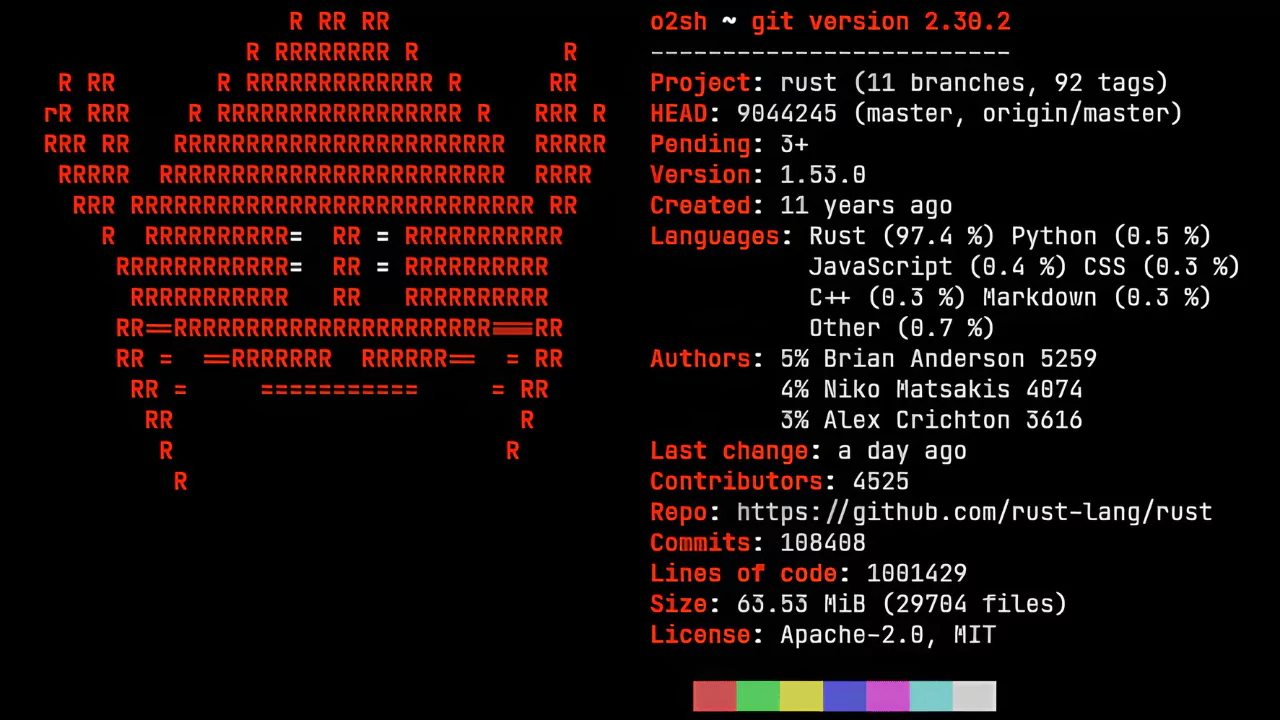Rust is primarily a CPU-intensive programming language, prioritizing performance and memory safety.
While it can utilize GPU resources for certain tasks like matrix operations and deep neural network computations, its focus remains on efficient CPU usage.
The decision to use either CPU or GPU depends on factors such as the nature of the task, available hardware resources, and the level of parallelism achievable.
Is Rust CPU Heavy?
Absolutely. Rust excels at system-level programming, which involves complex calculations and data manipulation. These tasks heavily rely on the CPU’s processing power. Additionally, Rust prioritizes memory safety, which requires the CPU to perform extra checks to prevent errors.
Is Rust GPU Heavy?
Rust can utilize the GPU, but to a lesser extent. Libraries like gfx-rs and Vulkan allow for GPU programming, but it’s not Rust’s main strength. Compared to languages specifically designed for GPUs (like CUDA), Rust’s GPU support is still developing and requires more manual effort.
CPU Intensive Operations in Rust
Here are some common CPU-intensive operations in Rust:
- Game development: Rust’s growing popularity in game development makes the CPU crucial for tasks like physics simulations, complex AI behavior, and real-time world updates.
- Web server development: Building high-performance web servers with Rust involves handling numerous user requests simultaneously, placing a significant load on the CPU.
- Machine learning: While some machine learning algorithms can benefit from GPUs, Rust can still be used for CPU-based machine learning tasks like data preprocessing and model training.
GPU Intensive Operations in Rust
While Rust shines in CPU tasks, it can leverage the GPU for specific operations:
- Graphics processing in games: For rendering complex 3D worlds and textures in games, Rust can utilize the GPU alongside the CPU.
- Video editing: Some video editing libraries in Rust can offload tasks like video encoding and decoding to the GPU for faster processing.
- Scientific computing: Specific scientific computing tasks that involve large datasets and complex calculations can benefit from GPU acceleration in Rust.
Factors Affecting Rust’s Performance
Several factors influence how demanding Rust is on your hardware:
- Game complexity and settings: Games built with Rust require a stronger CPU for intricate mechanics and high-resolution graphics. Using fewer images can make the CPU work less.
- Web server traffic: High traffic websites built with Rust will demand a powerful CPU to handle numerous user requests efficiently.
- Type of machine learning task: Deep learning algorithms often benefit more from GPUs, while traditional machine learning tasks in Rust might rely more on the CPU.
Comparison with Other Programming Languages
Here’s a quick comparison of Rust’s processing needs with other languages:
- C/C++: Similar to Rust, C/C++ are CPU-centric languages well-suited for system programming.
- Java/Python: These languages often prioritize readability and ease of use, placing less emphasis on raw CPU power. They can still be used for various tasks, but might require more optimization for CPU-intensive applications.
Why Is Rust Running Slow? (7 Possible Reasons)
Is your Rust program running slow? Here are 7 reasons why your Rust code might be running slower than expected:
- Inefficient Algorithms: The heart of any program’s performance is its algorithms. If your code uses algorithms with high time complexity (meaning they take longer to run with larger inputs), it will slow down as your data size grows. Consider using more efficient algorithms suited for your specific task.
- Unnecessary Memory Allocation: Excessive memory allocation and deallocation can strain your system. Review your code for areas where you might be creating and destroying temporary objects frequently. Look for ways to reuse existing memory or implement memory pools.
- Neglecting Ownership and Borrowing: Rust’s ownership system is fantastic for memory safety, but it can introduce overhead if not used carefully. Analyze your code for overly complex ownership chains or unnecessary copying due to borrows. There might be ways to simplify ownership structures.
- Overuse of Traits: Traits are powerful for generic programming in Rust, but excessive trait bounds and dynamic dispatch can add runtime overhead. If performance is critical, consider using concrete types instead of traits when possible.
- Unoptimized Loops: Loops are fundamental building blocks, but how you write them can significantly impact performance. Pay attention to loop conditions and loop variables. Avoid unnecessary calculations within loops and explore loop optimizations provided by the Rust standard library.
- Missing SIMD Instructions: SIMD (Single Instruction, Multiple Data) instructions can significantly accelerate specific operations on modern CPUs. If your code involves vectorized data processing, explore libraries like simd or vec to leverage SIMD capabilities.
- Debug Mode Enabled: Running your program in debug mode often comes with performance penalties due to additional checks and information being recorded. Compile and run your program in release mode for a more accurate representation of its true performance.
By identifying these potential bottlenecks and applying optimization techniques, you can get your Rust program running smoothly and efficiently. Remember, profiling your code can pinpoint the exact areas causing slowdowns and help you target your optimization efforts effectively.
How to Speed Up Rust? (9 Tips)
Rust is known for its speed and efficiency, but sometimes even the best code can run slower than ideal. Here are 9 tips to help you squeeze more performance out of your Rust programs:
- Profile Your Code: Before diving into optimization, identify the actual bottlenecks. Use profiling tools like cargo prof or perf to pinpoint the functions and code sections consuming the most time. Focus your optimization efforts on these hot spots.
- Choose Efficient Algorithms: The algorithm you choose significantly impacts performance. Research and implement algorithms with lower time complexity (faster execution with larger data sets) for your specific task.
- Minimize Memory Overhead: Excessive memory allocation and deallocation can slow things down. Look for opportunities to reuse existing memory or implement memory pools to reduce churn. Consider using smart pointers like Rc or Arc for shared ownership when needed.
- Optimize Loops: Loops are workhorses, but how you write them matters. Avoid unnecessary calculations within loops and explore loop optimizations like iter().enumerate() or range syntax for concise and efficient iteration.
- Leverage SIMD Instructions: Modern CPUs support Single Instruction, Multiple Data (SIMD) instructions for parallel processing. Utilize libraries like simd or vec to exploit SIMD capabilities and accelerate vectorized data processing tasks.
- Utilize Rust’s Ownership System: While ownership might add some overhead, understanding its principles can help you optimize. Strive for simpler ownership structures to avoid unnecessary copying due to borrows.
- Reduce Trait Usage (When Possible): Traits offer flexibility, but excessive trait bounds and dynamic dispatch can impact performance. If speed is critical, consider using concrete types instead of traits for specific situations.
- Compile in Release Mode: Running your program in debug mode comes with performance overhead due to extra checks. Compile and run in release mode for a true picture of your program’s speed.
- Consider Hardware Upgrades: Sometimes, a hardware upgrade might be the most efficient solution. If your CPU or RAM is struggling to keep up, consider investing in a more powerful system to support your Rust development needs.
Remember, optimization is an iterative process. Profile, identify bottlenecks, apply targeted optimizations, and re-profile to measure the impact. By following these tips and continuously refining your code, you can achieve optimal performance for your Rust applications.