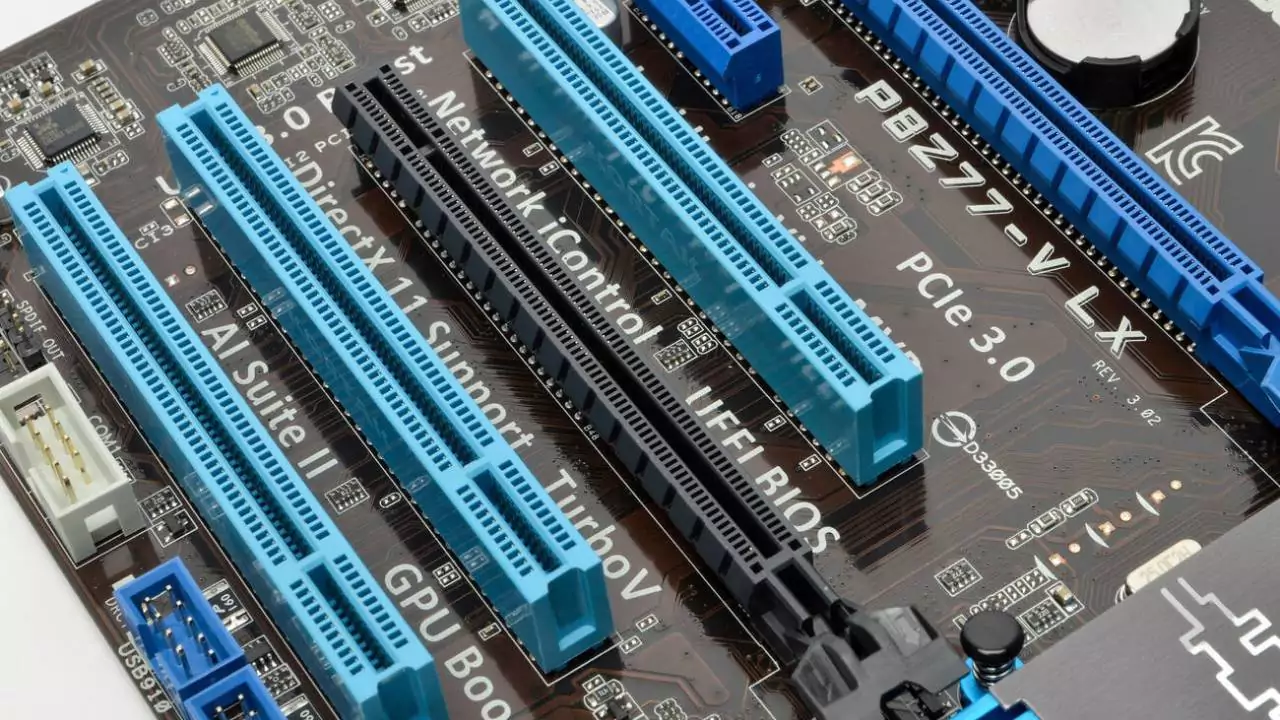Most graphics cards use 16 PCIe lanes for optimal performance. PCIe lanes are pathways that allow communication between the GPU and the motherboard’s CPU, and each lane has two pairs of wires for sending and receiving data. The number of lanes allocated to a GPU can affect its data transfer rate and overall performance.
For gamers using a single graphics card, high-performance gaming rigs typically have PCIe x16 slots for the primary GPU. This configuration offers the maximum available bandwidth and ensures uninterrupted data flow between the CPU and GPU.
For example, the NVIDIA GeForce RTX 3060 12 GB is connected to the rest of the system using a PCI-Express 4.0 x16 interface.
Understanding PCIe Lanes
Before diving deeper, let’s understand PCIe (Peripheral Component Interconnect Express) lanes and their importance for GPUs. PCIe lanes are essentially high-speed communication channels that connect the GPU to the motherboard and ultimately the CPU. They act like data highways, and the more lanes available, the wider the highway, allowing for faster data transfer between the components.
Think of it This Way
Imagine a multi-lane highway. Each lane represents a PCIe lane. Data travels simultaneously across these lanes, significantly increasing bandwidth compared to a single lane road. This efficient data flow is crucial for the GPU to receive instructions from the CPU and send processed visuals back for display.
Importance of PCIe Lanes for GPU Performance
GPUs handle complex graphical tasks, requiring constant communication with the CPU. When a GPU has access to more PCIe lanes, it can exchange data with the CPU quickly. This translates to smoother gameplay, faster rendering times, and an overall more responsive experience.
How Many PCIe Lanes Does a GPU Use?
The Minimum Number of Lanes Required for a GPU
Although 16 lanes are optimal, certain GPUs can work with as little as 8 lanes. However, particularly for labor-intensive jobs, this can result in a performance bottleneck. On a highway, for example, when half the lanes are closed, traffic slows down considerably. Similarly, when there are fewer lanes, data transport becomes congested, which reduces the GPU’s maximum performance.
Factors that Can Affect the Number of Lanes Used:
- GPU Generation: Complex graphics sometimes require more processing power to be handled by newer, more potent GPUs. These GPUs benefit more from 16 lanes to maintain smooth data flow due to greater processing needs.
- Software Workload: The number of lanes needed can also depend on the software you use. Applications like video editing and 3D animation heavily rely on GPU processing for tasks like encoding and rendering complex scenes. These demanding workloads can see significant performance improvements with 16 lanes compared to 8 lanes.
- Multi-GPU Setups: Some users might opt for multi-GPU configurations to boost graphical processing power. In these scenarios, each GPU requires its own dedicated lanes for optimal performance. If all the GPUs have to share limited lanes, it can create a bottleneck and hinder the overall performance gains from having multiple GPUs.
Choosing the Right Amount of PCIe Lanes for Your Workload
Considerations for Different Tasks:
- Gaming: For casual gaming, 8 lanes might suffice. However, for high-resolution, high-refresh-rate gaming or playing the latest titles with demanding graphics, 16 lanes are recommended to avoid any performance bottlenecks.
- Video Editing and 3D Animation: These tasks heavily tax the GPU, manipulating large video files or rendering complex 3D models. In these professional workflows, 16 lanes are ideal for smooth performance and faster processing times.
- Professional Workstation Use: Workstations often utilize multiple GPUs to accelerate tasks like scientific computing or complex simulations. In these scenarios, a motherboard with enough PCIe lanes to accommodate all the GPUs is crucial for maximizing performance. Ideally, you’ll want a motherboard with multiple x16 PCIe slots to provide dedicated lanes for each GPU.
Selecting a Processor and Motherboard with Enough PCIe Lanes:
- Check Your CPU Specifications: CPUs typically offer a specific number of PCIe lanes. Ensure your chosen CPU has enough lanes to support your desired GPU configuration. For example, if you plan to use a high-end GPU that requires 16 lanes, you’ll need a CPU that offers at least 16 lanes.
- Motherboard Compatibility: Not all motherboard PCIe slots are created equal. Verify the number of lanes provided by each PCIe slot on your motherboard. Ideally, the primary PCIe slot used for the GPU should be an x16 slot, indicating it offers 16 dedicated lanes for the GPU. Some motherboards might have multiple PCIe slots, but not all of them might be x16 slots.
Alternative Solutions (Advanced Users Only):
- PLX Chips: These chips multiply the number of available PCIe lanes, allowing for more devices without upgrading the entire motherboard or processor.
- BIOS Settings: Adjusting BIOS settings can sometimes free up PCIe lanes or improve lane distribution among devices.
Selecting the appropriate number of PCIe lanes for a GPU involves understanding the balance between system requirements and the tasks at hand. While more lanes can improve performance, the actual needs depend on the specific applications and workload intensity. Ensuring your system has enough PCIe lanes for your GPU and other devices is essential for optimal performance and future-proofing your setup.