Halo Infinite is a great game, but there are a few pesky issues that can ruin the experience. FPS drops and stuttering can make it difficult to enjoy the game’s many textures and effects, but luckily there are some things you can do to fix them.
In this article, we’ll outline some easy ways to improve your Halo Infinite performance. We will also share the pc requirements for Halo Infinite to help ensure that your system is up to the task. Keep reading for more information!
What Causes FPS Drops And Stuttering In Halo Infinite?
There are a few different things that can cause FPS drops and stuttering in Halo Infinite.
1. Lack of system resources
One of the most common causes is a lack of system resources. If your computer doesn’t have enough RAM or processing power, it can cause FPS drops and stuttering.
2. GPU driver issues
Another common cause of FPS drops and stuttering is outdated or corrupted GPU drivers. If your GPU drivers are out of date, it can cause your computer to struggle to render the game properly, which can lead to FPS drops and stuttering.
3. Game engine issues
Halo Infinite is powered by the Slipstream engine, which is a new engine designed specifically for the game. While the engine is incredibly powerful, it’s still in its early stages and there are bound to be a few issues. If the game engine is having problems, it can lead to FPS drops and stuttering.
4. In-game settings
Your in-game settings can also affect your FPS. If you have your settings set too high for your computer’s specs, it can cause FPS drops and stuttering. Conversely, if your settings are set too low, you might not be getting the most out of your hardware, which can also lead to sub-optimal performance.
5. Hardware issues
Hardware issues can also cause FPS drops and stuttering. If your computer doesn’t meet the minimum requirements for Halo Infinite, you’re likely to experience FPS drops and stuttering.
Additionally, if you have hardware that is overclocked, it can also cause these issues. Moreover, If you have two pieces of hardware that are conflicting with each other, it can cause your computer to have difficulty running both pieces of hardware properly, which can lead to FPS drops and stuttering
7. Windows 10 update
The Windows 10 Fall Creators Update introduced several new features that can cause FPS drops and stuttering. One of the most notable is the “Game Mode” feature, which can cause problems for some games. Additionally, the Windows 10 Fall Creators Update also introduced a new power management mode that can cause FPS drops and stuttering.
8. Out-of-date BIOS
An out-of-date BIOS can also cause FPS drops and stuttering. If your BIOS is out of date, it can cause your computer to struggle to properly communicate with your hardware, which can lead to FPS drops and stuttering.
9. Virus or malware
Viruses or malware can also cause FPS drops and stuttering. If your computer is infected, it can cause your computer to slow down and have difficulty running games properly.
How To Fix FPS Drops And Stuttering In Halo Infinite?
Following are a few things you can do to fix FPS drops and stuttering in Halo Infinite:
Check your graphics card drivers
Make sure you have the latest drivers installed for your graphics card. You can usually find these on the manufacturer’s website.
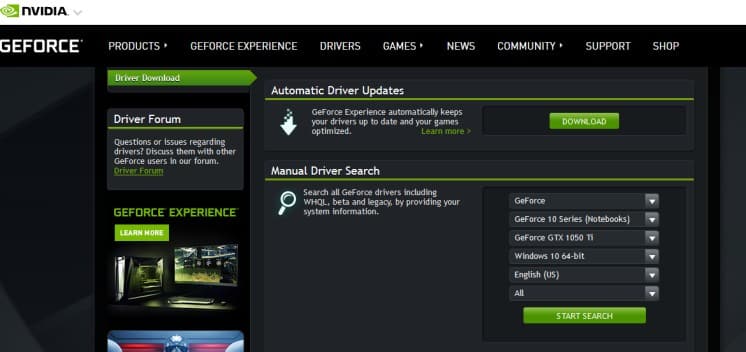
Adjust in-game settings
Turn down the game’s resolution and graphics quality to help improve performance.
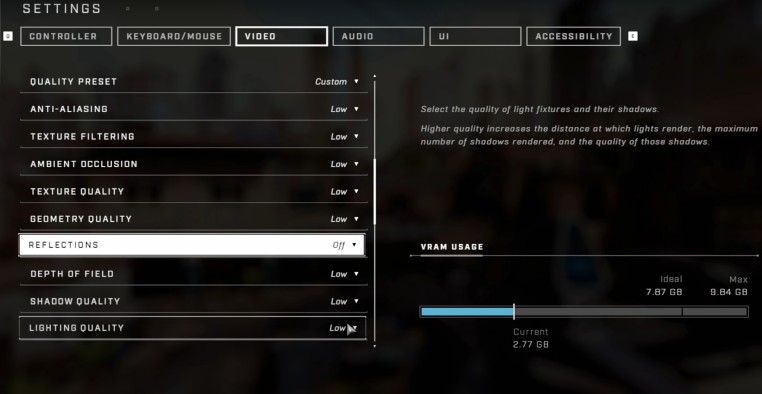
Update your Windows 10
Microsoft releases regular updates for Windows 10 that can help improve performance in games.
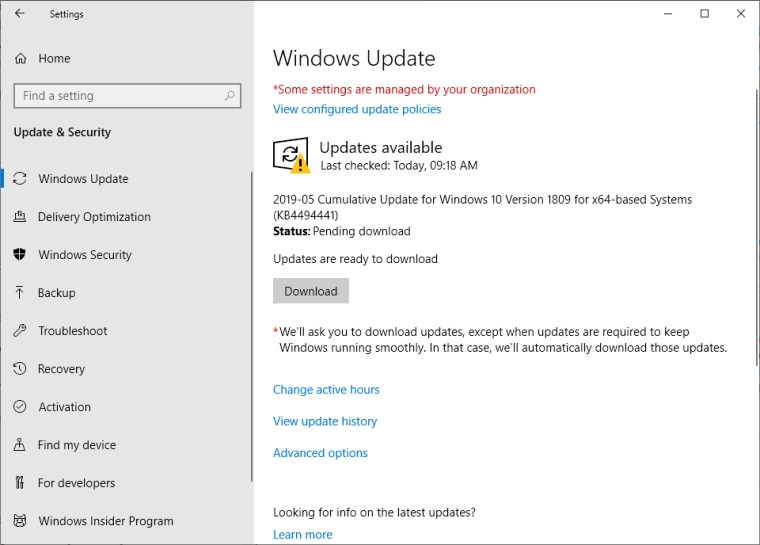
Restart your computer
Sometimes, simply restarting your PC can help improve performance. If you’re still experiencing FPS drops and stuttering after trying the above steps, likely, your computer isn’t powerful enough to run Halo Infinite. In this case, you may need to upgrade your hardware.

What to do if FPS drops and the stuttering problem persists?

Here are some more tips to follow in case FPS drops and stuttering persists.
1. Check the game’s system requirements and compare them to your PC’s specs. If your computer doesn’t meet the minimum requirements, you won’t be able to run the game smoothly.
2. Close other programs and windows that are running in the background. Having too many programs open can tax your computer’s resources and cause performance issues.
3. Delete temporary files and junk data from your computer. This can help free up space and improve performance.
4. Defragment your hard drive. This helps to optimize your hard drive and can improve performance.
5. Run a virus scan. Make sure your computer is free of malware and viruses, as these can cause performance issues. If you’re still having FPS drops and stuttering after trying the above steps, likely, your computer isn’t powerful enough to run Halo Infinite. In this case, you may need to upgrade your hardware. Check out AMD Ryzen vs Intel and decide which one to go for.
What are the PC Requirements For Playing Halo Infinite Smoothly?

The Halo franchise is one of the most popular first-person shooter series in gaming history. The games are known for their immersive gameplay, captivating storylines, and cutting-edge graphics. Halo Infinite is the upcoming installment in the series, and it is shaping up to be one of the most anticipated games of 2020.
One of the most important things to consider when buying a new game is whether or not your computer can handle it. With Halo Infinite, you will need a pretty powerful PC to run the game smoothly. Here are the minimum and recommended PC requirements for Halo Infinite:
- Operating System: Windows 10 64-bit
- Processor: Intel Core i5-3570K or AMD Ryzen 3 1300X
- Memory: 8 GB RAM
- Graphics Card: NVIDIA GeForce GTX 970 or AMD Radeon RX 590DirectX: Version 12
- Storage: 120 GB of available space
These are the minimum requirements that you will need to play Halo Infinite. If you want to run the game smoothly and at high settings, you will need a PC that surpasses the recommended specs.
Final Verdict
Halo Infinite is one of the most anticipated games of 2020. The game is shaping up to be a masterpiece, with its cutting-edge graphics and immersive gameplay. However, the game is also quite demanding, and you will need a powerful PC to run it smoothly.
If you don’t have a powerful enough computer, you may experience FPS drops and stuttering. There are a lot of reasons for FPS drops and stuttering that can occur in halo infinite such as driver issues, graphics settings, etc. But there are a few things that you can do to fix it.
You can try adjusting in-game settings, updating your graphics card drivers, or closing other programs that are running in the background. If these tips don’t help, you may need to upgrade your hardware. Halo Infinite is a great game, and it is definitely worth investing in a powerful PC to play it.
In this article, we have mentioned how you can fix FPS drop and stuttering in Halo Infinite. These are some tips that can help you improve your performance in the game.
We hope that this article was helpful and that you are now able to enjoy playing Halo Infinite on your PC. If you have any further questions or comments, feel free to let us know in the comment section below.
Commons Questions About FPS Drops And Stuttering
How good of a PC do you need for Halo Infinite?
Minimum graphics can be achieved by using a GTX 1050Ti or a Radeon RX 570 with around 4GB VRAM but Ultra settings will require Nvidia RTX 3080 or AMD Radeon RX 6800XT with about 10GB VRAM.
What computer can run Halo Infinite?
AMD Ryzen 5 1600, Intel i5-4440, AMD Ryzen 7 3700X, Intel i7-9700k and many others.
Can 4GB RAM run Halo Infinite?
No, you need at least 8GB of RAM to run Halo Infinite smoothly.
What graphics card is required for Halo Infinite?
Halo Infinite officially recommends at least a Radeon RX 570 or GeForce GTX 1050 Ti, with a Ryzen 5 1600 or Core i5-4440 or better CPU.







