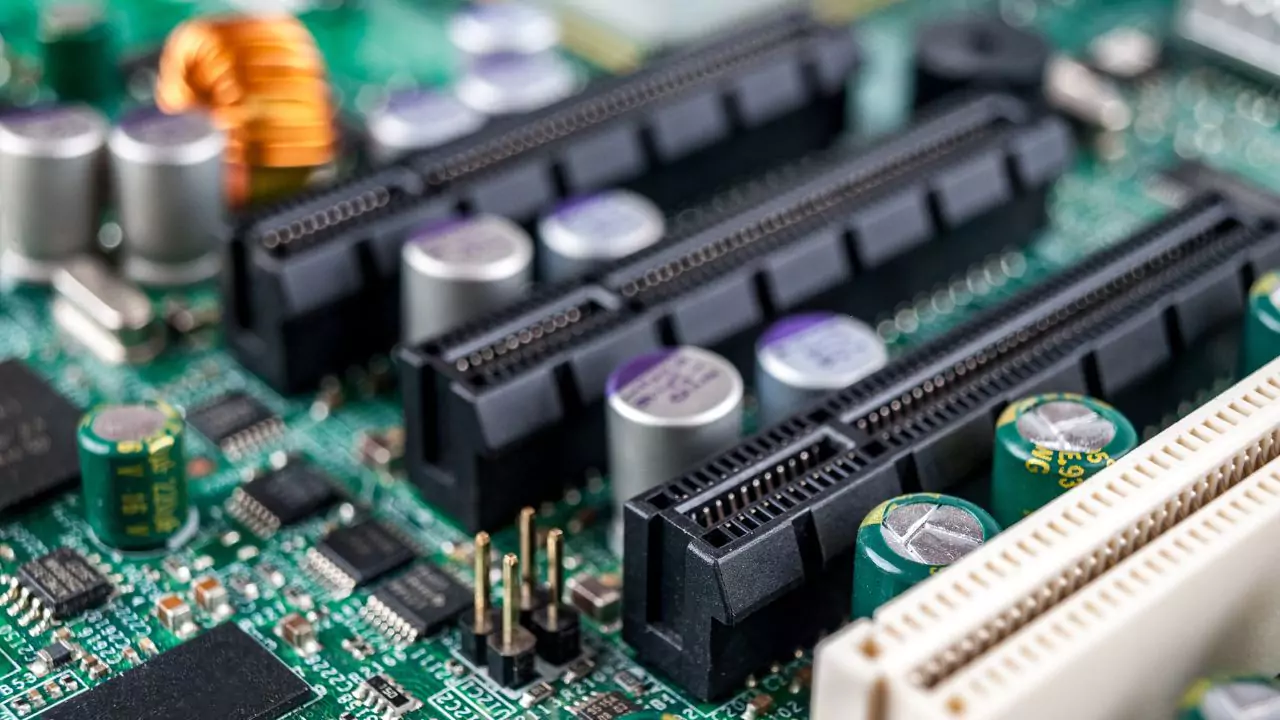Yes, the PCIe slot you use for your graphics card (GPU) matters. Using the right slot can significantly impact your GPU’s performance, especially for high-end graphics cards and demanding tasks like gaming. This guide dives into the world of PCIe slots and helps you choose the best one for your GPU.
Understanding PCIe Slots and Graphics Cards
The Basics of PCI Express
PCI Express (PCIe) is a high-speed interface that connects various components within a computer, including the GPU. It provides a dedicated pathway for data transfer between the motherboard and the device, ensuring smooth operation.
PCIe Lanes and Their Importance
Imagine PCIe lanes as highways for data traffic. The more lanes available, the wider the highway and the faster the data can flow. GPUs require a specific number of lanes to function optimally. Modern high-performance GPUs typically need 16 lanes (x16) for peak performance.
Finding the Best Slot for Your Graphics Card
Most motherboards have multiple PCIe slots, but not all are created equal. The primary PCIe slot, usually the one closest to the CPU, is the fastest and offers the full x16 configuration. This slot is specifically designed for graphics cards and provides the best performance.
Differences Between PCIe Slots and Lanes
While both terms are related, they are not the same. A PCIe slot is the physical connector on the motherboard, while lanes represent the individual data paths within the slot. Different slots offer varying lane configurations, such as x1, x4, and x8. The x16 slot provides the highest bandwidth, while lower lane configurations like x8 might bottleneck your GPU’s performance.
Factors to Consider When Choosing a PCIe Slot
Several factors come into play when choosing a PCIe slot for your GPU:
Primary vs Secondary Slots
The primary PCIe slot, usually the topmost one, is always the best choice for your GPU. Secondary slots, typically located below the primary slot, might have fewer lanes (x8 or even x4) and can limit your GPU’s performance.
Compatibility and Port Quality
Ensure your chosen slot is physically compatible with your GPU’s size and connector type. Additionally, check for any physical damage to the slot or nearby components that might hinder proper connection.
SLI and CrossFire Setups
If you plan on using a multi-GPU setup like SLI (Nvidia) or CrossFire (AMD), your motherboard needs to support it and have enough compatible PCIe slots. Check your motherboard manual for specific details.
Compatible Motherboards and the Role of Riser Cards
Compatibility with Mini ITX and Micro ATX Motherboards
Smaller form factor motherboards like Mini ITX and Micro ATX often have limited space and might only offer a single PCIe x16 slot. This is generally sufficient for most GPUs, but high-end models might benefit from a full-size ATX motherboard with more expansion slots.
Proper Installation of Riser Cards
Some cases, especially those designed for small form factors, might require a riser card. This card physically elevates and repositions the PCIe slot, allowing you to install your GPU horizontally. Ensure proper installation of the riser card following the manufacturer’s instructions.
Can Laptops Have PCIe Slots?
Most laptops do not have dedicated PCIe slots due to space constraints and power limitations. They typically rely on integrated graphics or mobile GPUs connected through different interfaces.
By understanding PCIe slots, lanes, and their impact on your GPU’s performance, you can make an informed decision when choosing the right slot for your setup. Remember, the primary PCIe slot closest to the CPU is generally the best option for optimal GPU performance.