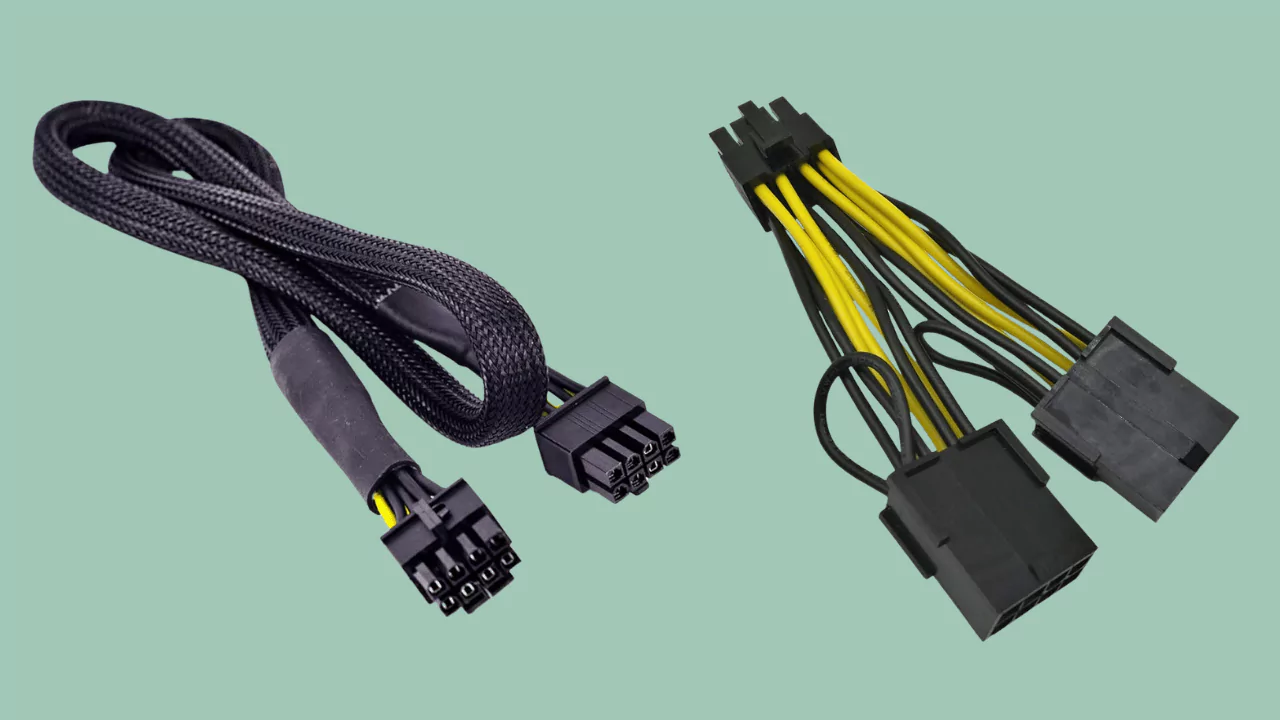No, you cannot use a CPU cable for a GPU. This is because the CPU and GPU have different power requirements and connectors, and using the wrong cable can damage your components or cause performance issues.
In this article, we will explain the difference between CPU and GPU, why you need appropriate cables for GPUs, and what are the potential risks and issues of using a CPU cable for a GPU.
Understanding the Difference between CPU and GPU
The CPU (central processing unit) and GPU (graphics processing unit) are two of the most important components in your computer. They perform different functions and have different architectures.
The CPU is the brain of your computer. It handles general tasks such as running the operating system, launching applications, and performing calculations. The CPU has a few cores (typically 2 to 16) that can process one instruction at a time, but at a high speed (typically 2 to 5 GHz).
The GPU is the eye of your computer. It handles graphics-related tasks such as rendering images, videos, and games. The GPU has thousands of cores that can process many instructions at the same time, but at a lower speed (typically 1 to 2 GHz).
Because of their different functions and architectures, the CPU and GPU have different power requirements and connectors. The CPU usually draws less power than the GPU, and it uses a 4-pin or 8-pin connector that plugs into the motherboard. The GPU usually draws more power than the CPU, and it uses a 6-pin or 8-pin connector that plugs into the power supply unit (PSU).
Importance of Appropriate Cables for GPUs
To power your GPU, you need to use the appropriate cables that match the connector on your GPU and PSU. These cables are usually labeled as “PCI-E” or “VGA” on the PSU, and they have a 6-pin or 8-pin connector on the other end. The number of pins indicates how much power the cable can deliver to the GPU. For example, a 6-pin cable can deliver up to 75 watts, while an 8-pin cable can deliver up to 150 watts.
Using the appropriate cables for GPUs is important for several reasons:
- It ensures that your GPU gets enough power to run properly and avoid performance issues such as crashes, freezes, or artifacts.
- It prevents your GPU from drawing too much power from the PSU and causing overheating, short circuits, or fire hazards.
- It avoids damaging your GPU or PSU by forcing the wrong connector into the slot or creating a mismatch in the voltage or polarity.
Potential Risks and Issues of Using a CPU Cable for a GPU
Using a CPU cable for a GPU is a bad idea that can cause serious problems for your computer. Some of the potential risks and issues are:
- The CPU cable may not fit into the GPU slot, or it may fit but with a loose or improper connection. This can result in poor or unstable power delivery to the GPU, which can lead to performance issues or damage to the GPU or PSU.
- The CPU cable may not provide enough power to the GPU, especially if the GPU has a higher power consumption than the CPU. This can cause the GPU to malfunction or shut down unexpectedly, which can affect your gaming experience or corrupt your data.
- The CPU cable may have a different voltage or polarity than the GPU, which can create a short circuit or a power surge. This can fry your GPU or PSU, or even start a fire in your computer.
Therefore, you should never use a CPU cable for a GPU and always use the appropriate cables that are designed for GPUs. If you are unsure about which cables to use, you can consult your GPU and PSU manuals, or contact the manufacturer or a professional technician for assistance.