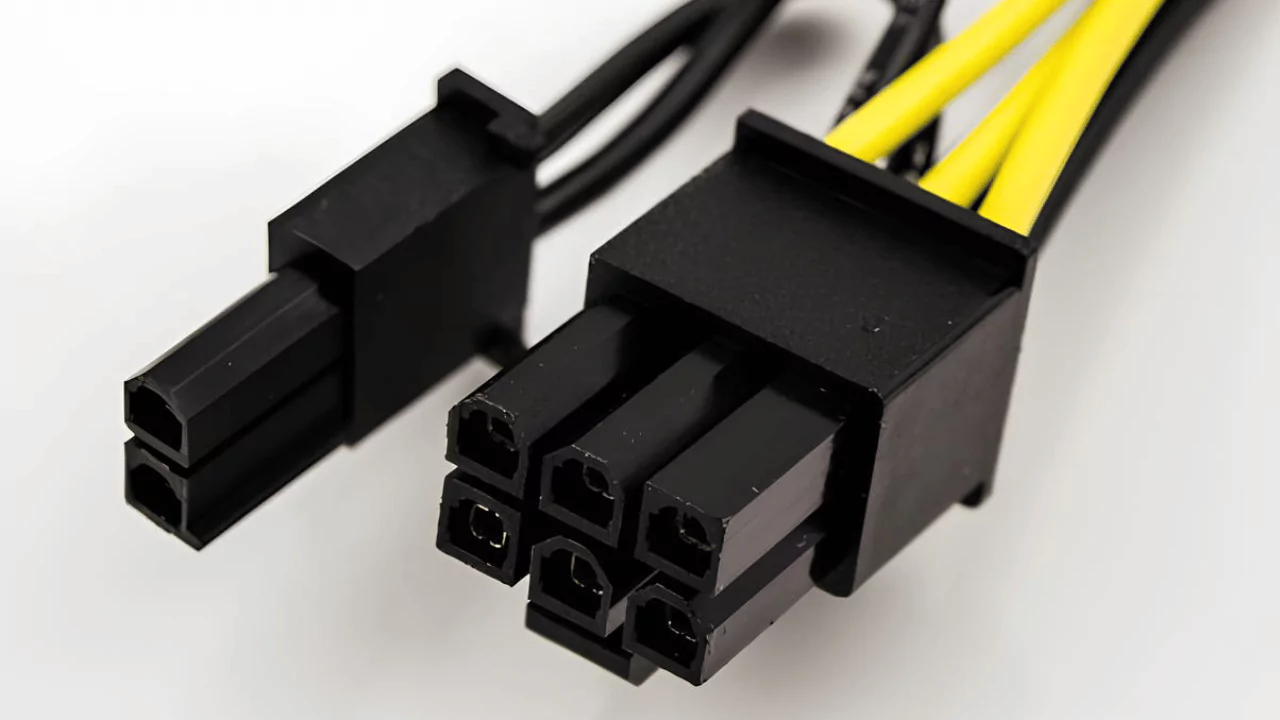Yes, you can use a 6+2 pin connector for an 8-pin GPU. The 6+2 pin connector is designed to be versatile and compatible with both 6-pin and 8-pin sockets on GPUs. It functions effectively as an 8-pin connector when all pins are utilized. This means that as long as the PCIE connector is used, not the CPU connector, you can safely power your 8-pin GPU with a 6+2 pin connector without any issues.
Understanding GPU Power Connectors
GPU power connectors are the cables that connect your graphics card to your power supply unit (PSU). They provide the extra power that your GPU needs to run at its full potential. There are different types of GPU power connectors, depending on the power requirements and the design of your GPU. Here are the most common ones:
- 6-pin power connector: This is the standard power connector for most mid-range GPUs. It has six pins arranged in two rows of three. It can provide up to 75 watts of power to your GPU.
- 6+2-pin power connector: This is a variant of the 6-pin power connector that has an extra two pins that can be detached or attached as needed. It can provide up to 150 watts of power to your GPU when both parts are connected, or up to 75 watts when only the 6-pin part is connected. It is compatible with both 6-pin and 8-pin power connectors, as long as you match the number of pins.
- 8-pin power connector: This is the power connector for high-end GPUs that require more power. It has eight pins arranged in two rows of four. It can provide up to 150 watts of power to your GPU.
- 12-pin power connector: This is a new power connector that was introduced by Nvidia for its RTX 3000 series GPUs. It has 12 pins arranged in three rows of four. It can provide up to 300 watts of power to your GPU. It is not compatible with any other power connector and requires a special adapter to connect to your PSU.
How Much Power Do GPU Power Connectors Provide?
The amount of power that a GPU power connector can provide depends on the number of pins and the voltage of your PSU. The standard voltage for most PSUs is 12 volts, which means that each pin can provide 12.5 watts of power. Therefore, you can calculate the power output of each power connector by multiplying the number of pins by 12.5. For example, a 6-pin power connector can provide 6 x 12.5 = 75 watts of power, while an 8-pin power connector can provide 8 x 12.5 = 150 watts of power.
However, this is only the theoretical maximum power output. In reality, the actual power output may vary depending on the quality of your PSU, the length and thickness of your cables, and the power efficiency of your GPU. Therefore, it is always recommended to check the power specifications of your GPU and your PSU before connecting them and to leave some headroom for safety.
Compatibility and Safety Concerns
When connecting your GPU to your PSU, you need to make sure that they are compatible and safe. Here are some things to consider:
How Many Power Connectors are Needed for a GPU?
This depends on the power requirements and the design of your GPU. Some GPUs may only need one power connector, while others may need two or more. You can find this information on the product page or the manual of your GPU. You should always connect the required number of power connectors to your GPU, and avoid using more or less than that. Using more power connectors than needed may not improve the performance of your GPU, and may even damage it. Using fewer power connectors than needed may cause your GPU to malfunction or crash, and may also damage it.
Accidentally Connecting the Wrong PSU Cable
This is a common mistake that can happen when you have multiple types of power connectors on your PSU. For example, you may accidentally connect a CPU power connector or a SATA power connector to your GPU, or vice versa. This can cause serious damage to your components, as they have different pin layouts and voltages. To avoid this, you should always check the labels and the shapes of your cables and connectors before connecting them, and make sure they match. You should also avoid forcing or bending your cables and connectors, as this may damage them or create a short circuit.