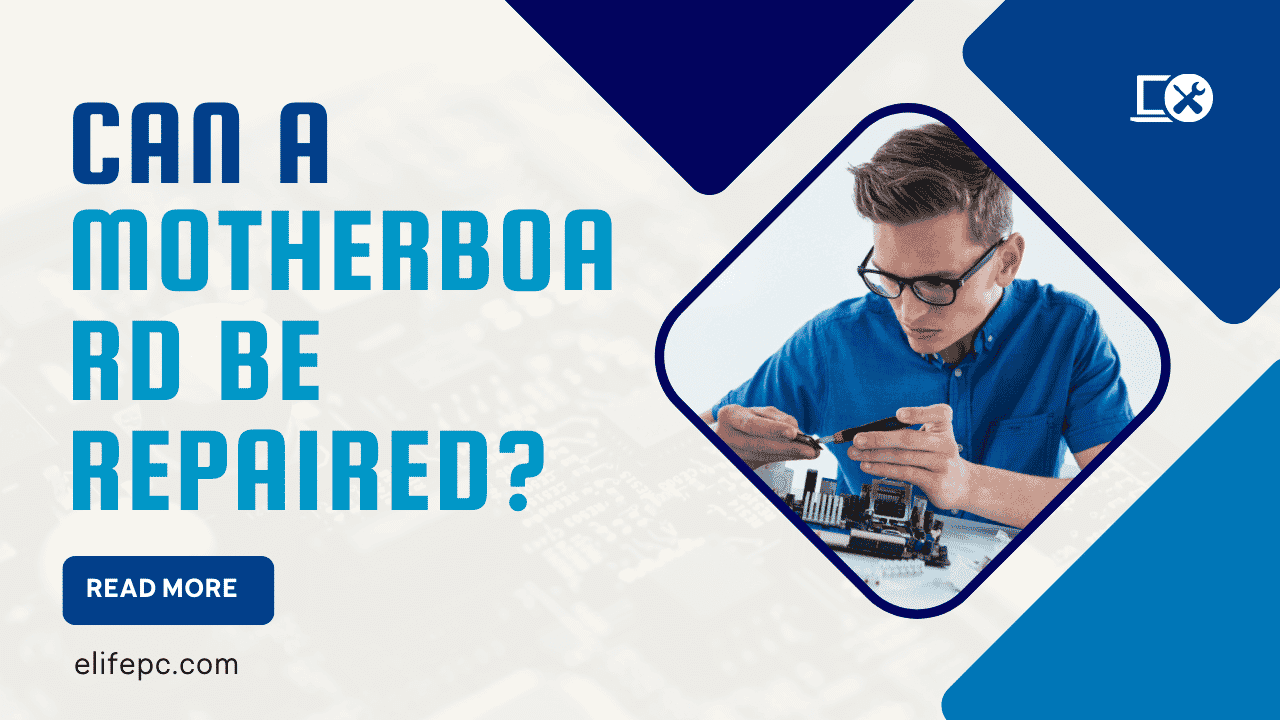When your computer’s motherboard starts failing, it gives out a few signs, such as a very slow boot-up, flickering or appearance of lines on the screen, or unexpected freezes. In extreme cases, your computer may stop responding completely. In such a scenario, can a motherboard be repaired?
If you are facing a similar situation, read the guide below.
Guidelines to Repair a Motherboard
Whether you can repair your computer’s motherboard depends on the extent of its damage. If it’s a desktop, there is a chance of repair. However, if it’s a laptop, the chances of repair are slim as all the components are soldered.
Keep in mind the following guidelines while dealing with a malfunctioning or dead motherboard:
- The possibility of repairing your computer’s motherboard depends on the extent of the damage. In case it is in a repairable state, you have to take it to an expert in order to get it fixed.
- If you have a desktop, it is worth taking a shot at motherboard repair. However, if you have a laptop, it is not worth taking a chance. You see, in a laptop, this board has other components like CPU, GPU, and memory soldered to it. So, it becomes pretty complicated if you want to repair your laptop’s motherboard.
- In case the damage is minimal, you do not need to replace all the soldered components while repairing the motherboard. However, if the damage is severe, you may need to replace the soldered components as well. The best practice in such a situation is to replace the whole board, as replacing the soldered components is quite a hassle.
- Moreover, please keep in mind that when you replace a motherboard, you get a new piece of hardware that comes with a warranty. It will serve you for a long time before you need to pay attention to it again. However, when you repair a motherboard, there is no guarantee that it will not malfunction again and need repair or replacement.
Causes of a Failing Motherboard
All electrical components have a finite lifespan. Apart from aging and wear, the major causes of motherboard failure are:
- Liquid Spills
- Electrical Spikes
- Dust, Debris, and Pet Hair
- Overheating
When you are thinking, “can motherboard be repaired”, remember that every electrical component has a finite lifespan. Apart from aging and wear, there are a lot of reasons that can cause your system’s motherboard to fail. They are as follows:
Liquid Spills
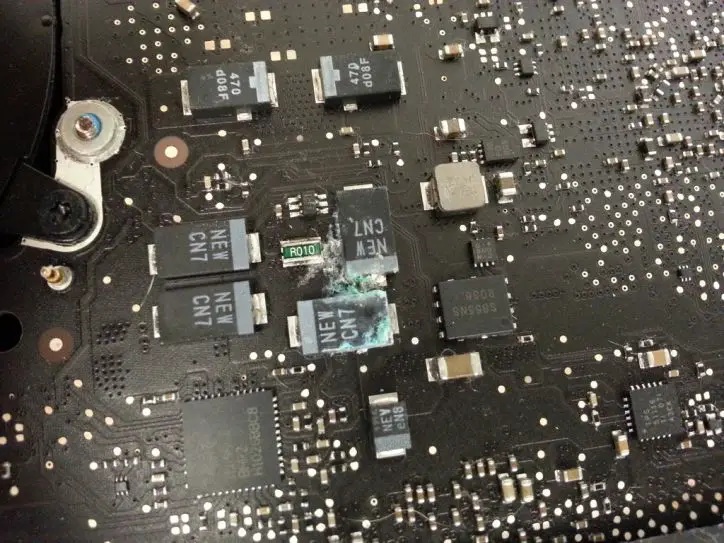
The most common reason for board failure is spill damage. If any kind of liquid comes in contact with the motherboard, it causes damage to the different kinds of chips on the motherboard and kills it instantly.
Electrical Spikes

Due to lightning strikes, problems in wiring, or faults with the power supply, there can be a burst of energy in electrical circuits called electrical spikes. This is the number one cause of motherboard failure.
Dust, Debris, and Pet Hair

The cooling systems of most computers consist of a fan that intakes cool air and exhausts hot air. If there is an accumulation of dust, debris or pet hair in that fan, it will cause your computer’s internal components, especially the motherboard, to heat up severely. This results in malfunctioning or failure.
Overheating

Fluctuations in the power supply or simultaneously running multiple applications will cause your computer’s motherboard to overheat. This, in turn, causes the board components to expand and lose conductivity. In the long run, it can completely ruin the motherboard and make it very difficult for the computer to perform. So you must learn how to Maintain a Safe CPU Temperature.
Dangers of a Malfunctioning Motherboard
A malfunctioning motherboard can damage the other components of your computer as well. If its power regulator is broken, it can cause a current overload and damage your computer’s CPU and RAM.
If your computer’s motherboard is malfunctioning or dead, it can severely affect the other components of your system. In case there is a problem with the board’s power regulator, it can result in a current overload and damage your computer’s CPU and RAM.
Note: Even if the board’s capacitor dies, the motherboard may still be in working condition. However, it will still end up damaging the other electrical components.
So, the next time you think, can a motherboard be repaired? always take the help of professionals as fixing or replacing a motherboard is a delicate job. They will ensure that the process is done correctly, and you can return to doing your work in peace.
FAQs
Can I lose data if I change my motherboard?
You do not lose your data when you change your computer’s motherboard. Your computer’s hard drive stores all your data. As long as you do not change the hard drive, there is no chance of any data loss.
Do I need to re-install windows after a motherboard replacement?
Yes, it is a good practice to re-install Windows after every major hardware change. If not done, it can make your computer malfunction.
Can you repair a fried motherboard?
A very experienced technician may be able to repair a fried motherboard. However, it is not recommended. There is a high chance that your computer may run into multiple issues later on.
What is the lifespan of a motherboard?
If you keep the motherboard clean and treat it well, it can last approximately 20 years or more.
Is it possible to change the processor without changing the motherboard?
Yes, it is possible to change the processor without changing the motherboard. You CAN upgrade from one compatible CPU to another— provided that you have a compatible motherboard. Because your hardware determines what processors are compatible with your system, it’s always best to select both your motherboard and processor at the same time.