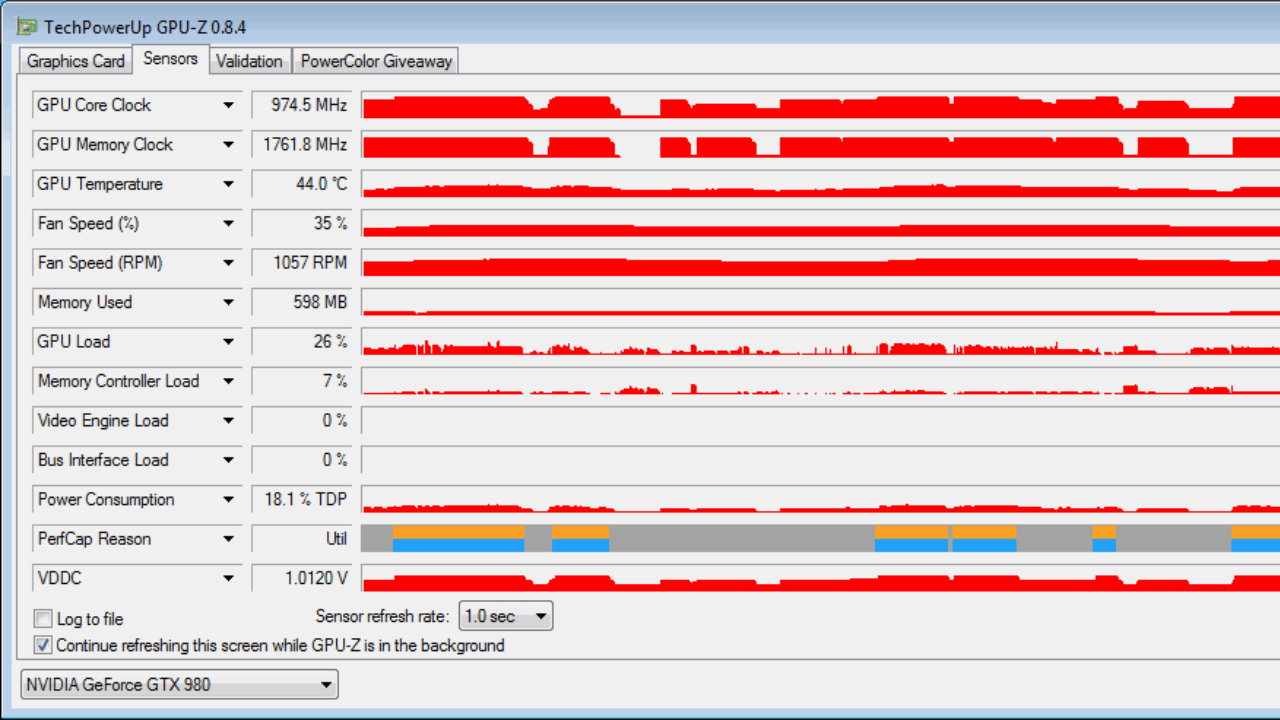Ever fired up your favorite game, ready to dominate, only to experience sluggish performance? It could be a sign your graphics processing unit (GPU) isn’t pulling its weight. One reason for this could be a drop in GPU power consumption. But fear not, gamer! This guide will equip you with the knowledge to diagnose and fix this issue.
Understanding GPU Power Consumption
Before diving into fixes, let’s understand how we measure GPU power consumption. Most monitoring software displays wattage usage. This tells you how much energy your GPU is using at any given time. You can find this information in tools like MSI Afterburner or Nvidia GeForce Experience. Checking online forums and discussions can also reveal common power consumption ranges for your specific GPU model.
Reasons for GPU Power Drops
Several factors can contribute to a drop in GPU power consumption. Here are the most common culprits:
- Weak power strips: If your power strip is overloaded or of poor quality, it might not deliver enough juice to your PC, leading to power fluctuations and impacting your GPU’s performance.
- Inconsistent power spikes: Sometimes, power fluctuations in your home’s electrical grid can cause temporary drops in voltage. This can lead to dips in GPU power consumption.
- Technical issues: In rare cases, hardware problems within the GPU itself or software conflicts with drivers can cause power delivery issues.
How to Address GPU Power Drops?
Once you’ve identified the potential cause, here’s how to tackle it:
- Upgrading power strips: Consider investing in a high-quality power strip with a sufficient wattage rating to handle your entire PC setup. Look for one specifically designed for gaming PCs.
- Adjusting in-game settings: Many games offer graphics settings that can significantly impact power consumption. Try lowering settings like resolution, anti-aliasing, and shadows. Experiment to find a balance between performance and visual quality.
- Updating drivers: Keeping your graphics card drivers up-to-date is crucial. Outdated drivers can lead to performance issues, including power consumption drops. Download and install the latest drivers from your GPU manufacturer’s website (Nvidia or AMD).
- Troubleshooting technical issues: If the above solutions don’t resolve the problem, it might be a hardware issue. Check for overheating, ensure proper ventilation for your PC, and if necessary, consult a technician for further diagnosis.
By following these steps, you can diagnose and fix GPU power drops, ensuring your graphics card delivers the smooth, high-powered performance you deserve. Remember, a healthy GPU with proper power delivery translates to epic gaming sessions!