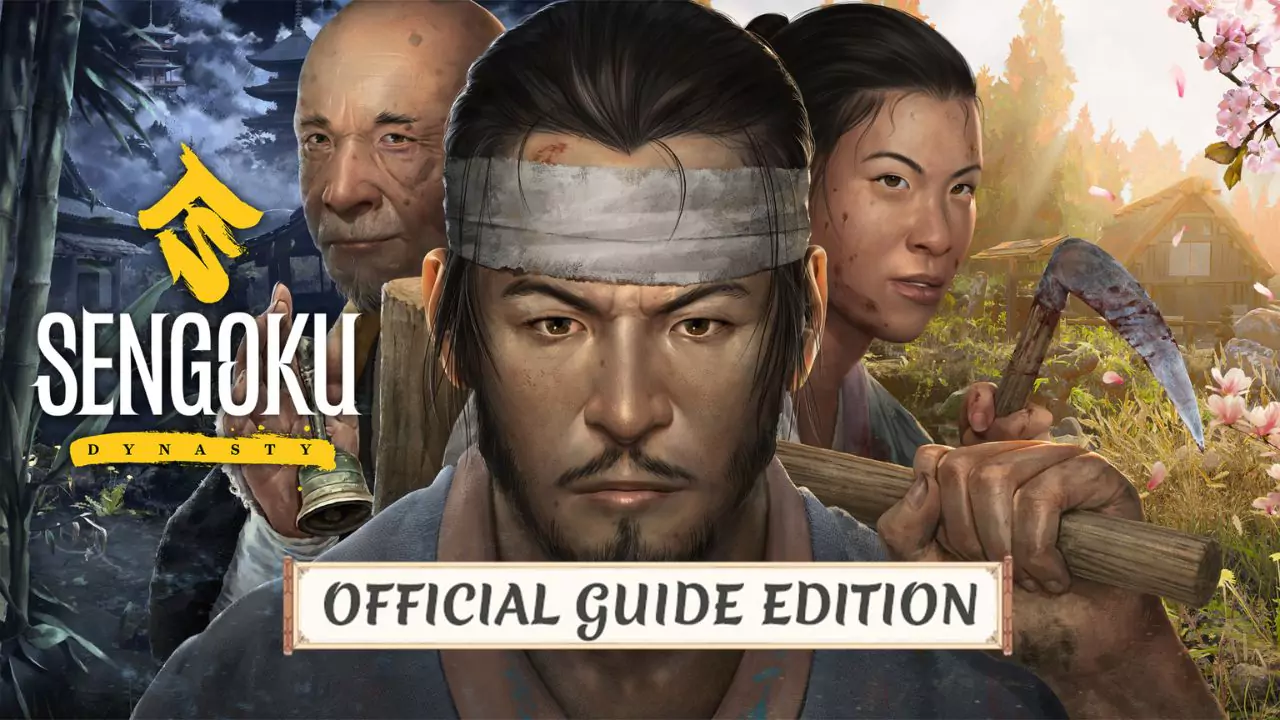To run the Sengoku Dynasty game, you need at least 16GB of RAM, but it is always recommended to keep 24 GB of RAM for perfect gameplay. The game file size is 20 GB, and you can run it even on the cheapest graphic card.
However, the minimum requirement is an Intel core i5 8400 CPU. It is always recommended that a CPU should have greater or equal to Intel core i5 12600 K to run the game without any glitches. Also, it will run on PC systems with Windows version 10 x64 and upwards.
Let’s take a walk through the basics of the Sengoku Dynasty and what are the Sengoku Dynasty System Requirements (Minimum) and Recommended Requirements.
What is the Sengoku Dynasty?
Sengoku Dynasty is a survival open-world RPG game from Superkami and Toplitz Productions. You might have previously known about the Medieval Dynasty and Starsands, which are a product of the same developer. Basically, the game was launched in August 2023 with an early access title and will remain so for the entire year.
The game is all about building and managing villages in an open-world feudal Japan. Here, you get to explore new characters and establish a legacy. The game gives you an opportunity to either play solo or co-op multiplayer.
The game offers a feeling of a thrilling multi-genre experience with mixed city builders and live simulation survival elements. Here, you have to fight enemies, manage the resources, and also craft and maintain the needs of the villages. You have to choose your character wisely to play this survival game.
What settings do you need to run the Sengoku Dynasty?
If you want to play the Sengoku Dynasty game on high-quality resolution, then you must have settings of 1080p for that, you need to gear up with a Ryzen 5 3600 paired with a GTX 1080 Ti. It is expected that the frame rate will be 60 FPS.
However, if you are operating the system at a low setting and keeping a target of 720p, then you need a GTX 1060 paired with a Ryzen 5 1400. Irrespective of the resolution target you have set, you need 16GB of RAM for perfect gameplay.
System Requirements
Minimum:
Here are the Sengoku Dynasty System Requirements (Minimum):
- OS: Windows 10 (x64)
- CPU/Processor: Intel Core i5-8400, AMD Ryzen 5 2600
- Memory: 16 GB RAM
- Graphics: NVIDIA GeForce GTX 1650, 4 GB or AMD Radeon RX 570, 4 GB or Intel Arc A750, 8 GB
- Dedicated Video RAM: 4096 MB
- Pixel Shader: 5.1
- Vertex Shader: 5.1
- DirectX: Version 12
- Storage: 20 GB available space
Recommended:
Here are the Sengoku Dynasty Recommended Requirements:
- OS: Windows 10 (x64)
- CPU/Processor: Intel Core i5-12600K or AMD Ryzen 5 7600X
- Memory: 24 GB RAM
- Graphics: NVIDIA GeForce RTX 3060 TI, 8 GB or AMD Radeon RX 6700 XT, 16 GB
- Dedicated Video RAM: 8192 MB
- Pixel Shader: 5.1
- Vertex Shader: 5.1
- DirectX: Version 12
- Storage: 20 GB available space
What FPS can you expect from the Sengoku Dynasty?
You can also use an FPS tracking app to understand what frame rate you can expect from the Sengoku Dynasty. Based on different settings and resolutions, a CPU with Intel core i7 9700 and GPU AMD Radeon with 64GB RAM can provide you with 71 average FPS.
However, if you are facing any issues, such as FPS drops or stutters, then you need to meet the requirements for the game to run without any interference. You can also alter the settings to boost the FPS and enhance the performance of the Sengoku Dynasty.
Is it possible to run Sengoku Dynasty on a PC?
Do check the requirements to run the Sengoku Dynasty on your PC. It is absolutely free, and with easy-to-use detection tools, you can run the game without any problem, but first, go through a test to ensure that your PC is capable of handling the game.
How do you reduce errors while playing Sengoku Dynasty?
If you want to reduce the chance of random errors or issues on your system, then you have to download the latest video card driver. It will help to eliminate minor bugs and also fix technical errors that might occur from time to time. So, get to the Driver Updates section of your PC and download the Video Card Drivers in NVIDIA and AMD.