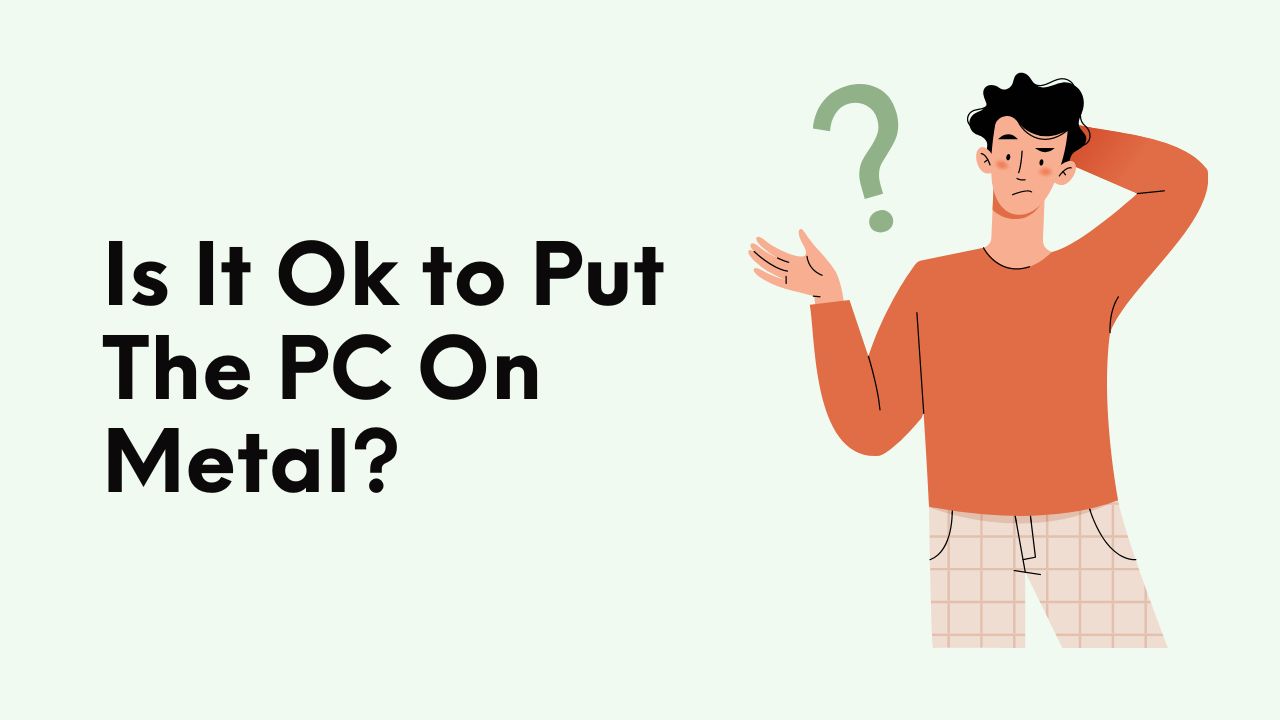The steel tower case I have won’t fit on the bottom shelf of my metal desk since it’s too tall. If I remove the rubber feet, the case will fit nicely, however the bottom of the case will rest on the naked metal of the desk. I’m afraid I’ll fry the computer if I take out the rubber feet and set the case on the metal surface. Is there a possibility of a static discharge, or will I get an unpleasant shock? Other than placing the feet back on the case, what can I do to avoid damaging my computer if it is sitting on a metal desk?
Is It Ok to Put PC On Metal?
There’s no need to worry, go ahead and stick it on there. Coatings or insulating pieces of plastic of any kind should be used to protect sensitive components, even if your computer case is metal. Nothing to be concerned about, it’s the same as deciding not to drive because of the possibility of being in a vehicle accident. It is feasible, but it is unlikely to occur.
The companies who make these devices are aware that customers may misuse them in this way. Keep in mind, though, that if there is ever any freak electrical discharge that passes through your cooling pad, it will also pass through the laptop. It might or could not be affected by this, depending on a variety of things such as whether or not it is plugged in, how the components are grounded, and so on.
If you can’t feel any shock or tingles while contacting the metal of your desk or computer case, there shouldn’t be any electrical problems caused by the lack of rubber feet.
There is no reason for the desk to be carrying any sort of electrical charge. A computer is not an electrical hazard if it is built correctly and its casing is connected to the earth through a three-phase power wire and power outlet.
If the bottom of the tower box contains ventilation holes, taking the feet off is not a good idea. Location on this shelf should be avoided if doing so will limit the flow of air, either incoming or outgoing.
Does a PC Need a Metal Case?
Metal cases are the way to go if you’re a gamer or perform intensive work on your computer. When it comes to appearance, a plastic case may be your best choice.
Whether you’re a novice or have been assembling PCs for years, selecting the proper case might feel like the most daunting part of the process. People take a lot of time and care when selecting a computer case, and it would be rude to tell them that the one they finally settled on is too small, too ugly, etc., to accommodate their motherboard.
Does a PC Need a Metal Case? You may protect your computer from significant harm by placing it in a metal case and keeping it from falling over or being knocked over. However, if you need to routinely travel your PC, a metal casing may provide some difficulties.
Frequently asked questions
Is it okay to place a laptop on metal?
Don’t worry, it won’t hurt anything if you stick it on there. Important data should be protected by a coating or insulating material even if your laptop is constructed of metal. Nothing to be concerned about, it’s the same as deciding not to drive your car because you could get into an accident.
Is it OK to touch the motherboard?
Unless you build up static and accidentally zapped anything without knowing it, touching a motherboard shouldn’t do any harm. As a rule, parts don’t spontaneously fail just because you’re looking at them strangely. It’s probably because you jarred something loose or pinched a wire.
What is the best surface to place a laptop?
Use your laptop only on level surfaces. The majority of laptops include ventilation holes on the underside or on the sides. Blocking the ventilation and causing your laptop to overheat is what happens when you use it for an extended period of time on a pillow, bed, or your lap. When used in this manner, your laptop may get uncomfortably hot to the touch.