Dying while playing Minecraft can be extremely frustrating. Moreover, losing all your inventories is even more annoying. If you are wondering about How To Keep Inventory When You Die In Minecraft, we will tell you a few hacks and cheat tricks.
If you are unsure how to keep your possessions even when you die, you are in the right place. Let us explain to you how you can increase your gaming experience.
How To Keep Inventory When You Die In Minecraft on PC
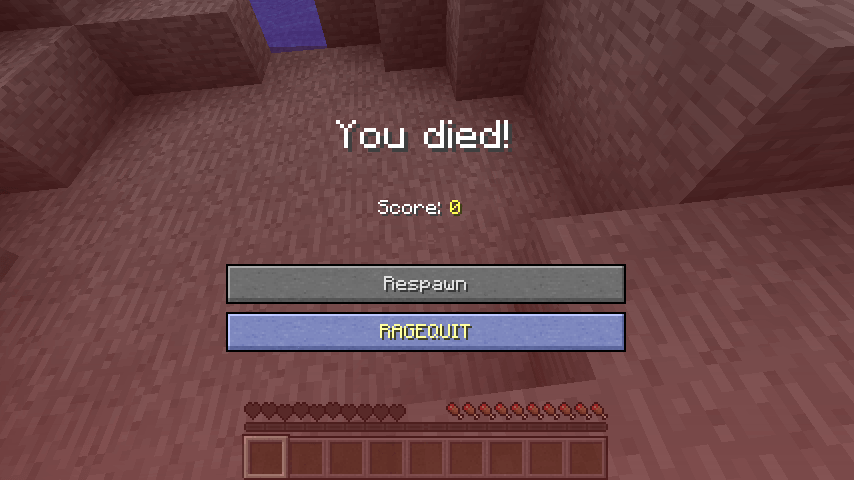
In Minecraft, when you die, you usually lose your inventory, including armor, weapons, and tools. While it can be frustrating for some players, others find it to make the game more interesting. The good news is that you can keep all your tools and armor by customizing the game and creating a few useful edits that change the core game mechanics. The best cheat codes for Minecraft can change those core variables, so there are many options to choose from. Making your world cheat-friendly is the first step if you don’t want to play by the rules. If you are wondering how to do it, here’s how –
Steps –
- In Minecraft, there is a Games Menu
- Click on the menu
- Next, tap on Open to LAN
- You will see an option called Allow Cheat. Click on it and turn it on
- Click on the Start LAN World option
- Now your game is prepared to start using cheats
If you do not wish to lose your inventory after you die, here is what you can do –
Steps –
- In your game, you have a chat box. Open the chat window
- In the textbox below, you have to type ‘/gamerule keepInventory true.’
- Press Enter
- By doing this, you can save all your inventories even after you die.
How To Keep Inventory When You Die In Minecraft On iPhone And Android

For iOS and Android phone users, Minecraft Pocket Edition (PE) provides a fantastic gaming experience. Unlike the Java edition, the pocket edition works smoothly and is slightly different from other versions. It is not as good as the PC edition when it comes to multiplayer gameplay in the pocket edition. Using your iPhone or Android to play Minecraft is a whole new experience. Parents can protect their children’s gaming activity with the Pocket Edition’s parental control features. Compared to the previous edition, this edition has fewer features.
On your Android and iOS devices, if you are wondering How To Keep Inventory When You Die In Minecraft, here is how you can do it –
- Open the Minecraft app on your phone, also called the pocket edition
- At the top of the screen, you will see a chat icon. Tap on that
- Press the Enter key on your keyboard after entering /gamerule keepInventory true command in the chat box
Doing this will help you not lose any inventory even after you die in the game.
Keep Inventory When You Die In Minecraft on PS4 And Xbox One
There is no difference between Minecraft Console Edition and Minecraft Java Edition in terms of functionality. On Java Edition, cheats are allowed similarly, but the command screen is a bit different. Both PlayStation 4 and Xbox have similar inventory management processes. Activating cheats in your game is the first step to achieving this goal.
Follow the steps below –
- On your console controller, you will find the D-Pad button. Tap on it. It will open a chat screen.
- Follow the same rule and type /gamerule keepInventory true command.
- Next, press Enter
Once you have applied the command, it will enable them to keep inventory features, and you will not lose your inventory even after you die.
How To Keep Inventory When You Die In Windows, Mac, Or Chromebook
If you are playing Minecraft on your Windows, Mac, or Chromebook, here are ways to can save your inventory even after you die –
- Open the Minecraft app
- Open the Game menu on it
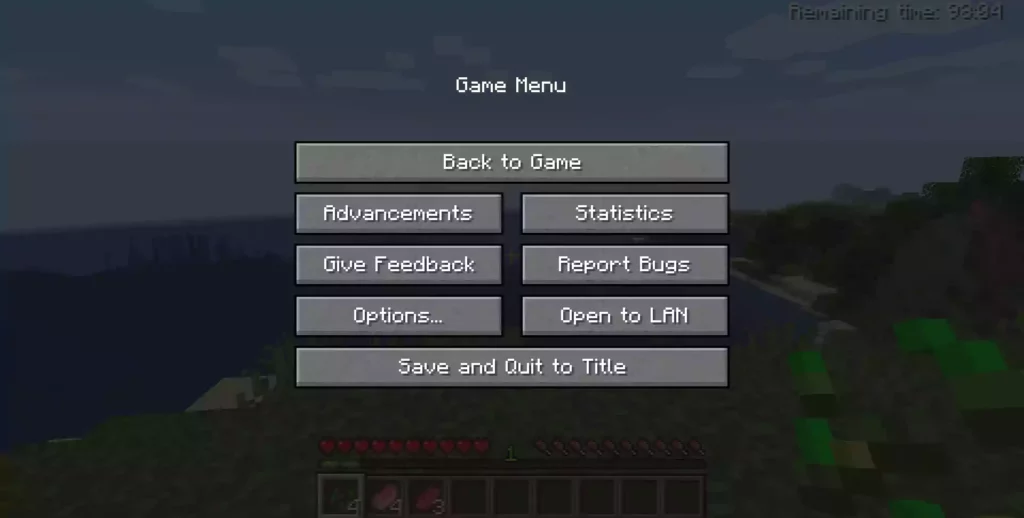
- Tap on ‘Open to LAN’
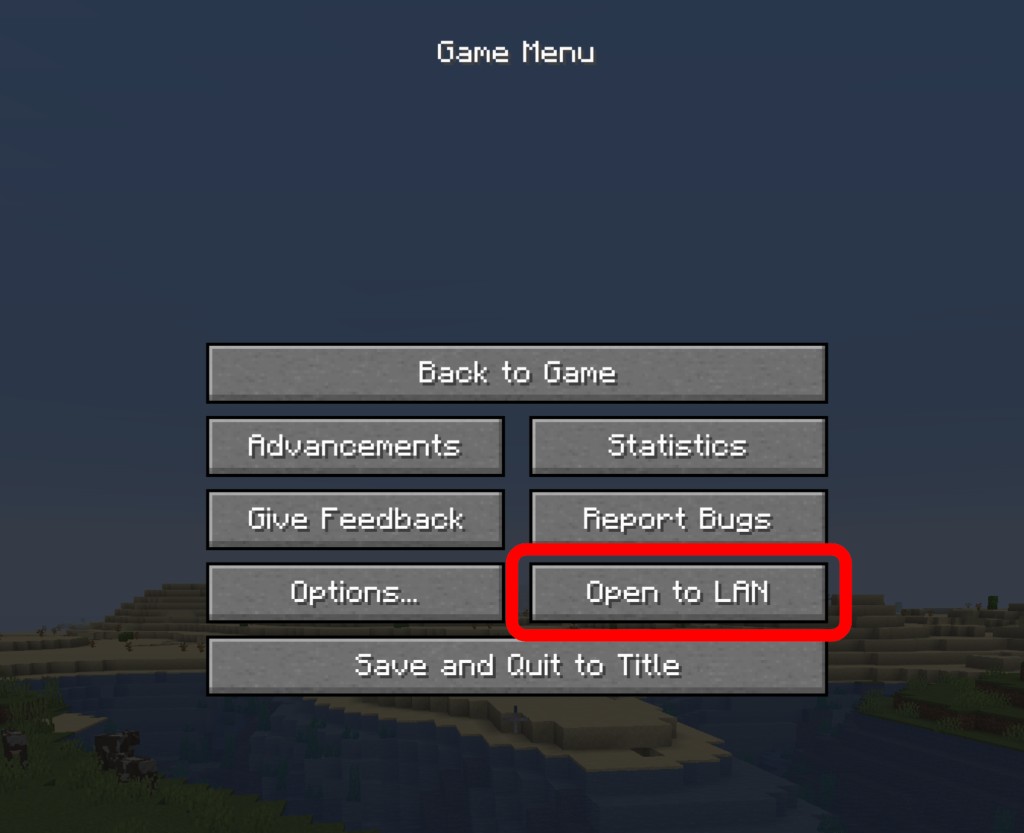
- On “Allow Cheats,” switch the button to “ON.”

- Next, you must tap on the Start LAN World.

Once you have entered these commands and followed the steps, you can use cheats.
- By pressing T, open the chat window in your game and enter a few commands
- Type ‘/gamerule keepInventory true.’
- Press Enter
How To Disable Keep Your Inventory Feature In Minecraft
If you do not wish to keep the inventory feature on, you can easily switch it off by disabling the game rule and then turning the Allow Cheat option off.
Press Enter on your keyboard to change the game rule for your Minecraft game by typing /gamerule keepInventory false. It is important to remember that the game rules are case-sensitive.
Concluding Thoughts
If you do not wish to ruin your gaming experience in Minecraft, you can find some of the best solutions to your ‘How To Keep Inventory When You Die In Minecraft’ problem. These solutions can help you keep your inventory even after you die in a game in Minecraft.
When it comes to me, I like to use cheat codes and keep my inventory even when I die to upgrade my gaming experience. For this, putting cheat commands and keeping inventory commands helped me in Minecraft. It made my gaming experience better. Therefore, if you wish to experience the same, follow the steps given above for seamless gaming.
FAQs
Does the Minecraft inventory command always work?
Yes, if you have put the command correctly in the right box, it should work every time.
Is it considered cheating if I keep inventory in Minecraft?
You can decide how you want to play Minecraft and how you want to keep your inventory safe. However, if you keep inventory in multiplayer, it is considered cheating. There are no issues if you apply the command in a solo player.
How long do items last in Minecraft?
Items in Minecraft despawn after 6000 game ticks, i.e., 5 minutes of being in a loaded chunk.







